 Reddit reviews ASUS MB169B+ 15.6" Full HD 1920x1080 IPS USB Portable Monitor
Reddit reviews ASUS MB169B+ 15.6" Full HD 1920x1080 IPS USB Portable Monitor
We found 52 Reddit comments about ASUS MB169B+ 15.6" Full HD 1920x1080 IPS USB Portable Monitor. Here are the top ones, ranked by their Reddit score.
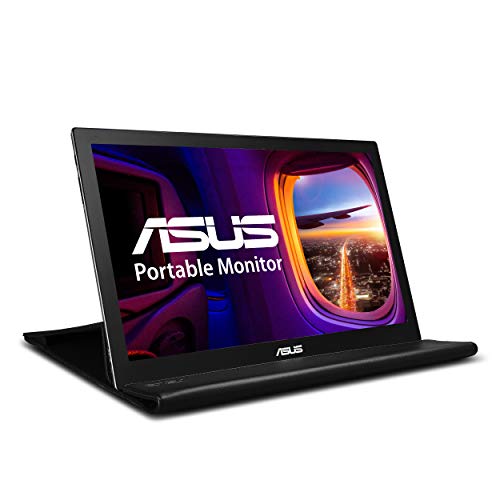
15.6 inch Full HD portable USB powered monitor with a single USB 3.0 cable for power and data transmissionWorld’s slimmest and lightest USB monitor with a sleek and metallic finishIt needs just 1 USB cable for both its video signal and power to deliver up to a Full HD resolutionAuto rotating display bundled with the ASUS Smart Case a 2 way adjustable stand and protective sleeveMinimum System Requirement : Windows 7 with 14 Gigahertz Core 2 Duo, 1 Gigabytes RAM, Mac OS X 1083 (not compatible with MacBook and MacBook Pro) Recommended Requirement : Windows 7 with 24 Gigahertz Core 2 Duo or above, 2 Gigabytes RAMBlue Light Filter blue light filter minimizes blue light to reduce eyestrain Please refer the User Manual before use ASUS Rapid Replacement: 3 Years Warranty
When I did software consulting, I got two Asus USB portable monitors. They're a godsend for travel.
I'm going to continue on with what others are saying with the external monitor but with a portable external monitor!! This thing fits in my backpack and I can have a second monitor anywhere I go. Has been seriously amazing for my productivity and always makes me look like a badass in the library (not sure about the last part).
That's a good observation. Although there are USB powered monitors around 15", they don't seem to be as ultra thin as some laptop monitors but still fairly thin and lightweight (not less than a pound though). There's probably not much incentive for it and not all panels manufactured are good enough to be used (similar to CPU yields/binning), so there's risk as well (for less margins). The profit margin is probably too low for ultra thin, lightweight, no bezel 15"-ish monitors. The margin is there when paired with the rest of the body of a laptop, probably.
http://www.amazon.com/dp/B013XFJKGI/ref=psdc_1292115011_t2_B00CMKOVMO
http://www.amazon.com/AOC-e1659Fwu-16-Inch-3-0-Powered-Portable/dp/B00CMKOVMO
I've had a Thinkpad W530 for about 5 years now, and it's still going strong. i7, 32GB RAM, Quadro K2000M. Great for Solidworks, Altium, etc. I'm only now thinking about replacing it so I can run some sweet 4k monitors - which it can handle but Solidworks @ 4k is a challenge for medium to large assemblies.
Speaking of which, it really depends on what you call a "medium" assembly. 1,000 parts? 10,000? In addition to the raw geometric complexity there is the question of how good the people who made it are at properly building large assemblies. From my experience so far: most suck at it. That can have a huge impact on performance.
Having said that, if you're starting university then there's very little chance you'll actually work with anything that would remotely approach even medium-sized assembly, IMHO. It's when you get out into the working world that you start to see the value of powerful workstation GPUs and tons of RAM.
Despite that I'd still recommend something with discrete graphics, you can get very thin laptops with competent discrete graphics. Workstation GPUs are not going to be found outside of "workstation" laptops. The Thinkpad P52s is going to be more than capable for anything you'll do at uni, if you can swing the price, and it's relatively sleek for what it is.
If you want "future-proof for 5 years," you'll have to shell out for a laptop that is sufficiently powerful that it can still hold its own in that time. That costs a lot of money. My Thinkpad can still handily trounce most "consumer" laptops but it also cost somewhere around $4k when I purchased it.
On the topic of touch-screens, I think it's hard to know until you try it. You certainly don't need one. I know some engineers that like them, one has a Thinkpad P40 Yoga as well as a Surface Pro, he's a big fan of using a stylus. As for me I always imagine the awesome notes I'll be able to take directly on screenshots and drawings, but in practice I never do that so...
A number pad is very nice to have but very few consumer laptops have them.
Speaking of monitors, I do think that a larger screen is extremely useful for CAD. A 13" screen would be too small for my personal tastes. Working on schematics in EAGLE or Altium already involves a constant need to zoom out -> pan -> zoom in to see details. A 13" would be even worse, but it depends heavily on your workflow. It may not matter to you. If a screen is an issue, grab one of these from Amazon. You can throw it in a backpack and bam, 2nd monitor anywhere you go, powered via USB.
To sum up: I will recommend Thinkpads all day long. They are awesome, extremely durable, and have great warranties. However for your needs pick a quad-core laptop with a discrete GPU in a package you like and you'll be just fine until you're ready to upgrade and you know what you want/need. Your current laptop sounds in bad shape, so unless you can sort it out a new laptop wouldn't be a bad idea. The XPS 15 seems very well regarded.
If you're primarily off your laptop and need something portable. Look into a portable usb powered monitor.
There are cheaper ones, but something like this is good if you need to pick it up and move it around a lot.
https://www.amazon.com/gp/product/B013XFJKGI/
Software developer and learning software dev exclusively. No game. No media. I head to the coffeshop / workspace and focus.
The laptop I use is:
ThinkPad T480
That's it.
This is going to depend on your workload/what you actually need to do. I use
https://www.amazon.co.uk/ASUS-MB169B-Portable-Monitor-1920x1080/dp/B013XFJKGI/ref=sr_1_1?ie=UTF8&qid=1526584525&sr=8-1&keywords=asus+portable+monitor
For the external monitor
And
https://www.asus.com/uk/2-in-1-PCs/ASUS_Transformer_Book_T300_Chi/ (this is a couple years old at this point)
For the laptop.
I like the laptop because the keyboard & screen are completely detachable, keyboard is bluetooth. I use the ASUS portable monitor as my main screen, the actual laptop screen as my side screen and the keyboard from the laptop as my main keyboard.
The downsides here are, the laptop is not particularly powerful, if you're doing anything cpu intensive it's going to struggle. For general webdev + ssh type stuff I do, it's fine. Secondly the screen itself is USB not hdmi, I found it was a bit laggy when playing video on it (I wouldn't play video on it to be honest).
But again for web browsing/general application usage it's fine.
Probably this one https://www.amazon.com/ASUS-MB169B-1920x1080-Portable-Monitor/dp/B013XFJKGI/ older version of the Zenscreen if I'm not wrong.
We have a number of [these] (https://www.amazon.com/ASUS-MB169B-1920x1080-Portable-Monitor/dp/B013XFJKGI) but I've found that rather than try to carry that, keyboard etc.. that this KVM adapter to my laptop has been one of the greatest things ever to throw in my bag.
The design is listed on here: https://www.patreon.com/EvolvingExtrusions/posts
Since he hasn't posted a public STL for it yet all I can say is a $1 Patreon contribution can get em for ya =]
This is the monitor:
https://www.amazon.com/ASUS-MB169B-1920x1080-Portable-Monitor/dp/B013XFJKGI
As far as print time, the base took 17 hours, mid took about 10, top took about 6, and the latch/lock took 2 hours. The first iteration of the base was adjusted from the first version and was much better than the original.
You mean something like an Asus MB169B+, which my firm already issues to every single staff? A 24" monitor won't fit in a laptop bag.
https://www.amazon.com/dp/B013XFJKGI/ref=cm_sw_r_cp_api_RD8gybA81BYM4
Do these monitors have a DC power brick that plugs into the back? If so, you can possibly save a lot of power consumption by not using it, and using DC straight from the batteries. The inverter converts DC to AC, and the monitor plug converts it back to DC... VERY inefficient. The inverter can lose as much as 10% of its power in waste heat alone. If you can completely cut it out of the picture... that would be great. You will need a buck/boost converter, depending on the monitor DC input. But they cost like $15. I'd return the inverter and buy a smaller, say 500W pure sign wave inverter. It's way less expensive than the 2k. If the 2k was affordable, then it's not pure sin wave and will damage certain equipment (inductive DC loads mostly... but why take a chance with thousands of dollars in equipment?? Good gear is insurance and an investment.)
Quick example: Ok, lets say you use that monitor for 5 hours a day. 5h x 25W = 125 Wh. A 100Ah battery can use max of 50% capacity without damage, so 50Ah x 12V = 600Wh total available. That is your max power without damaging your batteries. In 1 day, your 1 monitor depleted your battery to 80% of its capacity (600Wh - 125Wh). Ok, sounds great so far right? I get to use my monitor for 5 days!! Whheeee! NOPE. Well... losses from the inverter, and a built in 3-4 day reserve capacity in the bank for non-sunny days... and your setup supports 1 monitor. With nothing else on or running. Now... solar adds some power back into the system when we have sun, but don't always have that, and you have to plan for it. We can charge with the alternator and an isolator, but this literally takes hours and hours to do, costs gas, and in most cases will never get our battery charged fully. You end up needing a generator or shore power ("mains") to charge... and then why are you wasting money on solar??? Options? Get more battery capacity so we can do more. Ok, well that means you need more solar in. That means a better charge controller that can handle and efficiently use our power.
Batteries can only be charged/discharged so much and so fast. Too little and it'll never happen, too much and you fry stuff. So that is why the system must be balanced like I illustrated a few post ago. Other options? Realistic expectations. Lower powered equipment. No DC-AC-DC conversion process, use LED lights, find LED monitors that are designed to be portable... here's a USB powered example: https://www.amazon.com/dp/B013XFJKGI
Think of that inverter as a hungry teenager that has no job.... constantly eats you out of house and home before you can restock the fridge. The fridge is your batteries, the food is the energy, and the teenager needs to GTFO but clean his damned room before he goes to his moms like I TOLD HIM TO DO. Where was I.... Solar is obviously your job/capacity to provide food. It has to be somewhat balanced or it is not sustainable and is dangerous for all involved. Any extra food you try to fit into a full fridge can not be sat on the floor! It has to be thrown away as excess heat in our solar system. Great in the winter... but it's July as I type this..... The absolute BEST option is to understand how solar all fits together and design a proper system... not throw stuff in a pelican case and act like solar is magical. That is dangerous and wastes your money. Neither of us wants that.
I don't believe in god, but heaven help me if any of my math is wrong here..... I am typing this on break.
I was only trying to match your condescension with the 4chan comment... I mean, come on... you have to know you deserve it for using backward smileys.... :D IJS! Just kidding... lighten up!! I really just don't want you to hurt yourself or destroy equipment.
In regards to your edit:
https://www.amazon.com/AOC-e1659Fwux--1920x1080-Brightness-3-0-Powered/dp/B0105TIGI8/
https://www.amazon.com/ASUS-MB168B-Portable-USB-Powered-Monitor/dp/B00FE690DI
https://www.amazon.com/ASUS-MB169B-1920x1080-Portable-Monitor/dp/B013XFJKGI
If I could use any Android tablet like this portable monitor I'd buy one instantly, no single other requirement.
Ask them for the patent numbers if their kickstand is patented.
Spec wise it doesn't seem too far out there. They are just repackaging a standard panel and control board in a neat case (which could explain the interface shift as they are off the shelf components from suppliers).
If you want to take a less risky option, just buy one that's already available and grab a USB power pack - https://www.amazon.com/ASUS-MB169B-1920x1080-Portable-Monitor/dp/B013XFJKGI/ref=sr_1_3?ie=UTF8&qid=1549341182&sr=8-3&keywords=portable+monitor+1080p
https://www.amazon.com/Portable-Monitor-Powered-Ultralight-Speakers/dp/B01M7RMBV9/ref=sr_1_4?ie=UTF8&qid=1549341182&sr=8-4&keywords=portable+monitor+1080p
https://www.amazon.com/Raspberry-1920X1080-Resolution-Portable-Speakers/dp/B0787RF8YB/ref=sr_1_6?ie=UTF8&qid=1549341182&sr=8-6&keywords=portable+monitor+1080p
​
I actually looked into this a bit when I wanted to create a raspberry pi console emulator when I travel. The affordable portable monitor choices are few and far inbetween.
TBH 27" is just not that portable of a size, so the market for that just isn't there for the most part.
You'll be looking into something smaller if you want it to actually be portable. They are all usb powered, so a usb bank would be a good investment as well. Or use you can use a tablet, some support HDMI in.
15" 1080p - Asus MB169B+ - $184
16" 720p - AOC e1659Fwu - $100
10" 1080p - EleDuino C101A - $120
More choices
Also, redditors asked something similar a while back, lots of good responses, check it out here
https://np.reddit.com/r/RetroPie/comments/8ewk8v/portable_hdmi_monitor_whats_available_looking_for/
https://np.reddit.com/r/digitalnomad/comments/61gwnl/does_anyone_know_of_any_decent_portable_monitors/
Expensive for a case fan but I don't see why it wouldn't work. The mobo has 4pin fan headers too, so you can utilize the PWM function. (I don't know how to set that up, though, or to what degree it's automated.)
The only blower-style 580 I found was this MSI one on Newegg. It's an 8GB card too like the 480 you picked out. Same price.
About 19-20" is about where regular monitors start at, which is easy to get under $100. If he wants a more portable solution than a standard monitor though, something that doesn't have a bottom stand attached and can actually fit in some sort of bag or case (rather than merely being thin and lightweight), well... There's stuff like this Asus USB monitor but they're not super-cheap if he wants decent (1080p+) resolution and the reviews seem to be pretty mixed no matter which brand/model you go for.
Do you mean these: https://www.amazon.com/ASUS-MB169B-1920x1080-Portable-Monitor/dp/B013XFJKGI/ref=sr_1_1?ie=UTF8&qid=1483367390&sr=8-1&keywords=asus+mb169?
ASUS MB169B+ 15.6" Full HD 1920x1080 IPS USB Portable Monitor
It has this specs
Apparently it has a response time of 14 ms
If you are in the US you could get it from amazon and return if it doesn’t work for you.
https://www.amazon.com/ASUS-MB169B-Screen-LED-Lit-Monitor/dp/B013XFJKGI
I agree! I wouldn’t be able to type on it with that position either. I see two options. One is a portable keyboard and the other is a portable display. A keyboard such as this comes to mind:
Lenovo ThinkPad Compact USB Keyboard with TrackPoint - US English https://www.amazon.com/dp/B00F3U4TQS/ref=cm_sw_r_cp_api_i_NRuvDbX5FH1VM
Or a portable monitor:
ASUS MB169B+ 15.6" Full HD 1920x1080 IPS USB Portable Monitor https://www.amazon.com/dp/B013XFJKGI/ref=cm_sw_r_cp_api_i_8SuvDb765XBDK
The idea being that maybe you can keep the laptop on a flat table to type but use the extra monitor set at a higher position such as on your laptop stand. Plus you would have dual monitors.
https://www.amazon.com/ASUS-MB169B-1920x1080-Portable-Monitor/dp/B013XFJKGI/ref=sr_1_1?ie=UTF8&qid=1474644375&sr=8-1&keywords=asus+mb169B%2B
This one. The older USB 3.0 model: https://www.amazon.com/gp/product/B013XFJKGI/ref=oh_aui_detailpage_o06_s00?ie=UTF8&psc=1
Most of the USB powered monitors require USB 3.0, and while the image quality is ok, they are almost universally dimmer in brightness and backlighting.
I bought this one for US$180 https://smile.amazon.com/gp/product/B013XFJKGI and have been fairly pleased with it. It is very light weight, but doesn't have any VESA mount points. I ended up using velcro.
Something like this:
https://www.amazon.co.uk/d/Monitors/Asus-MB169B-Plus-15-6-Inch-Monitor-Powered-1080p/B013XFJKGI/ref=sr_1_1?ie=UTF8&qid=1493119757&sr=8-1&keywords=portable+monitor
but 10-13 inches wide
I bought one of these (while it was on sale) - https://www.amazon.com/gp/product/B013XFJKGI/ref=oh_aui_detailpage_o05_s01?ie=UTF8&psc=1
Works great when working remotely.
Edit: I do wish there was a version that matched the size and resolution of the SP4. That would be ideal.
I just got this for my wife: https://www.amazon.com/gp/product/B015PYYDMQ/ It has two drive bays (has 256gb m.2 boot drive then an open bay that I put another SSD in), but no optical, so might be a non-starter for you. I also have a USB portable monitor ( https://www.amazon.com/gp/product/B013XFJKGI/ ) for a secondary monitor without a ton of cables (it's literally powerd and driven by a single usb cable).
Both are only 15.6", but really decent for a portable workstation multi-monitor setup.
Personally I have a SP4. And yeah, it's pretty cool. Monitor is considerably smaller, and if I don't scale up the resolution on it I need to squint to read code on it sometimes.
This is the one you want, made by ASUS and full HD:
https://www.amazon.com/dp/B013XFJKGI/ref=psdc_1292115011_t3_B00J9XCFOS
The Switch handheld doesn't include an HDMI port so that's pretty much useless. If the Switch really supports USB-C, I'll just get a portable monitor like this.
I get that, amazon have a usb3.0 fhd portable monitor, it’s quite pricey compared to the aoc one though, £195 vs £90.
ASUS MB169B+ 15.6" Portable USB Monitor, FHD (1920x1080), IPS https://www.amazon.co.uk/dp/B013XFJKGI/ref=cm_sw_r_cp_api_mZ9Xzb2WDS337
not sure where you've been looking but I found an asus 15" 1080p for under $200edit: I realised you wanted HDMI. one option you could do is to build your own from a salvaged laptop screen, shown in the youtube video
you can find HD 1080p screens for under a $100 and the screen adapters are around $30 i believe.
It appears to be a custom built aluminum rack with magnetic hardware and 6x Asus MB169B+ portable USB monitors. Might be this monitor on Amazon
Something like this or like this. There's plenty of portable monitors that are much cheaper than buying an entire iPad simply for the purpose of having a second screen.
Doesn't look like there's a lot like that out there. What I found:
https://www.amazon.com/MB169C-1920x1080-Type-C-Portable-Monitor/dp/B01C83BE06
https://www.amazon.com/ASUS-MB169B-1920x1080-Portable-Monitor/dp/B013XFJKGI
Both Full HD with IPS panel and 15" but the panel doesn't seem to be the best looking at the reviews.
This is what I've got for a portable secondary monitor and it's fricking great. It's powered by the USB cable so you don't have to plug it in to a power outlet. Works great with this stand, though you can use the case for the monitor as a stand as well.
I have a USB monitor that I carry around to augment my laptop when I travel for work. It's about the size of a thin laptop - it may fit your needs.
Something similar to this:
https://www.amazon.com/ASUS-MB169B-1920x1080-Portable-Monitor/dp/B013XFJKGI/
Would this do? Link
It's what I use for traveling along with my SG13B build.
There are usb monitors one could use for that:
https://www.amazon.com/ASUS-MB169B-1920x1080-Portable-Monitor/dp/B013XFJKGI/
https://www.amazon.com/ASUS-MB169B-1920x1080-Portable-Monitor/dp/B013XFJKGI/
-Baseline monitor, $187.93
http://www.ebay.com/itm/3D-120Hz-G-Sync-15-6-LCD-SCREEN-B156HTN05-2-fit-B156HTN05-1-f-Asus-Acer-AUO52ED-/152631522209?hash=item23898c33a1:g:SCsAAOSwlMFZEODJ
https://www.amazon.com/Portable-Monitor-Powered-Ultralight-Speakers/dp/B01M7RMBV9/ - Gechic $350
Hacky idea: $314, which gets me 120hz and Gsync
GeChic Monitor: $350.
I mean, theoretically.
> https://www.amazon.com/dp/B013XFJKGI/ref=cm_sw_r_cp_api_RD8gybA81BYM4
So that monitor is 15.6". Did you encounter any problems when dealing with Excel sheets, especially when they have frozen rows?
OK, thanks for the clarification. It does seem from reviews it is a lot better than the WiFi options, although:
>Mind you, the Duet experience is close to, but not exactly like using a dedicated display. For example, there's the occasional graphical weirdness (app flicker when dragging windows from one display to the other) when running at the most conservative, energy-efficient settings. And twice over the last few days of testing we’ve had to quit the frozen app and relaunch to clear up connectivity issues. However, compared to previous versions of Duet, 1.2 feels much more stable and my MacBook CPU isn’t nearly as taxed (the release notes claim a 50 percent reduction of Mac CPU usage).
http://www.theverge.com/2015/12/9/9877872/duet-ipad-monitor-price-date
>Those two options also reveal my only real complaint about Duet Display as of today—it can be a real CPU hog. When set to display in retina mode at 60fps, the CPU usage on my 13-inch Retina MacBook Pro with attached retina iPad mini exceeds 120 percent. With this much CPU going to the extra display, I noticed some lag when switching between apps and launching new programs.
>Setting the frame rate to 30fps and disabling retina mode drops that figure to around 30 percent, which is still quite high. If you’re using Duet Display on a laptop, you’ll probably want to be plugged into a power source.
http://www.macworld.com/article/2860475/review-duet-brings-fast-response-to-the-ipad-as-external-monitor-game.html
>I was impressed by how good the desktop on my iPad Mini looked, and how responsive the cursor was as I moved windows between screens. It's not exactly zero lag, but darn close.
http://www.tested.com/tech/tablets/528911-testing-duet-display-ipad-and-mac-os/
It is going to be running over USB, and USB2 at that, as other than the iPad Pro that is all that is supported on the iPad side, it is USB2 not USB3/Thunderbolt.
A USB3 monitor, by contrast, really does behave like an actual monitor, there is ZERO lag and ZERO weirdness. It's also a lot cheaper (my Asus was $180), larger screen (15.6"), and has less power draw and despite having a much larger screen, well over DOUBLE that of the 9.7" iPad, is not that much heavier (800g).
https://www.amazon.com/MB169C-1920x1080-Type-C-Portable-Monitor/dp/B013XFJKGI
I have this Asus monitor and also a regular Samsung connected over HDMI and the performance is the same. I have tried using a Windows tablet over USB2, and while performance was certainly a lot better than the WiFi options (which I found basically unusable) there was still a perceptible lag that simply isn't there on the USB3 monitor.
I stand by my recommendation, that this is something worth trying if you already have the tablet, but if you don't, that a USB monitor is just much, much better as a monitor. I would not recommend that you go out and buy a tablet specifically to use as a second monitor given that actual portable single-cable USB3 monitors exist now and they are fantastic.
Have you considered that the ppi is pretty close with a smaller 1080p screen? i have a 34 inch 3440x1440 with a 24 inch in portrait mode. The ppi of the 1080p screen is 92.5 and the ultra wide is 109. so it works well. If you want the second screen in portrait to match the horizontal dimensions of your x34 you could get a 15 inch screen which i believe fits well but you wont find any in 1440p
https://www.amazon.com/ASUS-MB169B-1920x1080-Portable-Monitor/dp/B013XFJKGI
I noticed you mentioned you'll be moving from place to place a lot and therefore desktops weren't ideal, so I'm going to suggest maybe a portable monitor as a sort of compromise (regardless of which laptop you go for).
I picked up an one of these a few months back and now I can't live without it (either as a third monitor at my desk in portrait, or just generally when I'm at a coffee shop or the library for long periods). If you do decide on one then obviously you'd need the USB C version.
There is however one caveat, which is that bightness controls don't work- but it will remember what it was last set at. So the best thing to do is borrow someone's Windows PC for 30 seconds, crank it all the way up, unplug it, and call it a day.
ASUS MB169B+ 15.6" Full HD 1920x1080 IPS USB Portable Monitor https://www.amazon.com/dp/B013XFJKGI/ref=cm_sw_r_cp_api_i_jd85CbR7SRYGS. Not sure. If you did have buget what it woud be but this is just another idea. Not sure if the ps4 will power this.
Btw 50$ fee is nothing compare to local importers here , They almost charge you double the price of the product ... pkships quoted me 49900 PKR or $453 when Dollar was at 110 PKR for a $183 product
https://www.amazon.com/ASUS-MB169B-1920x1080-Portable-Monitor/dp/B013XFJKGI?th=1
If you have a USB 3.0 port, buy an ASUS MB169B+ and you don't need an adapter at all.
I have one of these
http://www.amazon.com/ASUS-MB169B-Screen-LED-Lit-Monitor/dp/B013XFJKGI/ref=sr_1_5?s=pc&ie=UTF8&qid=1459101744&sr=1-5&keywords=acer+portable+monitor
It's awesome, and greatly improves my productivity on the go and weighs nothing...I have no idea how it would function if you want it for gaming though. I would look at an HDMI one but they are generally more expensive or have lower resolution.
I was thinking of getting this: https://www.amazon.com/ASUS-MB168B-1366x768-Portable-Monitor/dp/B013XFJKGI?th=1
There's also a USB-C option available.
Cool setup, and I've done similar things in the past.
A few days ago however a classmate had an ASUS USB powered external monitor and the same laptop as me...I thought it was really cool and he said "...Yeah, last semester you said how great your Zenbook was, so I bought one". The monitor he found on his own, but I ended up getting one as well. It's the ASUS MB MB169B+....lots of real estate, auto-rotates, extremely portable and just uses a single USB connection for data/power.
So yeah...in hindsight or for others considering something similar that would be my recommendation if you need to be mobile and want multiple monitors.
I got this one: https://www.amazon.com/ASUS-MB169B-1920x1080-Portable-Monitor/dp/B013XFJKGI/ref=cm_cr_arp_d_bdcrb_top?ie=UTF8
Its portable, usb and works really well. There is a USB-C version as well which is supposed to be superior. If portability is not a a thing for you, there might be better option out there for the same price
Have you looked at a Surface Pro? I travel a lot and use an SP4 specs- i7 16gb ram. I switched from Mac and have found my SP4 to be perfect for commuting or longer trips (2+ weeks).
With the specs above I've had zero issue running full office/multi-tasking.
Pen is awesome for taking notes or marking up a page/screenshot. Has really helped me keep all my notes organized.
The form factor is super light weight and with the Display Port I can easily hook into a projector.
Screen is little small but I travel with this portable monitor as well.
https://www.amazon.com/ASUS-MB169B-1920x1080-Portable-Monitor/dp/B013XFJKGI
The latter has been key for me as my day job is in financial consulting and I often have the need to look at several sets of data/spreadsheets at once.
I like that I can look at the windows full size. Fits in a carry on no problem & is lightweight as well.
Battery is only drawback- I average about 5.5 hours. I bought an extra charger and I keep it in my travel bag.
Overall it's been much easier to travel with and the ability to detach screen is great for meetings- eg over dinner- where I may need to show a client something digitally.
I think this 16" 1080p monitor from Asus is your best bet. I did find this true 4K portable monitor on Aliexpress, but it's quite pricey and requires mains power. You might consider a portable projector instead.