 Reddit reviews ViewHD 2 Port 1x2 Powered HDMI Mini Splitter for 1080P & 3D | Model: VHD-1X2MN3D
Reddit reviews ViewHD 2 Port 1x2 Powered HDMI Mini Splitter for 1080P & 3D | Model: VHD-1X2MN3D
We found 127 Reddit comments about ViewHD 2 Port 1x2 Powered HDMI Mini Splitter for 1080P & 3D | Model: VHD-1X2MN3D. Here are the top ones, ranked by their Reddit score.
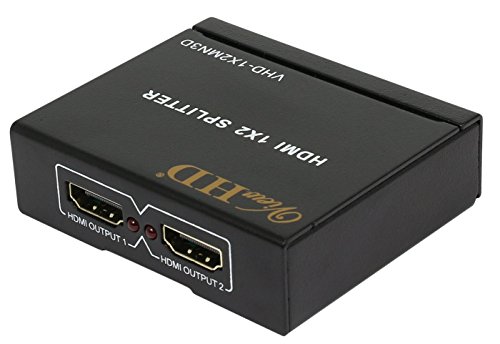
The model "VHD-1X2MN3D"may come under two labels: U9 or ViewHD; HDMI 1.3 supports 480i/576i/480p/576p/720p/1080i/1080p + 3D; for 3D application, both of the connected displays must support 3D1080p unit. Please check our _U9-Pluto_ model instead, the _U9-Pluto_ model can completely replace this model and is compatible to HDMI v2.0 source and displays_In durable metal jacket includes universal 100V - 240V AC to DC 5V1A Universal power adapter with US plugEdid duration 4 seconds This model doesn't support CECMax Cable extension 10 meters by 28Awg HDMI cable 15 meters by 26Awg HDMI cablePlease feel free to contact us for technical supportViewHD / U9 one yearWe have a newly released HDMI v1.4 1x2 spltter model "U9-Pluto" it works with the latest HDMI 1.4 and HDMI 2.0 system and can completely replace this "VHD-1X2M3D" model at about the same price, highly recommended to address future compatibility issues.Please also check out our latest HDMI 2.0 Models: UHD1X2S and UHD1X2SA
Yup, I like when my HDCP DRM circuit on the bigscreen I have broke, and I couldn't watch LEGAL purchased HDMI content (like Netflix off my Roku).
Instead, only torrents and "non legit" content would play through the laptop over hdmi at 720 and 1080p.
Something I paid for broke, and made me unable to watch high rez content that I PAID for.
If it breaks, it should stop defeating piracy, and not stop defeating legal use. The people who make this crap are idiots.
I finally bought a $15 Splitter that had the side effect of stripping their shitty copy protection out, and now I can watch ALL my media- especially the LEGALLY PAID FOR CONTENT.
Thanks for nothing DRM.
Or Amazon.com
Edit for link.
http://www.amazon.com/gp/aw/d/B004F9LVXC/ref=mp_s_a_1_1?qid=1458459359&sr=8-1&pi=SX200_QL40&keywords=viewhd&dpPl=1&dpID=41OoScmjAQL&ref=plSrch
http://originaltrilogy.com/forum/topic.cfm/How-to-capture-HDCP-encrypted-HDMI-sources-Vudu-Netflix-Directv-Virgin-Media-etc/topic/15179/
http://forum.videohelp.com/threads/334145-HDCP-strippers/page11
It's not all splitters that have this "flaw", but some do.
EDIT: For example, this one does, as you can read in the comments.
These are cheap and cheesy, but they strip HDCP.
https://www.amazon.com/ViewHD-Powered-Splitter-1080P-Model/dp/B004F9LVXC/
We use these to rid a signal of that godforsaken protocol
Years ago, someone recommended that I buy this HDMI splitter to get around the PS3's (or any system's) HDCP protection. I've used it many times and have never had any issues recording PS3 gameplay through it. It's been mentioned quite a few times in this subreddit by various people, all of whom say it's worked well for them.
If you're using a 1080p or a 1440p monitor, you can use a HDMI splitter to bypass HDCP. Been getting a lot of audio issues with my capture card because of HDCP so I bought this and it seems to fix it. A lot of streamers use the same splitter to stream PS3 games since you can't turned off HDCP.
You're gonna want a powered splitter, I have this one: http://www.amazon.com/gp/product/B004F9LVXC/ref=oh_details_o00_s00_i02?ie=UTF8&psc=1
And it works fine. I use it on a monitor, and a television with noticeable extra lag.
https://www.amazon.com/gp/product/B004F9LVXC/ref=oh_aui_search_detailpage?ie=UTF8&psc=1
This will strip hdcp from any hdmi
This is probably because of HDCP. You might be able to get it to work using an HDCP-compliant splitter like this one to strip the HDCP protections from the signal.
These should still strip HDCP: https://www.amazon.com/ViewHD-Powered-Splitter-1080P-Model/dp/B004F9LVXC
​
Been using them for years to get DirectTV box HDMI into older switchers.
PROTIP: Many cheap Chinese HDMI splitters strip HDCP. Its usually an unadvertised feature, so check the reviews to make sure it works. Here's one I've used before.
The one I use is this. Amazon link so you can compare to your eBay ones. It doesn't necessarily say that it removes HDCP, but It's the one everyone recommends. The reviews do say that some didn't work, so it's usually a small chance you'll get an upgraded model that doesn't strip the HDCP.
Second one is what I have (or very similar I think they are all made by the same supplier) and it works perfectly, for the PS4 as well.
https://www.amazon.com/ViewHD-Powered-Splitter-1080P-Model/dp/B004F9LVXC?ie=UTF8&psc=1&redirect=true&ref_=oh_aui_detailpage_o06_s00
2 - Nope. You can't stream the PSTV to the Vita.
3 - Sorta. The PSTV's PS4 Link doesn't have the second screen option. It only uses Remote Play.
You can try using an "HDCP stripper" such as this. Essentially it's a device that will report back to your AppleTV as HDCP compatible, but the signal it sends out to your TV/monitor will lack HDCP altogether. It's not marketed as such, but that's what most people buy them for.
FireTV (I think every version that exists these days) requires HDCP shortly after boot. I don't think they can be used at all with a display that doesn't support HDCP.
Assuming that this is the cause of your problem, my recommendation would be to buy something to sit between the FireTV and SCART adapter that will strip HDCP. I've heard rumor that this device will do it, but have not yet confirmed.
There are ways around the HDCP. I use [this] (https://www.amazon.com/gp/aw/d/B004F9LVXC/ref=yo_ii_img?ie=UTF8&psc=1) with my Elgato HD and it works great!
The issue with capturing video from your PS3 through HDMI is the HDCP in the signal. Certain splitters happen to also strip the HDCP from the signal, making it a-ok to be captured, so yes, you'd want a splitter for this and not a switcher. (A splitter takes one signal and outputs it to multiple while a switcher takes multiple signals and allows you to choose which one is passed through to a single cable.)
This is the one I use for that purpose: https://www.amazon.com/gp/product/B004F9LVXC/ref=oh_aui_detailpage_o00_s00?ie=UTF8&psc=1
I ordered this one a few months ago, works like a charm!
What was happening? This sounds like it could be a HDCP issue. You can bypass most issues with one of these if anyone was wondering. Apple devices cause tons of these issues in conference rooms, especially when splitting signals. Good to know you saved the day!
I had the same problem with my TV, ordered this and now it works great.
PS3 outputs compsoite, HDMI, component s-Video, and a few others. Elgato models with HDMI input should not have an issue capturing HDMI from the PS3 EXCEPT you have to run the HDMI through a splitter first that is capable of stripping the PS3's HDCP (copyright protection).
We use this splitter when we need to strip HDCP from a system.
I use the "ViewHD" HDMI splitter. I was into game capture stuff on PS3 and literally everything that comes out of the PS3 HDMI is HDCP protected.
Here's an Amazon link
https://www.amazon.com/dp/B004F9LVXC/ref=cm_sw_r_cp_dp_T1_ec7GzbV5GZY03
Also, I would highly recommend the Elgato Game Capture HD60 Pro, the video latency so low you can game while viewing the capture software on a pc monitor instead of having a second tv/monitor to view the live gaming video and a pc monitor to view/record from a game capture device, if that makes sense.
Here.
Don't listen to these other people telling you it wont work. It will, its just hit and miss. the splitter you bought is not one that is known to scramble the HDCP signal. This one had yeilded better results if you can I say return the one you bought and try the viewHD one. what you've got to do is connect one output to ElgatoHD60 and one to your tv. so a flow chart would be like:
PS3->HDMI Splitter Input
HDMI Splitter Output 1-> TV
HDMI Splitter Output 2 -> Elgato HD60
This should be enough to scrable the HDCP signal but like I said it is hit and miss.
Edit: I've re read your post it sounds like you are only using one output. for the splitter to work you must use both outputs. I suggest you try my flowchart with your current splitter before returning and purchasing another one. To make it a but more clear, you will need a total of THREE (3)
HDMI cables for the splitter to work.
I don't know if there are (m)any capture cards that ignore HDCP, but you can easily strip HDCP instead using a splitter, such as this ViewHD one
I use an Elgato HD60. Your going to need an HDMI 1x2 splitter to remove the HDCP like this one as well.
Could be a problem with the HDCP handshake. You could try running it through an HDMI splitter like this which will give the directv box a consistent HDCP handshake.
http://www.amazon.com/dp/B004F9LVXC/ref=wl_it_dp_o_pd_nS_ttl?_encoding=UTF8&colid=1WJB9ENBT626G&coliid=I2436BH94BFSGU
absolutely! it would be impossible without one. i use this one.
Though it technically shouldn't this strips HDCP
Rocketfish won't work for you, I tried the exact same thing. Return that one, and get this one from amazon: http://www.amazon.com/gp/product/B004F9LVXC/ref=oh_aui_detailpage_o00_s00?ie=UTF8&psc=1
I literally did exactly what you did: Saw the video, ran to Best Buy and picked up the RocketFish one, got home, and got pissed that it didn't work. I grabbed that (much cheaper) one from Amazon, and it works like a charm.
No problem yo. Sure I'll link you some things.
This is an HDMI splitter. The one I got.
https://www.amazon.com/gp/product/B004F9LVXC/ref=oh_aui_search_detailpage?ie=UTF8&psc=1
This is the capture device I got.
https://www.elgato.com/en/gaming/game-capture-hd60
I got mine from Amazon.com though, I believe the price was a bit lower and also I have an Amazon credit card anyways. They have four diffferent capture devices priced differently with different specifications to suit your needs.
If you want to go with an elgato this should help you.
https://www.elgato.com/en/gaming/capture-card-selector
This is my YouTube channel. Any recording of PS4/PS Vita in the past few months has been done using my capture device.
https://www.youtube.com/c/EnigmaticEntertainment
Hope it helps.
I'm gonna give this a try to sort out the HDCP thing, and will post back the results: https://www.amazon.com/gp/product/B004F9LVXC
Not advocating piracy, I'm simply offering a solution from one tired church volunteer to another.
Invest in [this]
(https://www.amazon.com/gp/product/B004F9LVXC/ref=oh_aui_search_detailpage?ie=UTF8&psc=1)
Don't connect anything else to the second output and it will strip the HDCP signal coming from the mac mini.
so mac mini (out hdmi) to HDMI DA to Bluestream matrix switcher.
Hope that solves your issue and please remember that piracy is technically stealing, so don't misuse this tidbit of knowledge.
I use this HDMI splitter, and it works solid. An odd thing though, is that you have to plug a cable into both outputs or else weird things happen. The cable doesnt have to go into anything, just plugged into the box.
Awesome. Thanks for the reply, so using this card looks like it would be better to build my own capture DVR rather than using the haupauge pvr?
So I'd essentially build a small efficient pc running Linux, add the colossal 2 as hdmi input and then use the ir blaster with the scheduler to change channels.
Would this pc need anything else other than a cheap motherboard/cpu/memory/hdd/psu and colossal 2 capture card?
Edit: quick hit of research says I would also need this? http://www.amazon.com/gp/aw/d/B004F9LVXC/ref=pd_aw_fbt_147_img_2?ie=UTF8&refRID=15JKGZ2G9EX913KRTHQT
I have this for Direct Capture, works fine as it is.
Just have to be aware of whether you want 3D, HDR, 4K, you'll need one that's compatible.
https://www.amazon.ca/gp/product/B004F9LVXC/ref=oh_aui_detailpage_o05_s00?ie=UTF8&psc=1
This is the splitter I use with my elgato to capture PS3 footage, it works like a charm. Hope this helps.
ViewHD 2 Port 1x2 Powered HDMI Mini Splitter for 1080P & 3D | Model: VHD-1X2MN3D: https://www.amazon.com/gp/aw/d/B004F9LVXC/ref=mp_s_a_1_1?ie=UTF8&qid=1497028306&sr=8-1&pi=AC_SX236_SY340_FMwebp_QL65&keywords=viewhd+2+port+1x2+powered+hdmi+mini+splitter&dpPl=1&dpID=41OoScmjAQL&ref=plSrch
Acutally a splitter like this:
http://www.amazon.com/gp/product/B004F9LVXC/ref=oh_details_o00_s00_i00?ie=UTF8&psc=1
strips out the HDCP. I know, I have one.
Couple that with a HDPVR2 (http://hauppauge.com/) etc... from Happauge, and you can capture whatever you want.
Well, can see it tonight. Going back to Sly 4 on the PS3 this evening.
Oh, that's a thing to mention. It doesn't do HDCP stripping on-card. But there's a cheap (~$20) HDMI 'splitter' that works really well for that. It can cause an audio/video desync on resolution change due to the re-negotiation (such as going from the PS3 home menu to in-game), but it's easily fixed so long as the cap card isn't set as a global device. Just swap to another scene and back again, and the card's re-init brings everything back together. Minor irritation, and doesn't happen with direct input from the Wii U or over component/composite, so almost definitely the splitter/stripper causing it. But hey... $20 HDCP stripper. I can live with the minor irritation.
http://www.amazon.com/gp/product/B004F9LVXC/
(Already have put in a feature request on the OBS forums to allow re-init'ing global sources via context menu, but have had no response as of yet.)
Also, make sure to download the StarTech PEXHDCAP drivers. They're newer than the Micomsoft betas, and the parent company (Yuan) uses a universal driver package for all of their cap devices. (The PEXHDCAP itself however is not advised, as it's significantly worse hardware-wise.) Happy advantage of RGB capture, and is what really chops the capture delay down to near nonexistent.
my mistake. After some looking around this powered hdmi splitter will strip the HDCP and is aparently the favorite method of streaming content form xbox and PlayStation, top review also confirms it works for direct TV
I can tell you this one does:
https://www.amazon.com/gp/product/B004F9LVXC/ref=oh_aui_search_detailpage?ie=UTF8&psc=1
I got this one a few weeks ago. Works awesome and the build quality of it seems very good.
http://www.amazon.com/gp/product/B004F9LVXC/ref=oh_details_o03_s00_i00?ie=UTF8&psc=1
This is the one that I use! It was $18 when I got it, but it went up a tiny bit!
My mistake, $25. This is the one I've been using.
This fixed it for me. I was having the same issue with the slim, and the pro. Heads up it isn't 4k.
ViewHD 2 Port 1x2 Powered HDMI Mini Splitter for 1080P & 3D
The one I've been using for years now (Let's Player) is this. Sorts out the ps3, ps4 and pstv for easy capturing
https://www.amazon.com/ViewHD-Powered-Splitter-1080P-Model/dp/B004F9LVXC
Hello! I think the only way to actually do that is by using an HDCP stripping device such as this one. d('u 'd)
$18.
https://www.amazon.com/ViewHD-Powered-Splitter-1080P-Model/dp/B004F9LVXC/
Is there any way to narrow it down to find out if that's the case? I've never heard of HDCP before, and the first google result let to a page (not apple related) that boiled down to saying try one of these for situations with non-HDCP compliant equipment.
Would that just bypass HDCP on the Mac end so I could at least rule that out? You said it happens a few times a year, see my edit and if that could indicate something else.
Apparently this one works at stripping HDCP: http://www.amazon.com/ViewHD-Port-Powered-Splitter-1080P/dp/B004F9LVXC
It's the one i purchased, so when it arrives i'll tell you if it's true.
Buy a capture card and stick with elgato or the HDPvr. Depends on what type of computer you have which is best.
I've heard elgato is best on macs and HDPvrs are better with windows.
Also.... you WILL need an HDMI splitter that will filter out the HDCP that Ps3 has to prevent recording in HD or else you'll have to hook up through component and your quality will suffer.
Supposedly THIS one is the best and eliminates HDCP totally so you can hook up HDMI from PS3 to splitter, HDMI to capture device, then HDMI to laptop/pc and to the TV.
Personally, I have the HDPvr Rocket which is portable and can capture on the fly. You can hook it up hard wired or record freestanding to a SD Card. Its THIS one.
I found that even the pass through on my Elgato introduces a minor amount of lag, so I decided to bypass it all together with an HDMI splitter.
I got one of these on two different occasions (for two different televisions) and they work great.
I actually did this once!
My PS4 is on a living room, My bedroom is next to the living room. I used a holesaw to drill through the wall, then used an HDMI Splitter to run the HDMI signal to my PC Monitor and the HDTV.
Controller lag through drywalls were negligible. If Wifi (2.4GHz) can go through the wall, so will Bluetooth (also 2.4GHz).
I no longer do this as I rearranged my room and the HDMI Cord no longer reaches.
EDIT: For controller recharging, a USB Wall adapter works just fine
EDIT 2: For the splitter, this is what I used:
https://www.amazon.com/ViewHD-Powered-Splitter-1080P-Model/dp/B004F9LVXC/
I use the VHD-1X2MN3D https://www.amazon.com/ViewHD-Powered-Splitter-1080P-Model/dp/B004F9LVXC/
Hasn't given me any issues at all!
This is the one I and most people seem to use.
https://www.amazon.com/ViewHD-Ultra-HDMI-Splitter-Model/dp/B004F9LVXC?th=1&psc=1
The Windows 7 boot logo screen is always 1024x768 (some TVs report this incorrectly, or the GPU upscales, mine says is 1080p even though it obviously isn't) unless your monitor doesn't support that resolution (and will fall back to the legacy 640 x 480 Vista boot screen, but that's very rare nowadays). Once the video driver starts it will go to your normal resolution. So yes, the resolution change is normal.
I found an interesting thread here on stack exchange.
http://gaming.stackexchange.com/questions/169632/ps4-video-takes-a-long-time-to-show-up-over-hdmi
In other words, HDCP (High Definition Copy Protection) was causing his PS4 to have an extreme delay before displaying HDMI video. You may be having a similar issue.
Check the AMD Radeon Control Panel and look for something along the lines of "HDCP Status" in the monitor/HDTV settings. HDCP should be enabled. However if it isn't, something is not allowing the GPU and TV to establish a secure connection.
Make sure there are no devices (capture cards, splitters, etc) between the TV and video card. Make sure your GPU drivers are up to date too and try doing a clean reinstall of them. Otherwise, I would try is to replace the HDMI cable, as some can be built pretty shoddily. But it could be an issue simply between the GPU and TV. It does happen sometimes. If the issue is HDCP though, you might be able to use certain TV services like Amazon Video, Netflix or play Blu-Rays. If that doesn't concern you, you could just live without it.
I've heard that some HDMI splitter will remove HDCP. However, I have no experience with any for this purpose so I can't vouch for a specific one. Supposedly, this one will: http://www.amazon.com/dp/B004F9LVXC/?tag=hotoge-20
I had a Roku plugged in to the ATEM directly. Wouldn’t display anything. Hook it up directly to a TV and it worked fine. Put the Roku through the Splitter and it magically works. Same thing with the Apple TV and the passive HDMI to DVI cable to the TV. It’s stripping the HDCP for certain.
ViewHD 2 Port 1x2 Powered HDMI Mini Splitter for 1080P & 3D | Model: VHD-1X2MN3D
https://www.amazon.com/dp/B004F9LVXC/ref=cm_sw_r_cp_api_i_buExDbD2PYE9G
I was thinking of getting https://www.amazon.com/gp/product/B004F9LVXC
Get one of these then get an Elgato.
You can easily get away with a mid-range i5 rig. Editing and encoding may be a bit slower than on i7/Xeon, but you can let that run overnight.
If you're recording from an HDMI source primarily, the Elgato HD60 has a hardware encoder for h.264.
One problem you'll run into, especially with the PS3 is HDCP protection. I haven't tested it, but it looks like this little box will strip protection from the video, allowing you to record.
Use one of these HDMI splitters, which conveniently remove the HDCP copy protection:
https://www.amazon.com/gp/product/B004F9LVXC/ref=oh_aui_search_detailpage?ie=UTF8&psc=1
Just wanted to give my 2 cents. Had a TV that did not support hdcp (5.2.5). Bought an HDMI splitter, now hdcp compliant Netflix works again. The splitter I bought https://www.amazon.com/gp/aw/d/B004F9LVXC/ref=mp_s_a_1_
Good luck
Hmmm, looks like the one that I have but just rebranded. Looks suspiciously like the one from Sewell, which is confirmed not to work.
This is the one that a bunch of us have in that stream on my feed.
http://www.amazon.com/gp/product/B004F9LVXC/ref=oh_aui_detailpage_o08_s00?ie=UTF8&psc=1
Hey man, I just read your post and instead of you actually hassling away to figure out how to solve the problem here a solution.
ViewHD 2 Port
Only problem is that you might need to buy one more HDMI cable or two depending on your setup. I have had mine for a year and it's always on yet haven't had a issue with it.
http://en.wikipedia.org/wiki/List_of_PlayStation_Vita_games
http://www.amazon.com/gp/product/B004F9LVXC/ref=oh_aui_detailpage_o01_s00?ie=UTF8&psc=1
I had this issue as well (with an old TV and a new Roku). I used this as a pass-through, works perfectly.
https://www.amazon.com/gp/product/B004F9LVXC/ref=oh_aui_detailpage_o08_s00?ie=UTF8&psc=1
https://www.amazon.com/gp/product/B004F9LVXC?psc=1&redirect=true&ref_=oh_aui_detailpage_o01_s00
That splitter will do what you want on the ps3, if you didn't want to use the component cables instead. Not too expensive either.
When I was setting up all of my stuff to stream to bypass the HDCP on the PSTV I ended up using this. I've never tried using it to strip HDCP on anything else but thought I would mention it.
Maybe for 4K, I don't know, but anything that outputs in 1080p or lower, can be split off to a capture card.
This deals with the HDCP
https://www.amazon.com/gp/product/B004F9LVXC
You capture with something like this
https://www.amazon.com/gp/product/B014MQIVPS
http://www.amazon.com/gp/product/B004F9LVXC/ref=oh_aui_detailpage_o06_s00?ie=UTF8&psc=1
This is the one I've seen people use so i got it myself and it works. One thing i learned recently is that some hdmi cables work better in one direction than the other. Yesterday i was only getting picture but no sound no matter what tv i connected it to, flipped the hdmi cable around and everything started to work again. So try switching out you hdmi cables and reversing them while double checking that all cables are where they should be (splitter before capture device) before moving on from what you have available.
Sounds like the HDCP (digital rights management) handshake is failing.
It's possible that your HDMI cable is bad or that either your laptop or TV isn't negotiating properly.
If your problem is infact DRM related, an easy solution is to get a cheap HDMI splitter that filters out the HDCP. Like this one:
https://www.amazon.com/gp/product/B004F9LVXC
it wont work you have to remove the hdcp with something like this. http://www.amazon.com/gp/product/B004F9LVXC/ref=oh_aui_search_detailpage?ie=UTF8&psc=1
you are on the right track for sure. all you need is that video capture card and this is the most highest recommended HDCP splitter. I bought a cheap hdmi splitter that didn't do the job right and this one worked a treat.
this thing and the capture card is all you should need
https://www.amazon.com/gp/product/B004F9LVXC/ref=ppx_yo_dt_b_asin_title_o04_s00?ie=UTF8&psc=1
best of luck
Use one of these.
Here's what people say about it working with PS3/4
I have had success with this one:
https://www.amazon.com/gp/product/B004F9LVXC/
https://www.amazon.com/gp/product/B004F9LVXC/ref=ppx_yo_dt_b_asin_title_o04_s00?ie=UTF8&psc=1
this is what i use to stream rocksmith and other games with my hd 60s. never had an issue with it besides forgetting to plug it in!
Would a powered hdmi splitter like this cause any display lag? Or would it just essentially act as a longer hdmi cord?
If you're planning to do PS3 over HDMI you can just get something like this to bypass the HDCP. It works perfectly well for me.
If HDCP is the culprit, this will strip the HDCP from the signal, allowing you to use it on non-HDCP device. Chromecast would go into the input, the other end would go to your TV.
Easiest way to get everything but working microphone for PS4 conversations.
This let's you split your output to TV and Capture card AND strips the DHCP.
http://www.amazon.com/gp/product/B004F9LVXC/ref=oh_aui_detailpage_o01_s00?ie=UTF8&psc=1
I'm using an Avermedia HD Live Stream Card. So from that point i just have to full screen Recentral and Monitor capture it.
As far as getting your mic to work with both, i'm not certain.
note - i haven't messed with mixers much though (i dont' have one).
I bought this:
https://www.amazon.com/gp/product/B004F9LVXC/ref=oh_aui_detailpage_o02_s00?ie=UTF8&psc=1
And then ran the 2nd HDMI output to any HDMI recorder. No HDCP issues (this off-brand model, uhhh, ignores HDCP....)
So, you can put this on the output of your Roku, then run one of the outputs of this device to a recorder like /u/greeneca88 recommended.
You should be running it through an HDMI splitter to strip HDCP protection from the PS3. Are you doing that too?
EDIT: Here's the splitter I used with the Elgato HD Pro, corrects all problems:
https://smile.amazon.com/gp/product/B004F9LVXC/ref=oh_aui_search_detailpage?ie=UTF8&psc=1
You mentioned you're using component capture; you might have an easier time with an HDMI cable and HDMI Splitter.
https://www.amazon.com/gp/product/B004F9LVXC/ref=oh_aui_search_detailpage?ie=UTF8&psc=1
I bought these a couple years ago and they worked to strip HDCP - but they might have changed in the interim,
https://www.amazon.com/gp/product/B004F9LVXC/ref=oh_aui_search_detailpage?ie=UTF8&th=1
That's the one I use. Works great.
It even says supports HDCP in the description
Oh please. I hate HDCP as much as the next guy but let's not pretend it's a major issue.
If you have hardware that doesn't play nicely with HDCP, just do what people have been doing for the last decade. Hop onto Amazon and buy an HDMI extender or 1x2 distribution amp. They're HDCP compliant on the input and conveniently forget to implement HDCP on the output. Your devices see the DA as the end of the chain so HDCP isn't broken.
Here's the 1080p version for $25. Amazon link
There might already be a 4k version but I haven't needed to find one yet. It's pretty much guaranteed that one will exist at some point.
For anyone wanting a slightly more in-depth description, the PS3 and PS4 both and HDCP encryption on their HDMI Outs. PS4 was delivered a toggle in a patch that will turn off HDCP and turn off the ability to access blu-rays and video streaming apps. PS3 never had this option removed, so to record with a system like an El Gato you would need to reset the PS3 and have it output over D-Terminal (that may be wrong, I just call it my capture wire) into the El Gato, and then into the TV through HDMI. PS3 is very complicated for a first time recorder, so I can understand how you may just jump ship. HDCP can be broken using certain HDMI Splitters though. If you were ever looking for one I've heard good thing about this one. Cheers!
Oh your using mac? I cant hate cause I love modul8 but macs are a pile of shit hardware wise.
In that case I would say a distribution amp to split your signal into another machine that can record from OBS. https://www.amazon.com/ViewHD-Powered-Splitter-1080P-Model/dp/B004F9LVXC?ref_=fsclp_pl_dp_2 you can get an hdmi splitter for low end 20-30 bucks. Of course you would need an additional PC for the recording so the other guys SD option may be better.
> What do you mean I don't?
Ah, with things that require HDCP there really isn't anything you can do with the PS4 to get around that if your display can't get any kind of picture with it turned on, hence the need for something in the middle.
I wouldn't know what kind of splitter to get, I just know you'd have to remove the HDCP protection from the video signal before it gets to your TV if you want it to work.
google gave me this as a result and people say it's been removing the HDCP stuff for them so hey: https://www.amazon.com/ViewHD-Powered-Splitter-1080P-Model/dp/B004F9LVXC/ref=sr_1_1?s=electronics&ie=UTF8&qid=1478119474&sr=1-1&keywords=hdcp+stripping
I guess I have been wrong all this time. The Decimators have really bailed me out of most HDMI or Mac to System issues I had always thought it was circumventing the HDCP. I even use it on my DirecTV Satellite Receiver to go to SDI without an issue.
However because of these Reddit posts I decided to do a Mock up just between my TV, a SDI Monitor, a Decimator MD Cross and a couple of devices.
Of course now that I know that the Decimator will not pass HDCP content, Both the PlayStation 4 and my Blu-ray Player both failed the test, but as expected my MacBook Pro did output to the Decimator, but did it beat the HDCP just for the MBP? No.
Dealing mostly in Corporate AV the end goal is to get a Keynote or Playback Pro off the machine and into the video rig once it works you really don't think much about it.
The only time I know my MBP with do a HDCP check is when playing a purchased movie in iTunes. It would not play an iTunes movie with the Decimator attached, I guess I was wrong.
However what still works is a Cheap 1x2 HDMI DA feeding the Decimator so theres that.
Hdcp issue here too. My tv will switch from any hdmi source to the tuner if you accidentally press channel up/down. Then when you change back to Roku source you get a beautiful hdcp not authorized screen. Then you either unplug or reboot thru the settings menu to fix it. It sucked so I bought a
ViewHD hdmi mini splitter per suggestions here and no more issue.
> I honestly don't mind playing them on the LCD
Yeah, a lot of people here do seem to mind (though getting "raged and flamed to hell" isn't usually something that happens in this sub), but I'm right there with ya. I've actually got 8 different systems (both old and new) hooked up to a nice LCD computer monitor I was given for Christmas (specifically a Dell UltraSharp 2405FPW, along with the optional soundbar), and it does a wonderful job IMHO, despite being over a decade old (these things came out around 2005 or so, I think). I just wish my Sega Genesis still worked (video output died somehow, so I'm using one of those crappy FireCore things for now), and I need to get a composite cable for my SNES... :/
Anyways, this UltraSharp is a 16:10 monitor (1920x1200), so it's decent for both widescreen and standard systems; the 16:9 systems have about an inch of letterboxing on top and bottom while the 4:3 systems similarly only have about an inch of pillarboxing on the left and right. It also can pivot into a portrait view, which is interesting. Haven't used that yet, but it might be cool for certain arcade SHMUPs (my Wii is hacked, so I can run some of those in an emulator)...
It also has a ton of different inputs, though it's missing HDMI. Luckily, HDMI and DVI use the same digital video format, so I just use a straight HDMI-to-DVI cable for my PS4 (and a USB audio adapter for plugging in the soundbar, so I don't have to worry about splitting out and converting the HDMI's digital audio to analog). Unfortunately, though, this particular monitor does not have HDCP support, so the media apps (YouTube, CrunchyRoll, etc) and the BluRay playback won't work on the PS4. I may get one of these things to bypass HDCP eventually...
All that said, my setup isn't nearly as organized as yours (shown here using the monitor's "picture-beside-picture" mode, playing PSO in my Wii on the right while studying this chart in the PS4's internet browser on the left. Apologies for potato-quality camera, lol). Part of that is due to space constraints, though -- I live with my sister, and keep my game systems in my bedroom so she can watch TV in the living room while I'm gaming... :P
I use this. https://www.amazon.com/dp/B004F9LVXC/ref=cm_sw_r_cp_apa_qq2RAbNYKFME4
Just as a heads up, you can easily bypass the HDCP issue by using this in between your PS3 and your Elgato:
https://www.amazon.com/ViewHD-Powered-Splitter-1080P-Model/dp/B004F9LVXC
I use it to stream PS3/PS4, works like a charm.
As far as I know, the PS4 will use the same HDCP encryption as the PS3, meaning that you can not use a capture card to capture video from the device. Now what you can do is use something like this to bypass the HDCP and capture the PS3/PS4 with HDMI. It would be nice if there was no encryption on the PS4's HDMI signal, but there are workarounds if worst comes to worst.
No, they aren't. Here's a BD-R drive for $60 - $15 promo code, DVD burners are $15, so they're $30 more than DVD drives nowadays. (e: PriceZombie says the low on that drive was $35 - so they're ~$20 more than DVD drives on sale).
As for HDCP - HDCP is in every GPU and monitor made in the last 5 years, even the low-end cheapie models. Trust me, I bottom feed hardware. If you're running Windows 7, odds are your hardware is recent enough to do what you need.
If you're upgrading Grandma's vintage Pentium 3, you can fix the display issue with a $25 HDCP stripper box. Or, dodge the whole hardware issue and find yourself some HDCP stripping software. I know there's AnyDVD HD as a commercial product ($70), and I'm sure there's some free alternative out there too if you're willing to futz around to make it work.
By dodging Bluray, you're saving yourself maaaaybe $100, best case. Most people are just saving the $30 on the drive. Once upon a time VHS tapes were cost-advantageous, too.
It really sounds more like you're outraged about HDCP existing...
HDCP. It's a copy protection that scrambles the signal from the console so you can't record. You have 2 options.
It's not an advertised feature but it strips out the HDCP. No more flipping that setting, and it works to strip it off of HDMI from a PS3 (or whatever) as well.
EDIT: Additionally, the splitter lets you avoid running the signal that's going to the TV through your capture device. I know nothing about the particular one you're using, but it could be introducing a delay to the image going to the TV. So overall I'd recommend the splitter and an appropriate amount and length of HDMI cables. Also be aware the splitter is powered, so have a free outlet on your power strip.
you need an HDCP stripper at the beginning of the series. Mac HDMI out into 1x2 HDMI DA( this does the HDCP strip) HDMI out from there to everything else.
https://www.amazon.com/ViewHD-Powered-Splitter-1080P-Model/dp/B004F9LVXC/ref=sr_1_1?ie=UTF8&qid=1491245444&sr=8-1&keywords=hdcp+stripper
I use Elgato HD60 (not the new S variant) for PS2, PS3, PS4 and Wii. Whenever pound decides to makes a new version of the hdmi cable for OG Xbox then I'll be using it on there as well. For the consoles without an HDMI output I use a converter/upscaler (component to HDMI). If you want to capture from from a PS3/PS4 you need a HDCP stripper: https://www.amazon.com/ViewHD-Powered-Splitter-1080P-Model/dp/B004F9LVXC
The viewHD splitter I've had for over 4 years with no issue.
Just so you know if you plan on using the PS2 with a converter or upscaler while playing 240p games (Megaman X Collection) you need FMCB with GSM to "upscale" the game to a resolution supported by Elgato HD60 (and perhaps your TV).
Alternatively, I see a lot of speedrunners on twitch use https://www.amazon.com/DATA-connection-video-capture-GV-USB2/dp/B00428BF1Y for capturing from Genesis, SNES, Dreamcast etc.
You need an HDMI distribution amplifier, sometime erroneously referred to as an HDMI splitter. Amazon has a bunch. The best part is, they're mostly powered by a 5 volt wall-wart. And guess what else provides 5 volts. USB! So get yourself a USB to DC jack cable and power it from an extra USB port or a cell phone battery.
This one right here https://www.amazon.com/gp/product/B004F9LVXC/ref=oh_aui_search_detailpage?ie=UTF8&psc=1 along with a powered switcher https://www.amazon.com/Fosmon-HD1832-Intelligent-Adapter-Supports/dp/B008D6YZXG/ is what I use , the splitter removes the hdcp signal is why I use it with my PS4
No, you very much still need to strip HDCP if you intend to capture PS3 through HDMI. That model splitter I'm not familiar with, the ones I know that used to work had a smaller casing such as this one: https://www.amazon.com/ViewHD-Powered-Splitter-1080P-Model/dp/B004F9LVXC/ref=pd_sim_23_3?_encoding=UTF8&pd_rd_i=B004F9LVXC&pd_rd_r=930P4QAF95JQYJDV7B3V&pd_rd_w=X0fLg&pd_rd_wg=REbye&psc=1&refRID=930P4QAF95JQYJDV7B3V
This looks like the culprit:
http://www.amazon.com/ViewHD-Powered-Splitter-1080P-VHD-1X2MN3D/dp/B004F9LVXC/ref=sr_1_2?s=audio-video-accessories&ie=UTF8&qid=1458193236&sr=1-2&keywords=hdmi+splitter&refinements=p_36%3A1253503011
We did try switching out a few cables (mainly finding a short cable to run from the splitter to the capture card to avoid any potential signal loss), but nothing made any difference. I'm just curious to find out what it is about the splitter that's raising the HDCP flag - especially considering that it could capture the signal just fine if you ran it straight from the source computer. I worry that this won't be solved by getting a different switcher, or even a different capture card.
It could be some part of the link does not have the bandwidth (or the signal strength) to support the full data rate (when using 1080p and/or deep color). FWIW, I had the same problem with a Denon s710w. Using 1080p/60 or deep color caused the signal loss every few seconds. 1080p/24 or 720p or forcing 8 bit color from the source helped a bit. Eventually switched to the NR646 and 1080p/60 works flawlessly (didn't try deep color though). It's even going through 50 ft of basic redmere hdmi, an hdmi coupler, and another ~20 ft passive hdmi.
Things you could try:
[insert boilerplate about how using a splitter that can strip HDCP to bypass copy protection may not be legal yadda yadda yadda]
​
I personally use https://www.amazon.com/ViewHD-Powered-Splitter-1080P-Model/dp/B004F9LVXC and have had no issues with capturing my PS3 or PSTV.
I just got this for my PS3 and was surprised it worked with my shield for stripping hdcp:
ViewHD 2 Port 1x2 Powered HDMI... https://www.amazon.com/dp/B004F9LVXC?ref=ppx_pop_mob_ap_share
I use HDMI splitters to avoid HDCP issues. When I had DirecTV I used this splitter to send HDMI to my Slingbox. https://www.amazon.com/dp/B004F9LVXC/ref=cm_sw_r_cp_awdb_t1_TjGLAb9ZXSA2M
The video I linked is the raw livestreamed video, no re-uploading or editing from a vod. I livestreamed it on YouTube and after the stream it was saved onto YouTube like that.
I use GPU to record and CPU to stream. Since my GPU is significantly more powerful than my cpu.
The recorded footage, I was going to use as a backup in case something went wrong with the livestreamed footage for whatever reason. Like a bunch of dropped frames or something. But that hasn't happened yet.
My cpu usage when streaming is only around 51% and GPU usage is only 20%.
I have a hard drive that is literally only used for recorded footage. It is fragmented but that's fine because the footage doesn't need to be defragmented. If the footage gets used, it'll only be thrown into Adobe premiere, edited, uploaded, then deleted from the drive. No use in keeping it around if it'll be on my YouTube account forever. But recently I haven't had to use the recorded footage because the livestreamed footage is good enough.
Hope that helps answer your questions! Not trying to debunk anything you're saying, just giving more intimate details about my setup!
I do use a hdmi splitter inbetween the HD 60 pro, ps4 pro (any console for that matter), and my monitor. But that hasn't been an issue for months. I think the purpose of it, if I recall correctly, was to use it to record / stream older consoles like the Xbox 360 with the HD 60 pro. And it works very well for that. So I just kept it in the hardware loop. This is the one that I'm using: https://www.amazon.com/dp/B004F9LVXC
I hope that helps you guys help me!
I was recommended this one from someone else on here ant it works for me.
https://www.amazon.com/ViewHD-Powered-Splitter-1080P-Model/dp/B004F9LVXC/
you could always get one of these, https://www.amazon.com/ViewHD-Powered-Splitter-1080P-Model/dp/B004F9LVXC/ref=sr_1_48?s=electronics&ie=UTF8&qid=1473632178&sr=1-48&keywords=hdmi+splitter
the splitter is implemented in such a way that it strips out the HDCP, run that into your capture card and you can stream what you want with the vita or PS3.
so really if they get streaming implemented on the vita its just going to come down to how well it works, if its laggy and your doing a demanding game like borderlands 2 then using a PSTV and a capture card would be better then adding more overhead and making the vita stream the image.
i've been playing with the video streaming on my 3ds and while its ok, its still has issues. most people streaming will probably do games where it doesn't matter as much like pokemon but in more demanding games the framerate drops become an issue.
HDMI splitter but also HDCP stripper:
https://www.amazon.com/dp/B004F9LVXC/
Come to think of it, a dedicated HDMI->HDMI HDCP stripper would make for a fun FPGA project. Only problem is extracting the keys from the donor.
Here is a 1 to 2(cable box to two componets) splitter http://www.amazon.com/dp/B004F9LVXC/ref=sr_ph?ie=UTF8&qid=1408799072&sr=1&keywords=hdmi+splitter. Works great. My girlfriend used to complain about everything going through the xbox but I still wanted the xbox TV feature to work and this little puppy made both of us happy. Good luck.
Your video is marked as private, so I cant watch it.
If your problem is HDCP, buy this splitter. I have the splitter to connect my chromecast to a VGA projector. The splitter strips the HDCP. This allows you to freely convert the HDMI signal, or to send it as is to a non-HDCP compliant monitor/TV.
Yup, more clutter. Who knows if would fix your issue, but I bought this one:
https://www.amazon.com/ViewHD-Powered-Splitter-1080P-Model/dp/B004F9LVXC
I had to mute the mic I was laughing so hard!
I use this, with a "special" splitter that lets me use the actual HDMI cables.
I have a channel and my setup works for my ps4. First, gonna need a recorder. I use a hauppage hd pvr 2. They've gotten newer ones since. The thing is you will need to bypass hdcp. They have a method that turns off hdcp but i don't know how well it works. The ps4 function only works for 15 minute chunks. For audio i use my phone and mic. I think the hauppauge official program works, but my laptop isn't beefy enough.
For the bypass is use a powered splitter i got off amazon.
This is the splitter i use. Super easy and works fine. Have had 0 issues with it. Hope this helps.
ViewHD 2 Port 1x2 Powered HDMI Mini Splitter for 1080P & 3D | Model: VHD-1X2MN3D https://www.amazon.com/dp/B004F9LVXC/ref=cm_sw_r_cp_api_i_bTntDbFJ57HXG
Cheap. And problem solved
Same here, but using a Hauppauge Colossus 2. I always wanted to try this or the HD60 Pro since the Colossus 2 only does 1080i and 5+ second lag makes using the cable remote tricky. It's not just for freeing up space on the DVR, they tend to die on a whim and then everything is gone when trading it in for a new one. Not everything can be streamed or downloaded. Also, I can watch cable (or Roku) in a window or fullscreen on my computer monitor, I haven't owned a TV in years.
Anyone wanting to go this route, this is the splitter that removes HDCP.
https://www.amazon.com/ViewHD-Powered-Splitter-1080P-VHD-1X2MN3D/dp/B004F9LVXC
I have a similar problem to yours but instead of a PS4, it's a PC. Basically, I have 2 monitors and I like to switch one monitor from PC to switch and viceversa and my monitors only have DVI and VGA ports. This obviously sucks because I can't switch the monitor output from DVI to HDMI which would have helped a lot instead of the setup i got. I do however got a speaker set that does allow for multiple inputs, so that will work great with my switch and PC in theory. I have a discrete audio card, you should be fine unless you want to route the sound from the PS4 using TOSLINK (I do believe it has one).
So, all I can tell you from my experience... before you buy something like this, is that you do check that the device will let you add an HDMI to DVI converter to the end. In my case (the one I linked) it did not work. I wouldn't get a signal working out with the adapter... shocking i know, because it even says that it won't work with a passive HDMI to DVI adapter on the amazon listing. Anyway, I kind of lucked out because I had bought a capture card in the past and all I have to do is route it to my capture card and use the passthrough function of it (which essentially rebuilds the HDMI stream? I have no idea). I can then use my HDMI-DVI adapter and it works perfectly. The caveat though is that my PC has to be on while I'm playing. Which isn't much a deal because I actually use both most of the time.
But anyway, you obviously shouldn't be buying a capture card for this (unless that's what you want, then the above setup should work fine?), if you do end up buying something like I linked (2+ hdmi switchs with audio extractors) and it doesn't let you use the adapter for HDMI to DVI for your monitor then you can probably get something like this. I haven't test it out so I can't tell if it'll work but it should be doing the same that my capture card is doing. Obviously, it would be best if you could get a 2+ hdmi switch to DVI with audio extractor but there's none i could find.
If you do end up with a setup similar to mine, know this:
And at last, with the amount of money you'll spend on a speaker setup, hdmi cables, passive adapters and the HDMI shenanigans you can probably just buy a 30" inch smart tv for like $100 bucks. Hell, I'm sure you could find old as hell gigantic hdmi tvs for $100 or less. My step dad couldn't get rid of his old as hell 55" tv and had to actually pay money to get rid of it.
https://www.amazon.com/ViewHD-Powered-Splitter-1080P-Model/dp/B004F9LVXC/185-4394668-3254016
This one should work:)
Anything else I can help you with today?
https://www.amazon.com/ViewHD-Powered-Splitter-1080P-Model/dp/B004F9LVXC
It would be amazing to have a software solution to this.
At the moment I have to use a ps tv to capture game footage. It needs a special hdmi splitter that can strip the hdcp from the ps tv (this is the one I use in case anyone wants to do it too http://www.amazon.com/gp/product/B004F9LVXC/ ) and I feed that into a capture device (mine is a hd pvr2 but any capture device will do).
This is a good guide until we get something for the vita itself: https://www.reddit.com/r/VitaTV/comments/35zpfk/how_to_capture_video_with_a_pstv/
Buy this:
http://smile.amazon.com/ViewHD-Powered-Splitter-1080P-VHD-1X2MN3D/dp/B004F9LVXC?sa-no-redirect=1
This will split your hdmi so you can send one feed to whatever and then send one feed to the capture card and won't have to use the pass through.