Top products from r/ASUS
We found 24 product mentions on r/ASUS. We ranked the 76 resulting products by number of redditors who mentioned them. Here are the top 20.
1. EZDIY-FAB PCI Express M.2 SSD NGFF PCIe Card to PCIe 3.0 x4 M2 Adapter (Support M.2 PCIe 22110,2280, 2260, 2242)
Sentiment score: 1
Number of reviews: 3
Supports PCIe Gen3 and PCIe Gen2 M.2 NGFF 80mm, 60mm, 42mm SSDSupports PCIe 1.0 ,PCIe 2.0 and PCIe 3.0 motherboardNote: this adapter is only for 'M' key M.2 PCIe SSD such as Samsung XP941 SSD. Not compatible with a 'B' key M.2 PCIe x2 SSD or 'B' key M.2 SATA SSD.Fast and hassle-free setup with nativ...
 Show Reddit reviews
Show Reddit reviews2. SanDisk Ultra 128GB microSDXC UHS-I Card with Adapter, Black, Standard Packaging (SDSQUNC-128G-GN6MA)
Sentiment score: 0
Number of reviews: 1
Class 10 for Full HD video recording and playbackMemory Zone app lets you auto-manage media and memory for peak phone performanceComes with SD adapter for use in cameras. Ten-year limited warrantyDesigned for Android smartphones, tablets and other microSDXC compatible devices. Fast transfer speeds o...
 Show Reddit reviews
Show Reddit reviews3. ASUS Laptop E14 Thin & Light Laptop, 14” FHD Display, Intel Pentium N5000 Quad-Core Processor up to 2.7 GHz, 4GB RAM, 128GB Storage, Fingerprint Reader, Windows 10 S, E406MA-DH21, Star Gray
Sentiment score: 1
Number of reviews: 1
Intel Pentium Silver N5000 Processor (4M Cache up to 2 7 GHz)1-month Microsoft Office 365 trial includedWindows 10 Home in S mode14 0'' Full HD (1920x1080) matte display with ASUS NanoEdge BezelThin and lightweight design 0 7” thin and 2 87 lbs light128GB eMMC flash storage and 4GB DDR4 RAM for fa...
 Show Reddit reviews
Show Reddit reviews4. HumanCentric VESA Mount Adapter for Asus VX-Series Monitors Fits VX279Q, VX248H, VX24AH, VX228H, VX229H, VX239H, VX238H, VZ249H, VZ279H, VZ27AQ, VZ229, VZ279HE, and VX279 [Patented]
Sentiment score: 0
Number of reviews: 1
ONLY FITS SELECT ASUS MONITORS: This bracket is tested and guaranteed to work with: Asus VX279Q, VX248H, VX24AH, VX228H, VX229H, VX238H, VX239H, VZ249H, VZ279H, VZ27AQ, VZ229, VZ279HE, VX279 (WILL NOT WORK WITH OTHER BRANDS OR MODELS and does NOT fit the MX series)MOUNT YOUR ASUS VX-SERIES MONITOR O...
![HumanCentric VESA Mount Adapter for Asus VX-Series Monitors Fits VX279Q, VX248H, VX24AH, VX228H, VX229H, VX239H, VX238H, VZ249H, VZ279H, VZ27AQ, VZ229, VZ279HE, and VX279 [Patented]](https://m.media-amazon.com/images/I/31KjbBqO7VL.jpg) Show Reddit reviews
Show Reddit reviews5. Crucial 8GB Single DDR4 2400 MT/S (PC4-19200) SR x8 SODIMM 260-Pin Memory - CT8G4SFS824A
Sentiment score: -1
Number of reviews: 1
Speeds up to 3200 MT/s and faster data rates are expected to be available as DDR4 technology maturesIncrease bandwidth by up to 30%Reduce power consumption by up to 40% and extend battery lifeFaster burst access speeds for improved sequential data throughputOptimized for next generation processors a...
 Show Reddit reviews
Show Reddit reviews6. WALI TV Wall Mount Articulating LCD Monitor Full Motion 14" Extension Arm Tilt Swivel for Most 13" 15" 17" 19" 20" 22" 23" 24" 26" 27" 30" LED TV Flat Panel Screen with VESA 100x100,75x75 1330LM
Sentiment score: 0
Number of reviews: 1
Compatibility: Full motion heavy duty wall mount for most 13 to 30 inches flat panel display up to 33lbs, with VESA 75x75mm to 100x100mm. Detail: 75x75mm(3”x3”),100x100mm(4”x4”).Fully Adjustable: +/-15 degrees tilt; 180 degrees swivel and 360 degrees rotate for better-viewing flexibility.Spa...
 Show Reddit reviews
Show Reddit reviews7. ASUS Dual-Band Gigabit WiFi Gaming Router (AC3100) with MU-MIMO, supporting AiProtection network security by Trend Micro, AiMesh for Mesh WiFi system, and WTFast game Accelerator (RT-AC88U),Black
Sentiment score: 0
Number of reviews: 1
33 percent greater 2. 4 GigaHertz coverage with a 4 transmit, 4 receive (4T4R) antenna design, able to reach our widest ever coverage up to 5000 square feetExpansive connectivity options: with exclusively has 8 x Gigabit LAN ports for up to eight Ethernet compatible devices to connect simultaneously...
 Show Reddit reviews
Show Reddit reviews8. Dell 15.6-Inch Gaming Laptop (6th Gen Intel Quad-Core i5-6300HQ Processor up to 3.2GHz, 8GB DDR3, 256GB SSD, Nvidia GeForce GTX 960M, Windows 10)
Sentiment score: 0
Number of reviews: 1
Intel i5-6300HQ 2.3 GHz Quad-Core (6M Cache, Turbo up to 3.2 GHz)NVIDIA GeForce GTX 960M 4GB GDDR58 GB DDR3L / 256 GB Solid-State Drive15.6-Inch FHD IPS, Wide-Angle, Anti Glare Screen.Windows 10 Home
 Show Reddit reviews
Show Reddit reviews9. ASUS MB169B+ 15.6" Full HD 1920x1080 IPS USB Portable Monitor
Sentiment score: 0
Number of reviews: 1
15.6 inch Full HD portable USB powered monitor with a single USB 3.0 cable for power and data transmissionWorld’s slimmest and lightest USB monitor with a sleek and metallic finishIt needs just 1 USB cable for both its video signal and power to deliver up to a Full HD resolutionAuto rotating displ...
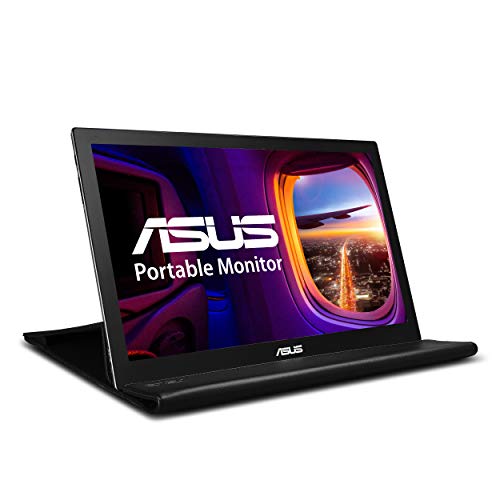 Show Reddit reviews
Show Reddit reviews10. Corsair Vengeance LPX 16GB (2x8GB) DDR4 DRAM 3000MHz C15 Desktop Memory Kit - Black (CMK16GX4M2B3000C15)
Sentiment score: 0
Number of reviews: 1
Designed for high performance overclockingDesigned for great looks; SPD Speed: 2133MHzPerformance and compatibilityLow profile heat spreader designCompatibility: Intel 100 Series, Intel 200 Series, Intel 300 Series, Intel X299
 Show Reddit reviews
Show Reddit reviews11. Sabrent USB 3.0 to SSD / 2.5-Inch SATA I/II/IIIHard Drive Adapter (EC-SSHD)
Sentiment score: 1
Number of reviews: 1
Connect a 2.5" SATA I/II/III hard drive or SSD to your computer with UASP SupportSpeeds up to 5Gbps with 3.0Hot-swappable, plug and play, no drivers needed.An LED light indicates Power and Activity status. Reverse compatible with USB 2.0 & USB 3.0This Adapter comes with a free download of Acronis Tr...
 Show Reddit reviews
Show Reddit reviews12. Everki Advance Laptop Bag - Briefcase, Fits up to 18.4-Inch (EKB407NCH18)
Sentiment score: 1
Number of reviews: 1
Accommodates up to 18.4" laptopsExtra-padded, ergonomic, non-slip shoulder padSeparate zippered accessory compartment and front stash pocketTrolley handle pass-through strapHigh contrast lining makes items easy to findAccommodates up to 18.4" laptopsExtra-padded, ergonomic, non-slip shoulder padSepa...
 Show Reddit reviews
Show Reddit reviews13. New Laptop Hard Disk Drive HDD Connector with Cable for HP Envy 17 Series Replacement Part Number 6017B0421501 6017B0421601 DW17
Sentiment score: 0
Number of reviews: 1
new and high qualityWarranty:90 DaysPlease check both the model and picture before placing order
 Show Reddit reviews
Show Reddit reviews14. PNY U3 Turbo Performance 64GB High Speed MicroSDXC Class 10 UHS-I, up to 90MB/sec Flash Card (P-SDUX64U390G-GE)
Sentiment score: 0
Number of reviews: 1
Up to 90MB/sec speed for lightning transfer ratesFaster transfer of digital content on Android Smartphones & Tablets. Enables high performance, action-capturing photography from Action CamerasClass 10 UHS-I, U3 performance allows fast and smooth continuous shooting and full HD Video captureGreat for...
 Show Reddit reviews
Show Reddit reviews15. Microsoft Surface 3 Tablet (10.8-Inch, 64 GB, Intel Atom, Windows 8.1)
Sentiment score: 1
Number of reviews: 1
Windows 8.1, 10.8 inches DisplayQuad Core Intel Atom x7-Z8700 processor (2MB Cache, 1.6GHz with Intel Burst technology up to 2.4GHz)2 GB RAM Memory, 64 GB Flash Memory (37 GB Available)1.37 pounds
 Show Reddit reviews
Show Reddit reviews16. BiXPower 12V or 24V Input (Range 10V ~ 30V) to Multi Selectable Output Voltages (12/15/16/18/19/20/24V) Universal DC Power Adapter with 12 Interchangeable Connector Tips - DD90X
Sentiment score: 1
Number of reviews: 1
This DC to DC power converter can accept a very wide range of input voltages: from 10V to 30V. It can be used with 12V or 24V car/truck/boat cigarette lighter.It can output many different voltages at user selection: 12V/15V/16V/18.5V/19.5V/20V/24V. It also has a 5V USB port that can power and charge...
 Show Reddit reviews
Show Reddit reviews17. ASUS PCE-AC68 AC1900 Dual-Band Wireless Pci-E Adapter
Sentiment score: 0
Number of reviews: 1
Provides an extensible design that enables service prioritization for dataDesign that delivers high availability, scalability, and for maximum flexibility and price/performanceThe country of origin is China; Os support: Windows 8.1 (32bit/64bit), Windows 8 (32bit/64bit), Windows 7 (32bit/64bit), Win...
 Show Reddit reviews
Show Reddit reviews18. Phobya NanoGrease Extreme, 3.5g
Sentiment score: -1
Number of reviews: 1
Thermal interface for CPU, GPU, and chipset applicationsThermal conductivity: 16W/mKElectrically non-conductiveContent: 3.5g
 Show Reddit reviews
Show Reddit reviews19. S.M.S.L SD-793II Optical Coaxial DAC Digital to Analog Converter Built-in Headphone Amplifier Black
Sentiment score: 1
Number of reviews: 1
SMSL SD-793II decoder can work with coaxial and optical jacks on computer LCD, TV, CD, DVD, MDIt uses the classic match chipset dir9001+pcm1793+opa2134, can reach a very good soundBuilt-in headphone amplifier,6.35mm headphone jack on the front panelSupports RCA and headphone jack outputSD-793II usin...
 Show Reddit reviews
Show Reddit reviews20. Cable Matters DisplayPort to DVI Cable (DP to DVI Cable) 6 Feet
Sentiment score: 1
Number of reviews: 1
Convenient DVI to DisplayPort adapter cable directly connects a DisplayPort (DP, DP++, DisplayPort++) equipped computer to a monitor or projector with DVI inputDisplay Port to DVI adapter transmits high-definition video from your computer to a monitor for video streaming or gaming; DisplayPort to DV...
 Show Reddit reviews
Show Reddit reviews
No worries. That doesn't really help but if you could show me where you found it I might be able to dig deeper.
For clarity, a PCI Express (or PCIe) slot is where expansion cards like your graphic card go. They are very fast when it comes to transferring data. A PCIe slot has "lanes" of data it can transfer. An x1 slot has one "lane". An x16 slot as 16 "lanes". Each lane can transfer 8Gb/s, if I remember correctly. That's some background info.
Now let's talk drive types. You've got Hard Disk Drives or HDDs, which come in different capacities and physical sizes. The two common sizes these days are 2.5" (usually found in notebook computers) and 3.5" (usually found in desktop computers). Larger physical size does not necessarily equate to larger capacity. Capacity is usually expressed in gigabytes (GB) or terabytes (TB). An HDD is one of the slowest forms of media commonly used today, but it's cheaper per GB/TB than solid state drives. (SSDs.) HDDs today use the SATA "bus", which is a specific way to transfer data. Your PCIe slots are another way to transfer data, but we'll come back to that.
Then you've got SSDs. The most common size still being produced is 2.5". These are much faster than HDDs. SATA SSDs are roughly 5 times faster than HDDs for reading and writing data. This means faster boot times for your system, faster game loads, and faster file copies.
A few years ago, M.2 SSDs came out. M.2 is not necessarily faster than 2.5" SSDs. This depends on which bus they use. If they use the SATA bus, they're around the same speed as 2.5" drives. That said, they're far smaller and use less power, so they're better for laptops and, frankly, everything else except for speed. That said, we also have M.2 NVMe drives. NVMe is a special type of memory (like your computer's RAM) that doesn't wipe itself each time you reboot your computer, which means it can be used for storage. Also like your RAM, it's very fast - about 4 times faster than a SATA SSD, which is about 5 times faster than an HDD. That means an M.2 NVMe SSD is roughly 20 times faster than an HDD.
Because of this faster speed, the SATA bus just isn't fast enough, so they use the same bus as your PCIe slots. They can use 4 lanes of the PCIe bus. They can be plugged into an M.2 slot if your motherboard supports them, but you can also buy an inexpensive PCIe card (which will fit into a PCIe slot, if you have one available) if your motherboard does not have an M.2 slot. Here's an example of a cheap card that I've found to work well. You mount the M.2 SSD to the card, then install the card in a PCIe slot. That said, if the only PCIe slot you have available is x1, it's kind of pointless to do so. Remember how I said it is roughly 4 times faster than a SATA SSD? And remember how I said it uses 4 PCIe lanes? Well, if you only use 1 PCIe lane, you're not going to see those same performance gains. At that point, you're better off using a SATA SSD. They do make them in the M.2 size/format. The Samsung 850 Evo is an example of a decent one. (Note: the 850 Evo is also made in the 2.5" size/format, so be cautious which one you buy if you go that direction. Also, note that many PCIe cards (and M.2 slots on motherboards, for that matter) only support NVMe/PCIe M.2 SSDs OR SATA M.2 SSDs but not both. The PCIe card I linked above will only work with NVMe/PCIe SSDs, for example. Therefore, the Samsung 850 Evo I just linked wouldn't be compatible with it.
I hope that helps to clarify. Feel free to respond with more info or questions if you have them.
I'm not an expert on mobo amplification I do know they have one (otherwise you wouldn't be able to hear sound at all) but generally they're tuned for 80ish-ohm or less headphones. Some headphones can benifit from amplifation even if they have low impedance. Not sure why it wouldn't be showing up in the front port but if you genually need a good headphone amp then buying an external DAC/amp combo is the best thing you can do. The SMSL 793 is a great choice. Cleaned up my audio quite a bit, gave me volume control next to my keybaord and even though my headphones didnt really "need" amplification they certainly gave them an extra umph and bite. Z reviews did a YouTube video about it if you're interested in that. What kind of headphones do you have?
Edit - One last note. If you ARE interested it seems like your mobo has an optical out. That makes the SD793II perfect as it pretty much only accepts optical audio as an in.
Yeah, the whole hassle is just annoying. Waste of time + money (shipping if you had to pay that). It was a lot easier to guild you, than do what you did haha. Sorry. That sucks. I feel bad.
What were your issues again? I don't think you ever said. Working on an external?
I wouldn't get the surface 3, personally, especially if it's something you'd be using as your main, until prices dropped on parts for this one. Something like this one? Idk, that's a lot of $$ imo, for what you are getting. I can do a ~10.6" screen/keyboard on a portable, but it's not something I could use day in/day out.
I typically always buy used, laptop-wise, depending on what your looking for. I probably wouldn't buy a 2nd hand gaming laptop (although I don't game, so no need haha), but, better deals to be had. I had gotten the ux303-ln for..$640 (i7), and the LB (i7) for $720. While there may not be a massive difference between the 2 hardware wise, that price difference more than justifies the bump to the LB. I had sold the LN, LB is what I'm working on, and now I'm rocking my old asus q550lf. It's a nice laptop, just bulky as f'. I do use a tablet (ipad) however, and lg g4 (phone) can help handle the load.
Anyways, now, what you could do. I doubt you really want to spend $700, when you have a laptop that can likely be fixed (assuming). What you could do, and this might be something I may end up doing.
Let's say our laptop takes the "ltn133yl01-l01" lcd, which it does. I haven't had the time to do a lot more looking into it, but the Lenovo 2 Pro, uses the same one. I'm seeing 8gb/i7 4th, pulling in...I'd have to watch ebay listings. Personally, I probably wouldn't pay much more than/if any...$400 (used, it'll have to be).
If the ux31e display had worked, I was scoping out a buy for the ux31a. Price-wise, made sense. You could spend $100 on a used lcd assembly, or $250 for a used laptop (31a had FHD), and more spare parts than you need. More for your dollar imo. But, not always the case.
But there's an idea. And in no way am I encouraging you to buy that in the hopes it will work, be compatible etc,. for my sake haha. Personally, I may hold out for parts, etc., etc. What I have now is good for the time being. In all honesty, not sure if the yoga 2 pro @ even $400 is worth it, if your just going to gut it. But, ~$200 for just the LCD vs ~$400 for a whole laptop (condition of LCD depending). Just make sure you don't break it haha, or then you'd be royally fucked haha. And again, if your buying ebay, and for higher dollar. Wait for ebay 4x, 5x, whatever buck days to roll around. You could save another $30, $40, $50, bucks on it all, etc.
And if your serious about a replacement laptop. What's your ideal budget? Usually I'd say, take your budget (let's say it's $500 for argument sake). Search for $700+ laptops retail. Hone in on what you want, wait for some auctions (newegg can also have some pretty good prices as well)..more laptop for the same price, less, etc.
OR
Google computer places in your area, take it in, get it professionally looked at, pay the price, and stop spending time, money, etc., on a laptop. There's always more important shit to do and computers can be confusing as hell, haha.
And congrats on the finishing up grad school. The loans tho....ughhhhh.
It sounds like you currently have a normal HDD and an m2 SSD, and just purchased an SSD. Then it sounds like you have only two spots, the m2 and the normal 2.5" bay.
If that is correct, for like $10 you can find a usb>sata connection (I in no way endorse this, was just the first I found https://www.amazon.com/Sabrent-2-5-Inch-Adapter-Optimized-EC-SSHD/dp/B011M8YACM/ref=sr_1_5?ie=UTF8&qid=1525968376&sr=8-5&keywords=usb+sata)
You will need a dvd or a usb drive, burn whatever flavor of disk copier you like (the Acronis rep here probably would say their product, but clonezilla or others would work as well). You'd boot from the usb/dvd (whichever you use), and would start the clone from your source drive to your new one.
I've done it numerous times (though I have an external 2 drive dock, as I do this pretty often, cloning drives that is) and works pretty flawlessly.
Okay awesome! There’s another laptop I’m looking at. I can only find one review online and it says it has “IPS like” viewing angles. I contacted ASUS a couple times, and they tell me something different each time, also, the answered question on Amazon says it’s IPS, even though other ASUS employees said it’s TN. Do you know how I could find this information? I’ll link the laptop below.
https://www.amazon.com/dp/B07X3Y6V2C/ref=cm_sw_r_cp_api_i_KJ-NDbRJ6QXDY
I have a G751 and occassionally take it other places, I have this bag https://www.amazon.co.uk/gp/product/B003ZWN8YA/ref=oh_aui_search_detailpage?ie=UTF8&psc=1 and find it acceptable. Use the shoulder strap or just the hand grip. Fits the charger, mouse mat and mouse in so does the job.
It was quite tedious scrolling through every single adapter for the specific type I need, I have ordered this https://www.amazon.com/gp/product/B004C9M7UG/ref=oh_aui_detailpage_o00_s00?ie=UTF8&psc=1 and hope for the best. I will return the broken adapter
https://www.amazon.com/BiXPower-Selectable-Universal-Interchangeable-Connector/dp/B00MMUMST2/ref=sr_1_11?ie=UTF8&qid=1524850048&sr=8-11&keywords=12v+to+19v+converter+car
or
https://www.amazon.com/BOLWEO-Universal-Adapter-Automatic-Voltage/dp/B01N1SWXSE/ref=pd_day0_23_2?_encoding=UTF8&pd_rd_i=B01N1SWXSE&pd_rd_r=4G0GZPYTC2ZBFMWPAP6K&pd_rd_w=oi5PT&pd_rd_wg=Y6XTV&psc=1&refRID=4G0GZPYTC2ZBFMWPAP6K
I don't know if I would trust the "Automatic Voltage" products.
https://www.amazon.com/VESA-Mount-Adapter-Asus-Monitors/dp/B01DAYSNU6/ref=sr_1_1?ie=UTF8&qid=1520400096&sr=8-1&keywords=vz249h+vesa
This seems to fit the 24 inch version of the same monitor and there is one answer that claims it also fits the 27 inch version. Maybe try it and if it doesnt work you can always return to Amazon.
It seems that your comment contains 1 or more links that are hard to tap for mobile users.
I will extend those so they're easier for our sausage fingers to click!
Here is link number 1 - Previous text "$15"
----
^Please ^PM ^/u/eganwall ^with ^issues ^or ^feedback! ^| ^Delete
the wifi I'm the TUF board is only a 2x2 configuration. Asus made the same mistake with the GA502 there is an LTT video on the ga502 that demonstrates the 2x2 card. I would recommend getting a ASUS PCE-AC68 AC1900 Dual-Band Wireless Pci-E Adapter https://www.amazon.com/dp/B00F42V83C/ref=cm_sw_r_cp_apa_i_yZGyDbNY2VMGH
it uses a 6x6 config and it has. heatsink so it's much more stable. there is also a cheaper variant with 2 antennes but only 897 megabits per second.
I just tried a 64gb PNY card, and it was recognized.
Link to the card: http://www.amazon.com/PNY-Turbo-Performance-MicroSDXC-P-SDUX64U390G-GE/dp/B00W77C1QU?ie=UTF8&psc=1&redirect=true&ref_=oh_aui_detailpage_o01_s00
If you have a pcie slot open, there are pcie to m.2 adapters you can get for $15
Any 100x100 mount works.
https://www.amazon.com/gp/product/B01BCUM766
Will do. I ordered this.
https://www.amazon.com/gp/product/B016EWKQAQ/ref=oh_aui_detailpage_o01_s00?ie=UTF8&psc=1
Do you mean these: https://www.amazon.com/ASUS-MB169B-1920x1080-Portable-Monitor/dp/B013XFJKGI/ref=sr_1_1?ie=UTF8&qid=1483367390&sr=8-1&keywords=asus+mb169?
This motherboard:
https://www.asus.com/uk/Motherboards/PRIME-X370-PRO/HelpDesk_Download/
Using version: 604
PRIME X370-PRO BIOS 0604
Update AGESA to 1.0.0.4a
This is my ram:
https://www.amazon.co.uk/gp/product/B0134EW7G8/ref=oh_aui_detailpage_o01_s00?ie=UTF8&psc=1
Issues: When putting above 2,133 mhz, endless reboot loop.
The one soldered on is 2400mhz(PC4 19200) DDR4 CL17. You should get the same spec single rank memory:
Crucial:
https://www.amazon.com/gp/product/B01BIWKP58/ref=ppx_yo_dt_b_asin_title_o01_s00?ie=UTF8&psc=1
Kingston:
https://www.amazon.com/Kingston-Technology-ValueRAM-2400Mhz-KVR24S17S8/dp/B01LW6HBSM/ref=sr_1_4?keywords=8gb+sodimm+DDR4+2400+cl16&qid=1566200789&s=gateway&sr=8-4
​
Ballistix:
https://www.amazon.com/Ballistix-Single-PC4-19200-SODIMM-260-Pin/dp/B01M8LGMZ6/ref=sr_1_3?keywords=8gb+sodimm+DDR4+2400+cl16&qid=1566200860&s=gateway&sr=8-3
​
If you get faster ram for cheaper, you can use that as well it will just run at a lower frequency.
I would advise to avoid this model, since it uses a low quality display. Black shows up as a grayish gradient that varies depending on viewing angle, and the resulting poor contrast produces the "washed out" look that calibration can't truly fix. Not because it's TN, but because it's a particular low quality type of TN that most of today's TN laptop displays end up being. I think you'll notice the difference between a good display and a not-so-good one, more than a lot of other things, and I think it's worth getting something else instead.~~The Inspiron 7559 (last year's model) has the same GPU but a significantly better quality display. If you want a faster GPU, take a look at some of the recommendations I added to this link.
I unfortunately don't know about linux compatibility with the models, though.UPDATE: I was mistaken. The ZX53VW uses a good display! It's the ZX50VW that used a poor one.
Go with phobya nanogrease extreme.
Get the correct compound: https://www.amazon.com/Phobya-31103-NanoGrease-Extreme-3-5g/dp/B00EUREJZG
You''ll want to avoid the so-called "HeGrease extreme" variant and stick with the tried and tested nanogrease.
And stop using Arctic MX-4. That thermal compound is past its' time.