Top products from r/Competitiveoverwatch
We found 49 product mentions on r/Competitiveoverwatch. We ranked the 117 resulting products by number of redditors who mentioned them. Here are the top 20.
1. SteelSeries QcK Gaming Surface - Large Cloth - Best Selling Mouse Pad of All Time - Optimized For Gaming Sensors - Maximum Control
Sentiment score: 4
Number of reviews: 5
The top choice of esports pros for nearly 20 yearsExclusive QcK micro woven cloth optimized for low and high DPI tracking movementsNon slip rubber base eliminates unwanted movementThe perfect size for fast paced and low DPI players who require extra space for sweeping mouse movements450 millimeter x...
 Show Reddit reviews
Show Reddit reviews2. AOC G2460PF 24” Gaming Monitor, FreeSync, FHD (1920x1080), TN Panel, 144Hz, 1ms, Height Adjustable, DisplayPort, HDMI, USB
Sentiment score: 3
Number of reviews: 5
24" Class LED Monitor (24" Viewable) Full HD 1920 x 1080 resolution, 144hz Response RateAMD FreeSync technology provides the smoothest gaming experience. Height adjust amount- 5.1 inches. Pixel Pitch (H) (V)- 0.276Brightness - 350 cd/m2, Dynamic Contrast Ratio - 80,000,000:1, Response Time - 1msCon...
 Show Reddit reviews
Show Reddit reviews3. BenQ ZOWIE XL2411P 24 Inch 144Hz Gaming Monitor | 1080P 1ms | Black eQualizer & Color Vibrance for Competitive Edge
Sentiment score: 4
Number of reviews: 4
Lightning-fast 144 Hz refresh rate performance for a smooth gaming experience.1ms Response Time (GTG) to eliminate ghosting and lag, providing the optimal gaming experience. Dimensions (HxWxD mm)- 559 (Hightest) / 429 (Lowest) x 570 x 219. Dimensions with wall mount (HxWxD mm) (w/o Base)- 347x...
 Show Reddit reviews
Show Reddit reviews4. Asus VG248QE 24" Full HD 1920x1080 144Hz 1ms HDMI Gaming Monitor,Black
Sentiment score: 3
Number of reviews: 4
Ultra smooth action with 144 Hertz rapid refresh rate and 1ms (GTG) response time; Display Colors 16.7M; Color Temperature Selection 4 ModesErgonomically designed stand with Tilt,Swivel,Pivot,Height adjustment plus wall mount capability for comfortable viewing positionA comfortable viewing experien...
 Show Reddit reviews
Show Reddit reviews5. BenQ ZOWIE XL2540 24.5 inch 240Hz Gaming Monitor with G-Sync Compatible/ Adaptive Sync | 1080p 1ms | Black Equalizer for Competitive Edge | S-Switch for Custom Display Profiles | Shield
Sentiment score: 1
Number of reviews: 3
Lightning-fast 240 Hz refresh rate performance for a smooth gaming experience1ms response time (GTG) to eliminate ghosting and lag providing the optimal gaming experienceExclusive color vibrancy and black equalizer technology to enhance visual clarity and customized color settings giving players the...
 Show Reddit reviews
Show Reddit reviews6. David Clark H10-13.4 Aviation Headset
Sentiment score: 1
Number of reviews: 2
Super Soft, Double Foam Head PadNew Comfort gel, undercut ear sealsUniversal Flex Boom for perfect microphone placementExclusive M-7A, the most advanced noise-cancelling microphone availableLow-profile volume control knob with detent settings5-year Guarantee
 Show Reddit reviews
Show Reddit reviews7. Reflex Lab Large Gaming Mouse Pad Mat, Stitched Edges, Waterproof, Ultra Thick 5mm, Silky Smooth- XL Mousepad 15”x11” Black
Sentiment score: 1
Number of reviews: 2
LARGE 15"x11"- ROOM TO MOVE This mouse pad is large enough to fit your mouse and have room to move around without falling off the edge. This mouse pad is large enough to fit your mouse and have room to move around without falling off the edge.ULTRA SMOOTH SURFACE - ACCURATE AND FEELS GREAT. The silk...
 Show Reddit reviews
Show Reddit reviews8. Playstation Move Navigation Controller
Sentiment score: 1
Number of reviews: 2
Provides easy character control in compatible gamesWireless control untethered from PlayStation Move motion controllerVibration feedback is felt during specific actionscharge the controller and automatically pair with the PS3 system via a USB cableCharge the controller and automatically pair it with...
 Show Reddit reviews
Show Reddit reviews10. HORI Tactical Assault Commander Pro (TAC Pro) KeyPad and Mouse Controller for PS4 and PS3 FPS Games Officially Licensed by Sony - PlayStation 4
Sentiment score: 1
Number of reviews: 2
LED-backlit mechanical keypad and gaming-grade mouseKey and sensitivity settings can be saved to user profiles and adjusted with Windows applicationSpecial features such as Snipe Button, Quick Button, ADS Lock, and moreErgonomic and comfortable with adjustable palm restOfficially Licensed by Sony. T...
 Show Reddit reviews
Show Reddit reviews11. Acer XF240H bmjdpr 24-inch Full HD (1920 x 1080) G-SYNC Compatible Monitor (Display Port, DVI & HDMI Port, 144Hz Refresh Rate)
Sentiment score: 2
Number of reviews: 2
24" Full HD (1920 x 1080) WidescreenG-SYNC CompatibleRefresh Rate: 144Hz (Using Display Port)Response Time: 1ms & Pixel Pitch: 0.276mmSignal Inputs: 1 x Display Port, 1 x DVI & 1 x HDMI/MHL
 Show Reddit reviews
Show Reddit reviews12. Cooler Master NotePal X-Slim Ultra-Slim Laptop Cooling Pad with 160mm Fan (R9-NBC-XSLI-GP),Black X-Slim
Sentiment score: 1
Number of reviews: 2
Mesh surface and 1 fan provide a chill mat for your laptop, Apple Mac BookPro, Ultrabook, notebook or netbookHigh performance 160 mm fan can spinat approximately 1500 RPMHeavy duty, yet ultra slim profile is great for gaming laptopsCable grooves allow for easy cable managementPowered by USB cable wi...
 Show Reddit reviews
Show Reddit reviews13. Razer Goliathus Overwatch Mouse Pad - Anti-Slip Professional-Grade Gaming Mouse Mat - Razer Speed Surface
Sentiment score: 0
Number of reviews: 2
The weave on the Razer Goliathus is pulled taut to create a slick and seamless surface so your gaming mouse glides quickly with zero hindrancewhatever your sensitivity setting or preferred gaming mouse, the Razer Goliathus offers total tracking responsiveness for consistently reliable in-game contro...
 Show Reddit reviews
Show Reddit reviews14. Inside the E-Sports Industry (E-Sports: Game On!)
Sentiment score: 2
Number of reviews: 1
 Show Reddit reviews
Show Reddit reviews15. Sennheiser HD 600 Open Back Professional Headphone
Sentiment score: 1
Number of reviews: 1
Lightweight aluminum voice coils ensure excellent transient responseNeodymium ferrous magnets maintain optimum sensitivity and excellent dynamicsSophisticated design, elegantly finished in black and grayHigh quality open metal mesh earpiece coversDetachable, Kevlar reinforced oxygen free copper cabl...
 Show Reddit reviews
Show Reddit reviews16. Nonviolent Communication: A Language of Life
Sentiment score: 0
Number of reviews: 1
Nonviolent Communication: A Language of Life
 Show Reddit reviews
Show Reddit reviews17. Gaming and Professional Sports Teams (E-sports: Game On!)
Sentiment score: 2
Number of reviews: 1
 Show Reddit reviews
Show Reddit reviews18. Destiny 2: Forsaken - Legendary Collection - PC
Sentiment score: 2
Number of reviews: 1
Available 9.3.18 ; Playable 9.4.18 at 10 AM PDTDestiny 2Expansion I: Curse of OsirisExpansion II: WarmindDestiny 2: Forsaken
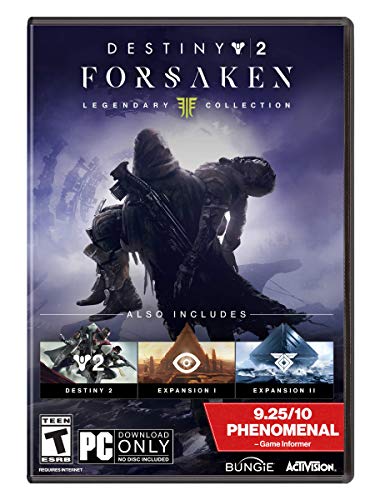 Show Reddit reviews
Show Reddit reviews


Sounds like you have this well planned out. Your best route to success is definitely the support of your parents and their support and understanding. Having a firm commitment to return to school should this not be viable after one year is smart and a good compromise for their support of you vs you getting a chance to chase a dream. It's easy to just say 'go for it' but of course there are many factors that will have a huge influence on whether you reach you goal (e.g, your location will greatly affect your chances; it will be much harder in some regions (e.g., South America or Australia) than in others (e.g, NA, Korea, EU)).
A simple google search (especially in the 'news' section) will yield you a lot of articles that will be helpful for your parents understanding the viability of this career choice. Keywords such as Overwatch league, Overwatch league salaries, Esports growth, etc. will yield you many options to show your parents. Choose articles from reputable sources they would recognize such as Wall Street Journal https://www.wsj.com/articles/professional-videogamers-get-their-own-stadiums-1529512135 or ESPN http://www.espn.com/esports/story/_/id/20163254/overwatch-league-owl-announces-details-player-contracts-team-buy-in.
As well, there is a reference book series aimed at middle grade students who want a career in esports that presents the information in a very easy-to-digest manner for parents:
https://www.amazon.com/Gaming-Professional-Sports-Teams-sports/dp/1599539659/ref=sr_1_1?ie=UTF8&qid=1549235737&sr=8-1&keywords=Gaming+and+Professional+Sports+Teams+Douglas+Hustad
https://www.amazon.com/Inside-Sports-Industry-Game/dp/1599538911/ref=sr_1_1?ie=UTF8&qid=1549235806&sr=8-1&keywords=Inside+the+E-Sports+Industry+by+Carla+Mooney
Most important, however, is understanding the commitmentrequired in the next year. For Tier 3, where you will start, expect to scrim 4 hours a night (which includes some nights doing vod reviews instead of playing), with two days off. This is combined with also playing extra hours of ranked games several days of the week, ideally while streaming to build an audience who will root for you/give you exposure. These are time commitments which will preclude girlfriends, nights out with your friends, birthday parties, even holidays etc since scrim times for Tier 3 tend to be from 18-24 (6:00 to midnight) and break rarely.. For Tier 2, expect to scrim four hours a day, six days a week. Above those hours, you will also have to spend time streaming/playing ranked and reviewing vods of your performance and analyzing your mistakes. In all, it is a full time 'job' for which it is unlikely you will receive any compensation. T2 hours are harsher: usually 16:00 to 24:00 (between 4:00 pm to midnight), six days a week. WIth only one day off, it can be daunting.
For your parents, you need them to understand you are becoming an entrepreneur - a business owner. And like most business owners, you build up a reputation and create a service/product for free, with the goal of eventually someone paying you for it. This is the same as training to become an architect, being a software designer, starting a photography business or even a vocation such as electrician or plumber. The plus side is you don't have to rack up a lot of student loans for a school - you're learning for free but have to be motivated enough to do it on your own. The down side is that you have to have discipline and work hard - you're on your own. This is the price that most entrepreneurs pay. Along the way, your personality and playstyle will turn into a brand - how well you create and market that brand may be the difference between a career and failure. Unless you are a prodigy, there is much more to a professional career than just clicking heads.
Finally, appreciate that you will need social skills - the greatest opportunities happen to those who are well connected or network. It's come to the point now that there is big money involved with Overwatch due to OWL - and few teams are willing to pay big money on someone with a bad reputation unless they are a complete prodigy. And players are starting to not want to recommend other players who are difficult, unreliable, or toxic - because it makes them look bad when someone doesn't live up to the 'favor' of the recommendation. You can have friends in Overwatch but you have to remember that this is a business - and you can't let friends destroy your busines through their own faults or shortcomings.
So factor in a complete plan with goals and objectives - how to gain a fan following through .e.g, streaming, gaining expertise and networking in ranked games, being reliable and putting yourself out there and being bold (it's difficult to ever get 'discovered' if you are shy), being ready to spend long hours reviewing metas in other regions and your own games to fix issues, and remembering that coaches and fellow players are your best avenues to improvement. Work with them and listen to them since being a pro often comes down to much more than just clicking heads.
For breaking into T3, you can check series of articles: https://www.reddit.com/r/Competitiveoverwatch/comments/90aw1l/the_path_to_pro_beginnings_breaking_into_tier_3/
More specific advice would likely have to come from knowing your world location (which Overwatch region you reside in), your hero pool, and your personal circumstances. Just remember that there are thousands of top 500s around the world - but only a few ever become pros in OWL. There is a LOT more to being a pro then being good at the game.
​
​
​
​
Looks alright. I wouldn't reccomend Ryzen chips. I would probably get something more like an i7 6700k or the 6700 (which is around $20 cheaper if you can't justify the price) for gaming. If you end up choosing an Intel CPU you'll have to choose a different Mobo as well but there are lots of good ones.
I'd reccomend getting an entry level 144Hz Screen. If you can stretch to something like this I would seriously reccomend it, though it's not going to hurt you if you don't. I think it was Jake from LG Evil that made T500 early in the game on a Mac Book running OW in wine.
I personally don't like any gaming Headsets other than the HyperX Clouds. There is a huge quality difference between them and any other "gaming" headsets I have used.
As far as mice and keyboards, I would probably just buy a nice cheap Keyboard to begin with because there are no benefits really to having a good keyboard if you're on a budget. A mouse is kinda personal, I use a Steel Series Rival 100 but am a palm style user and am completely arm aim. It's a good cheap mouse but you may want something else if your grip style is different. My brother plays claw and doesn't mind it though.
Parts and gear you should prioritise for Overwatch are: Good GPU. 6GB 1060s are plenty for overwatch unless you want to be running the game at consistently over 240FPS (here's Taimou's settings btw. These will help with you configuring your settings for Overwatch). A fast CPU (Overwatch can be very CPU dependant). SSDs are kinda nice and fairly cheap. If you have a SSD btw you're at a direct benefit to most other players because you load in matches faster and can therefore instalock first, if that's your thing. :P Monitors are the most important peripheral by far in my opinion, followed closely by mice. If you're not getting a 144Hz screen now, you'll want one eventually (you won't need one but you'll want one). The only other peripheral that is important for Overwatch specifically is a mouse. This is one of those what suits your style things and there's no real correct answer but for First Person Shooters you usually want a nice light fast mouse. Ideally with 2 buttons on the side of the mouse for binding melee and voice. Just don't get a Razer and you'll be fine.
I'd probably ask on /r/buildapc as well because they'll probably give you better advice than this sub will. Best of luck dude with your transition to PC. Hope this helps.
Edit: oh and Mousepad! In the beginning I'd reccomend a nice control style mouse pad for getting used to using a mouse for aiming. I can't reccomend you any though because I have always used the mats that come in WoW TCG boxes since a family member has heaps of them and I've never used any other control style mats. The bigger the better.
I play OW on a laptop much of the time and I use a "cooling pad" (this one). It lowers my GPU temp by about 10 degrees C, maybe more.
I actually bought it for a previous laptop because the cooling was terrible and it would burn my legs, but I keep using it on my new laptop because it's actually really useful. I definitely recommend it. If you get a good flat one, you can use it as a stable surface that can help airflow, even if you decide to not turn on the fans.
Edit:
I just wanted to add that I know that the cooling pad reduces at least 10 degrees but it could be more. Every time the laptop gets to 70 C I notice it feels warm, which reminds me to plug in the fan. This reduces it to abut 60 C. But I don't know how hot it would have risen to had I not put the fan on.
Also, my current laptop has pretty poor ventilation and the pad still works well. I would imagine if your laptop has more than one vent on the bottom it would be even more effective.
Going from over 50k eDPI to barely over 1/10th of that can be a bit drastic all at once, but yeah you generally want to find your ideal sensitivity asap and stick with it. After a couple weeks you might even want to try out something lower if you play a lot of hitscan, short term experimentation isn't bad, just plan on sticking to something for the long term.
As others have said, if you aren't already using a larger mousepad, that makes the adjustment exponentially easier. The QcK+ is surprisingly good for how cheap you can get it compared to other large mousepads.
I can't give this BenQ monitor a higher recommendation. It's what most pros use and is fantastic for Overwatch. Essentially you want something 24", 144hz, 1ms response time.
For mouse pads, you want a large one. I use the Logitech G640, which would work well with your mouse because in the software for it, you can tune it to other Logitech mousepads, but any large mousepad like from Zowie or SteelSeries is good.
For a desk, you just want to make sure you have enough room for your large mousepad. I have this cheap Ikea desk and it works perfectly for me.
Thanks to you and the other MODs for keeping this sub healthy! It's one of the best atm!
For anyone who wants to get into casting my first piece of advice is always to just start making content! This is by far the most valuable thing you can do because you're improving yourself via the process and you're showing people you can be consistent. Just making stuff on a regular basis is more important than what that stuff actually is in most cases.
Another great tool for serious aspiring casters are books by tradition sports casters. I just finished this one and learned a lot: https://www.amazon.com/Call-Game-Gary-Bender/dp/1566250137/ref=sr_1_2?ie=UTF8&qid=1491789929&sr=8-2&keywords=call+of+the+game
Esports has to be different from traditional sportscasting in a lot of ways, but we don't need to reinvent the wheel completely so I do feel books like this can be really useful.
Any opinions on which 144Hz monitors are bestfor overwatch. With some research I find that these two get mentioned quite a bit:
Anyone have any other recommendations? And thoughts on G-sync? From some research it seems like it offers no benefits in terms of a competitive advantage, would love to hear your thoughts.
Memes aside that's a pretty good foundation to believe in philosophically.
A once heard some advice that I'll share with you: to truly succeed at something you need two things, obsession and work ethic.
I highly recommend this book. I wish I could have read it at your age.
I use this:
https://www.amazon.com/BenQ-XL2411-Professional-1920x1080-Response/dp/B01H5KKQTM/ref=sr_1_1?ie=UTF8&qid=1498418885&sr=8-1&keywords=zowie+144hz+monitor
This is basic, the build is extremely sturdy, and it has been running well for many months now. The blur reduction is nice. It sets the led's to the refresh rate at the expense of some backlight brightness, which works out if you are not playing in a fully lit room as it would be too bright for most gamers' comfortable level of light
One criticism I can think of, if any, is that the case isn't perfectly rectangular so if you have two of them it wont look like some kind of long black bar or something because there is an aesthetically pleasing corner where the buttons are placed that you can see in the picture . But it's a monitor that looks like it wont break and seems to be used by many pros
I believe it was called a "PS4 Navigation Controller" I highly recommend learning to use a Keyboard as you cannot do things with the controller that you can do with a keyboard (ADAD Strafeing, etc).
Edit: Here it is
There are other input methods you can use as well. Do your research!
Glad I could help, there really wasn't anyone there to help with the transition.
I would not recommend getting a 21:9 monitor for overwatch, playing on 21:9 resolution decreases your vertical fov by about 30% which is a huge disadvantage.
a 21:9 monitor also has higher ms which is a disadvantage.
Do not use 1440p resolution in overwatch if you are tryharding, it tanks fps like crazy (thats what i have heard atleast) and it doesnt give any advantage.
I recommend getting a 1080p 144hz 1ms monitor, thats what the pros use:
monitor example 1, monitor example 2
If you have decided that you are gonna get a 21:9 monitor anyways, i recommend getting someting like:
BenQ 35" LED Curved XR3501
2560x1080 VA, 144hz, 4ms, 20m:1, 2xHDMI/DP
(i dont have experience with it but i have heard its a good 21:9 monitor with 144hz)
144 hz is a very noticeable improvement from 100hz too.
Remember to go into nvidia control panel and change the refresh rate when you set up the new monitor (default is 60hz)
Man, I'm trying so hard to watch OPC but the commentary is so bad.
Ezy sounds like an autistic child who keeps making high pitch noises and laughing at his own (terrible)jokes.
Instead of telling a story of what's happening they make the classic Australian male sound of 'PHWOAR' whenever a combo happens. That's not commentary, that's just two people reacting.
For the record, I'm Australian and was very keen to see an Australian team in OW but after watching 2 days of streaming, I just can't.
From what I saw, the other commentary teams are doing the same thing :(
In contrast, the next Apex season is back up and the new commentary team are on point.
If any of the Full circle guys are reading this, please take advice from Doa's AMA and pick up https://www.amazon.com/Call-Game-Gary-Bender/dp/1566250137/ref=sr_1_2?ie=UTF8&qid=1491789929&sr=8-2&keywords=call+of+the+game
Take broadcasting seriously and help the Australian community.
Mine does and after 15+ years of competitive gaming I can't kick the habit. Bought one of these super thick mouse pads and im more comfortable now though https://www.amazon.com/SteelSeries-QcK-Gaming-Mouse-Black/dp/B000UVRU6G?ie=UTF8&*Version*=1&*entries*=0
yeah sure!
https://amzn.com/B01DXN5NX4
https://amzn.com/B00KO4518I
https://amzn.com/B01BV1XBEI (i'm personally gonna try and grab one of these to take advantage of free sync on my rx 480)
I like my HD 600's, they are definitely comfy and the sound is amazing. Need a fairly beefy amp though.
I had a question and answer for the op. First I use https://www.amazon.com/Acer-XF240H-bmjdpr-24-inch-FreeSync/dp/B01DHTWZRQ its a great freesynce monitor, with a wonderful stand, and it occasionally goes on sale at Costco or amazon website for 149.99 + tax. My question was what type of cpu do you use? I am trying to get my game to run at 120hz or 144 hz, and I am currently stuck around 90-130 fps. My specs are fx 8100, 8gb 1600mhz ddr3 ram, gtx 750 ti, what do you think is my most limiting component?
Here is what I use and it works wonderfully. Make sure you use DVI-D when you get your monitor and NOT HDMI. HDMI will not give you the benefits of 144hz.
https://www.amazon.com/gp/product/B00B2HH7G0/ref=oh_aui_detailpage_o01_s04?ie=UTF8&psc=1
It's probably worth noting that the legendary collection (with base game, both expansions + forsaken) is on sale on Amazon right now for $40, which is actually a pretty good price imo: https://www.amazon.com/Destiny-2-Forsaken-Legendary-Collection-PC/dp/B07F8MJTW2/
They're using aviation headsets, looks like David Clark H10's (https://www.amazon.com/David-Clark-H10-13-4-Aviation-Headset/dp/B0011Z9PM2). They're pretty comfortable, no problem wearing them for hours at a time and they have some pretty beefy noise cancellation (you'll never get 100% noise cancellation but its good enough).
source: dad was a pilot and used to wear these when flying with him
Thanks for the detailed reply! I do live near a frys so I'll probably go there today and check out what they've got. In the meantime,
AOC G2460PF 24-Inch Professional Gaming LED Monitor Free Sync,144hz,1ms, Hght Adjust, Spk, VGA DVI HDMI DP USB https://www.amazon.com/dp/B01BV1XBEI/ref=cm_sw_r_cp_api_9oauzbSY3FHE0
Acer GN246HL Bbid 24-Inch 3D Gaming Display (144Hz Refresh Rate) https://www.amazon.com/dp/B00KO4518I/ref=cm_sw_r_cp_api_bqauzbKNHDG8Q
Worth it to spend the extra 20 or 30 bucks for one with freesync? I don't really even understand what it does.
Are u playing on a super small mousepad ? You should get something like [this] (https://www.amazon.com/SteelSeries-QcK-Gaming-Mouse-Black/dp/B000UVRU6G/ref=sr_1_2?ie=UTF8&qid=1465759310&sr=8-2&keywords=steelseries+qck+heavy) and then you go way down in sensitivity for cs go u would go for 1 pad= 360 for Overwatch you go something like 1/2 to 2/3 a pad = 360. As for scope sensitivity in cs go you can choose between 1 and 0.81 in Overwatch 44 works the best for me but it doesn't matter that much you have to adapt so much so just stay at 50.
I play both ps4 and PC, and tried the keyboard and mouse on ps4. It is not even CLOSE to the same thing as using your PC, but some people can get good at it. I don't consider it a problem since a) you don't know for sure if they are using one or not, they could literally just be much more skilled at a controller than you and b) I bet you aren't complaining when they are on your team and not the enemy.
All the consoles have stated they are working on comparability with mouse and keyboard in game. Sony even sells its own licensed hardware to use a mouse and keyboard. https://www.amazon.com/Tactical-Assault-Commander-Controller-Officially-Licensed/dp/B01JTOWU0K/ref=sr_1_1?ie=UTF8&qid=1497547613&sr=8-1&keywords=ps4+mouse+and+keyboard
Freesync monitors are not any more expensive than straight 144Hz monitors. I have no plans to get an AMD card but https://www.amazon.com/Acer-XF240H-bmjdpr-24-inch-FreeSync/dp/B01DHTWZRQ/ref=sr_1_1?ie=UTF8&qid=1483051059&sr=8-1&keywords=xf240h was still the best bang for my buck. (G-sync monitors are of course usually much more expensive.)
For anyone interested in more detail I recommend this book
https://www.amazon.com/gp/aw/d/1455509124/ref=mp_s_a_1_1?ie=UTF8&qid=1472747141&sr=8-1&pi=AC_SX236_SY340_QL65&keywords=so+good+they+cant+ignore+you
The g502 is on sale right now and paired with a QCK+ falls right in your budget. This is the exact setup I use and works great.
I'm getting an AOC G2460PF, it was comparatively cheap on Amazon (especially because it just barely fit under the import tax to New Zealand) and the review at pcmonitors.info didn't seem to show any glaring issues with it. It supports freesync too, making that RX480 look really enticing.
I use this for a mousepad.
https://www.amazon.com/gp/product/B00WY1BUSO/ref=oh_aui_search_detailpage?ie=UTF8&psc=1
bit cheaper than the "big names" but is really just as good. tons of reviews to verify that.
Will I benefit from a 144hz monitor with Freesync?
I can get 80-110fps with my rig, but it kind of fluctuates in game. So I was wondering if I would benefit from a 144hz monitor with freesync. Since I can't hit 144 fps, theoretically freesync should give me a smoother experience at lower frame rates right? The only issue I've heard is that enabling freesync in Overwatch causes input lag for some people. Can anyone weigh in on this?
(I play mostly just overwatch, so if the benefit of freesync isn't that great I might just get a higher quality 144hz monitor. This is the one (with freesync) that I'm currently looking at https://www.amazon.com/AOC-G2460PF-24-Inch-Professional-Monitor/dp/B01BV1XBEI/ref=sr_1_cc_3?s=aps&psr=PDAY&ie=UTF8&qid=1499797969&sr=1-3-catcorr&keywords=144hz+monitor)
This seems to be the most popular model at the moment and is the one that seagul uses.
https://www.amazon.com/BenQ-eQualizer-Adjustable-Vibrance-XL2540/dp/B01MCYUV19/ref=s9_simh_gw_g147_i1_r?_encoding=UTF8&fpl=fresh&pf_rd_m=ATVPDKIKX0DER&pf_rd_s=&pf_rd_r=X5EFT8DPBM1S2APW0ZDJ&pf_rd_t=36701&pf_rd_p=f58829ef-ff4e-4868-b5c8-fe8c3bd9f769&pf_rd_i=desktop
https://www.amazon.com/VG248QE-1920x1080-144Hz-Gaming-Monitor/dp/B00B2HH7G0/ref=sr_1_1?ie=UTF8&qid=1483030323&sr=8-1&keywords=asus+144
probably one of the most popular models you should check out
As was mentioned, you won't find one under £150. Some recommended entry level 144Hz monitors would be:
BenQ Zowie XL2411
ASUS VG248QE
AOC G2460PF
The AOC is the one I have, mainly because it was the cheapest of the three at the time. Have no issues with it, Freesync is nice for the price, although I can't make use of it.
Thanks for the link. I think I'm going to go with this bad boy.
The QCK mini is a tiny ~8*10 inches.
the QCK+ is ~16*18 inches
https://www.amazon.com/SteelSeries-QcK-Gaming-Mouse-Black/dp/B000UVRU6G
Bigger is better IMO. If you can I'd go QCK XXL
I really like this book: https://www.amazon.com/Nonviolent-Communication-Language-Marshall-Rosenberg/dp/1892005034
When I used my laptop, I used a [cooler](Cooler Master NotePal X-Slim Ultra-Slim Laptop Cooling Pad with 160mm Fan (R9-NBC-XSLI-GP) https://www.amazon.com/dp/B005C31HC0/ref=cm_sw_r_cp_apa_i_ZKU.AbV7Y33XK) to deal with the heat issue.
If that's the same one they use on stage They're aviation headsets for the noise cancellation. They are on Amazon but pricy.
I believe its these
https://www.amazon.com/David-Clark-H10-13-4-Aviation-Headset/dp/B0011Z9PM2/ref=mp_s_a_1_4?keywords=david+clark+aircraft+headset&qid=1572835867&sr=8-4
https://www.amazon.com/Tactical-Assault-Commander-Controller-Officially-Licensed/dp/B01JTOWU0K theres this thing i've seen at frys.. doesn't seem impossible they're using this or other methods
I had this issue. I ordered one of the long pads for keyboard and mouse and put it under my arm because I have an L shaped desk. Helped a lot
https://www.amazon.com/BenQ-eQualizer-Adjustable-Vibrance-XL2540/dp/B01MCYUV19
u mean this one ?
Where you at I got a spare cloth mouse pad that is fairly big.
Reflex Lab Large Gaming Mouse Pad Mat, Stitched Edges, Waterproof, Ultra Thick 5mm, Silky Smooth- XL Mousepad 15”x11” Black https://www.amazon.com/dp/B00WY1BUSO/ref=cm_sw_r_cp_api_e7iWzb99BGQZ1
https://www.amazon.ca/PS3-Navigation-Controller-Standard-Edition/dp/B002I0K6X6