Top products from r/IThelpdesk
We found 16 product mentions on r/IThelpdesk. We ranked the 8 resulting products by number of redditors who mentioned them. Here are the top 20.
1. TL-WA850RE 300Mbps Wireless-N Internet Range Extender Powerline UK
Sentiment score: 2
Number of reviews: 1
TL-WA850RE 300Mbps Wireless-N Internet Range Extender Powerline US
 Show Reddit reviews
Show Reddit reviews2. Cisco Systems Gigabit Dual WAN VPN 14 Port Router (RV325K9NA)
Sentiment score: 2
Number of reviews: 1
Dual Gigabit Ethernet WAN ports for load balancing and business continuityEasily manages large files and concurrent users to keep employees productiveConnects multiple locations and remote workers using VPNHigh capacity, high-performance SSL and IP Security VPN capabilitiesIntuitive, browser based d...
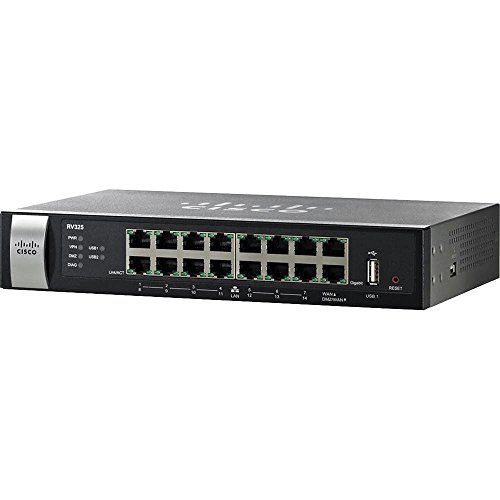 Show Reddit reviews
Show Reddit reviews3. CISCO SYSTEMS 802.11ac Wireless Access Point (WAP371AK9)
Sentiment score: 2
Number of reviews: 1
Provides 802.11ac wireless connectivity up to three times the 802.11n speedGigabit Ethernet LAN interface with Power over Ethernet (PoE) supports flexible installationCaptive portal allows for highly secure guest access with customized roles and rights. Operating temperature: 0° to 40°C (32° to 1...
 Show Reddit reviews
Show Reddit reviews4. NETGEAR 16-Port Gigabit Ethernet Unmanaged Switch (GS316) - Desktop, Fanless Housing for Quiet Operation
Sentiment score: 2
Number of reviews: 1
ETHERNET PORT CONFIGURATION: 16 Gigabit portsPLUG AND PLAY: Simple set up with no software to install or configuration neededVERSATILE MOUNTING OPTIONS: Supports desktop or wall mount placementSILENT OPERATION: The fanless design means zero added noise wherever its located, making it ideal for noi...
 Show Reddit reviews
Show Reddit reviews5. Cisco SG350-10 Managed Switch with 10 Gigabit Ethernet (GbE) Ports with 8 Gigabit Ethernet RJ45 Ports plus 2 Gigabit Ethernet Combo SFP, Limited Lifetime Protection (SG350-10-K9-NA)
Sentiment score: 2
Number of reviews: 1
ETHERNET PORT CONFIGURATION: 8-port 10/100/1000, 2 x 1G uplinks (SFP)CONFIGURATION AND CONTROL: Easy-to-use on-box WebUI, CLI, SNMP, Cisco FindIT Network Manager, PnP, Auto Smartports, auto-discovery, zero-touch deploymentL2+/L3FEATURES: Static routing, QoS, voice/guest VLAN, GVRP, MSTP, IGMP snoopi...
 Show Reddit reviews
Show Reddit reviews6. Ubiquiti UAP-AC-M-PRO-US Unifi Access Point,White
Sentiment score: 2
Number of reviews: 1
Package Weight : 1 poundsCountry of origin : ChinaModel Number : UAP-AC-M-PROPackage Dimensions : 8" L x 3" W x 14" H
 Show Reddit reviews
Show Reddit reviews7. TP-Link AC1750 Smart WiFi Router - Dual Band Gigabit Wireless Internet Router for Home, Works with Alexa, VPN Server, Parental Control&QoS (Archer A7)
Sentiment score: 2
Number of reviews: 1
JD Power Award ---Highest in customer satisfaction for wireless routers 2017 and 2019Router for wireless internet, works with Alexa, compatible with all WiFi devices, 802.11ac and olderDual band router upgrades to 1750 Mbps high speed internet(450 mbps for 2.4GHz + 1300Mbps for 5GHz), reducing buffe...
 Show Reddit reviews
Show Reddit reviews8. Cisco Small Business 200 Series SLM2048T-NA Smart SG200-50 Gigabit Switch 48 10/100/1000 Ports, Gigabit Ethernet Smart Switch, 2 Combo Mini-GBIC Ports (Renewed)
Sentiment score: 2
Number of reviews: 1
This Certified Refurbished product is tested and certified to look and work like new. The refurbishing process includes functionality testing, basic cleaning, inspection, and repackaging. The product ships with all relevant accessories, a minimum 90-day warranty, and may arrive in a generic box. Onl...
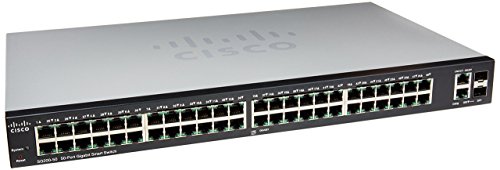 Show Reddit reviews
Show Reddit reviews
This is doable. However device selection is key to success. I've turned up many Cyber charter schools. An environment where all the students use laptops/Chromebooks instead of books. At the time this was about seven years ago so I was really a pioneer as no one was doing this yet. I made mistakes and I learned from them.
​
What your looking for are access points. These connect directly to the router or switch. The real problem lies with how many connections they claim they can support. I've tried many different brands.
​
As a test I'd open up each laptop and start streaming YouTube in 1080P HD. Video is very demanding so this would give me a full picture of just many these things could support in the worst possible circumstances "Ok class, everyone click this link and watch this video".
​
The best one I found at the time could support 17 devices that was commercial grade. Runner up was 11 devices, rest well below that. That is until I discovered another brand two years later that claimed "200 concurrent connections". I laughed, they are full of crap. Well I ordered and tested that thing. I only had 25 Laptops to use to test, and all of them were streaming in 1080P HD and the access point didn't even care, worked flawlessly.
​
Moving forward I replaced everything with that, no problems.
They cost $180 each, bit harder to setup then the normal access point but they do the trick (out door rated). I replaced our entire network here with just 8 of these. We used to have 17 in total that were residential ones.
https://www.amazon.com/Ubiquiti-UAP-AC-M-PRO-US-Unifi-Access-Point/dp/B01N1VMBUR/ref=sr_1_7?gclid=EAIaIQobChMImf2gjtPB4gIVCdbACh1tVgB3EAAYASAAEgLANPD_BwE&hvadid=153719017142&hvdev=c&hvlocphy=9007349&hvnetw=g&hvpos=1t1&hvqmt=e&hvrand=5880917287153249575&hvtargid=kwd-60802656590&hydadcr=18009_9430076&keywords=unifi+access+points&qid=1559164164&s=gateway&sr=8-7
​
​
Next you need to figure out how many you need. If you have an Android this will be easier as you can use Wifi Analyzer apps. Worst case you can use an Iphone or a laptop and watch the signal that way. But you'll have to walk pretty slow. But an Analyzer app refresh rate is fast and allows you to move quickly which is way its preferred.
​
What your going to do is take an existing wireless access point you have and place that where you think it should go. You'll perform what is referred to as a "Network Wireless Survey" by simply walking around the area and looking at the signal. I generally use close up print outs from Google earth of the area and document my coverage. Move that access point around as needed to get the best coverage. Then unplug and move it to the next location to cover the next area. You'll continue to do this until your are satisfied everything is covered. You'll know how many you'll need to achieve the area you want to cover.
​
The downside about this brand is while they compare to a $1800 Cisco Access point they get away with this price point because they are not user friendly and do not provide support. You head to a forum if you need help. I thought due to the environment you have and the lack there of support. This would be an ideal fit in this case as you are here on a forum looking for help.
​
Hope that was helpful!
​
Edit: I wanted to add, while I've been in I.T for 20 years. I've been out of the game for two. I do in-house I.T now for a company the last two years. Previously I was a consultant and would engineer solutions like this. Two years in this world is a long time. There may be better or cheaper solutions out there with products I no longer get exposure too as nothing much changes here. So listen to those out there doing that job today, even if its a young-in, what they suggest will have value. But I can tell you what I suggested would be exactly what I would do for your location with my 2 year dated information. Best money can buy imo.
​
There is 119 devices on average connected to each here, pretty hands free once you get everything up and running.
So there is not a simple end all be all solution this problem, unfortunately.
But a good place to start would be upgrading your 2 devices initially. I am assuming you have Cisco small business router and not 2 home routers.
The home routers looks something like this - https://www.amazon.com/TP-Link-AC1750-Smart-WiFi-Router/dp/B079JD7F7G/ref=sr_1_1_sspa?keywords=router&qid=1557460874&s=gateway&sr=8-1-spons&psc=1
Cisco small business routers like this - https://www.amazon.com/Cisco-Systems-Gigabit-Router-RV325K9NA/dp/B00HODK3N0/ref=sr_1_1?crid=1WUJF97665J0D&keywords=cisco+small+business+router&qid=1557460910&s=gateway&sprefix=cisco+small%2Caps%2C166&sr=8-1
​
I would invest in something like the Cisco router I linked if you don't have it already. Fortunately, the Cisco router I linked is ready out of the box and can work on day 1. I would still confirm that with Cisco support as I only learned that from the Q and A page on Amazon. Having a router ready out of the box IS NOT THE NORM, and you generally need someone who knows how to configure them come in, usually a contractor of some sort. Alternatively, most home routers will support 255 devices, and that being said, and good Asus/Belkin/Netgear 150$ - 300$ router would likely be good enough for only 30 people.
Secondly - I don't know why you would need 2 routers. Routers enable a network to connect to the internet and to other networks. Having 2 seems unnecessary unless we are missing something. You can set up 1 router where your network meets the internet and have that second router be turned into a dedicated switch.
Cisco Switch (THIS IS NEEDS TO BE SET UP BY SOMEONE WHO KNOWS HOW TO MAINTAIN/CONFIGURE CISCO DEVICES) - https://www.amazon.com/Cisco-SLM2048T-NA-Mini-GBIC-Certified-Refurbished/dp/B07HFKMR2B/ref=sr_1_1_sspa?keywords=cisco+small+business+switch&qid=1557461367&s=gateway&sr=8-1-spons&psc=1
Or - https://www.amazon.com/SYSTEMS-10-Port-Gigabit-Managed-SG35010K9NA/dp/B01HYA36SG/ref=mp_s_a_1_4?keywords=cisco+small+business+switch&qid=1557464529&s=gateway&sr=8-4
Unmanaged Switch (Commonly used at homes, Ready out of the box) - https://www.amazon.com/NETGEAR-16-Port-Gigabit-Ethernet-Unmanaged/dp/B01AX8XHRQ/ref=sxin_3_ac_d_pm?keywords=network+switch&pd_rd_i=B01AX8XHRQ&pd_rd_r=5575aed3-5184-474d-83c5-aca41f5c556a&pd_rd_w=K09zH&pd_rd_wg=uxzTY&pf_rd_p=5cc8abfe-8f78-4f34-b19f-d09d6ea0dca4&pf_rd_r=3F3DJSBGZNTDJQK0H8GG&qid=1557461743&s=gateway
*none of these switches will really impact performance, it's more along the lines of available ports and scalability.
From your second device (the switch), you should then be able to hardwire a few accesses points. The access points will broadcast the Wi-Fi signal covering generally about 1400 - 7000 FT depending on quality.
​
Cisco Access Point - https://www.amazon.com/SYSTEMS-802-11ac-Wireless-Access-WAP371AK9/dp/B00L0LIM62?ref_=fsclp_pl_dp_1
This AP claims that it is also plug and play. Again plug and play is great, but still, expect some troubleshooting if things don't work initially out of the box. It's always best to do research and consult a local IT person/department. Having a few of these AP's would provide some pretty solid Wi-Fi for the area as long as the ethernet cable is properly insulated and outside ethernet (CAT-6) cable is used where it needs to be used. Remember ethernet will have problems if it is exposed to the elements or if it exceeds 300 FT.
​
There is still so much more to consider and I'm really not that smart. Just your average IT guy trying to be helpful. Iv done this sort of things to an extent for a few years. Let me know if you have more questions.
I had a similar issue, where I could pick up the WiFi signal upstairs, but speeds were slow.
​
A TP-link worked great for me, I get great speeds on the other side of the house with all my devices now :)
​
https://www.amazon.co.uk/Universal-Extender-Broadband-Ethernet-TL-WA850RE/dp/B00AHXXJVW/ref=sr_1_6?keywords=tp+link&qid=1563400169&s=gateway&sr=8-6