Top products from r/MSAccess
We found 7 product mentions on r/MSAccess. We ranked the 7 resulting products by number of redditors who mentioned them. Here are the top 20.
1. Database Design for Mere Mortals: A Hands-On Guide to Relational Database Design
Sentiment score: 0
Number of reviews: 1
 Show Reddit reviews
Show Reddit reviews3. Microsoft Access 2013: Illustrated Complete
Sentiment score: 0
Number of reviews: 1
 Show Reddit reviews
Show Reddit reviews4. Access 2013: The Missing Manual (Missing Manuals)
Sentiment score: 0
Number of reviews: 1
O Reilly Media
 Show Reddit reviews
Show Reddit reviews5. Microsoft Jet Database Engine Programmers Guide (Microsoft Professional Editions)
Sentiment score: 1
Number of reviews: 1
Used Book in Good Condition
 Show Reddit reviews
Show Reddit reviews6. Avery Durable White Cover up ID Labels for Laser Printers, 1.25" x 1.75", Pack of 1600 (6576)
Sentiment score: 1
Number of reviews: 1
SUPER DURABLE Heavy duty label material is waterproof and resistant to scuffing tearing and smudging. Extra-strong adhesive ensures Durable ID labels stay permanently attached.COVER UP LABEL TrueBlock material completely covers everything underneath, so you don’t have to remove old labels. Easy t...
 Show Reddit reviews
Show Reddit reviews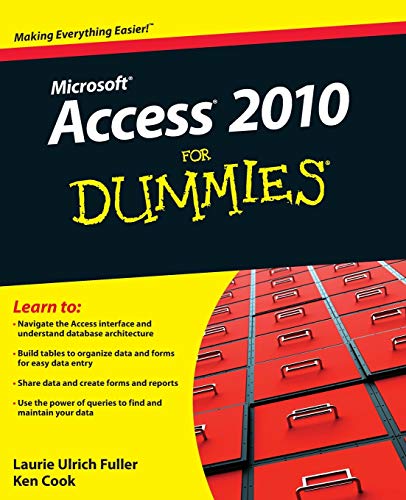

I think that you're making it more complicated than it needs to be. You don't mention whether the equipment is already barcoded, what kind of barcodes you want to use, or what barcode scanning hardware you have.
Assuming that you'll need to create the barcode labels for the equipment, you can start with some inexpensive polyester laser labels like this:
https://www.amazon.com/Avery-Permanent-Durable-Labels-Printers/dp/B0000AQNK4
If you don't already have a barcode reader, there are plenty of basic USB models that are under $100. Your computer recognizes the reader as a standard keyboard, so anything you scan behaves as if you're typing the data in. Just do a search on Amazon. Laser scanners are easier to use than CCD scanners.
The next component you need is a barcode font. There are plenty available for free. Code39 is a common, flexible, and easy to use barcode. This page has a free one for download, along with instructions on how to use it:
https://www.barcodesinc.com/free-barcode-font/
From your description, I don't see any compelling reason why the barcode would need to contain the part and serial numbers. It would be much more straightforward to add a field to your database that would contain a unique 5 digit ID. You could create a template in Word to generate a few thousand labels starting with 10000 and going as high as you need it to.
From there you would have to decide whether to undertake the tedious task of labeling everything at once, or waiting until a piece of equipment is going to be used. If you take the latter approach, you would just stick a label on the piece of equipment, manually find its record in the database, and scan the label into the new ID field. From that point forward when that piece of equipment is used you'd just scan the label into a lookup box to immediately jump to that record. The form and lookup box can be created through wizards, so no VBA knowledge or use would be necessary.
I don't know if we can cover everything you'll need to know in this comments section. If you haven't poked around in the FAQ, you might find a better tutorial in there, or a Dummies book.
To start, you'd be best off formally documenting your requirements. What will this database do; data entry, multi-user, reporting, glorified spreadsheet?
Building tables: Read up on normalization. You don't need to go crazy and have everything 3rd normal form, but you'll benefit greatly just in changing how you look at data.
[tblHarddrives]
[tblComputers]
[tblPeople], [tblBuildings], preferably lookup tables too for your data entry [tlkpComputerModels], [tlkpHarddriveModels]
That should get you started on structuring your data. Next will be creating the relationships. If any of this looks remotely useful so far, let me know and I'll continue.
Are you in for some fun. =)
https://www.amazon.com/Beginning-ASP-NET-4-5-1-Wrox-Programmer-ebook/dp/B00IX62K42/ref=sr_1_2?ie=UTF8&qid=1480957102&sr=8-2&keywords=asp.net
I really learned a lot from an earlier version of this book.
Microsoft Jet Database Engine Programmers Guide (Microsoft Professional Editions) https://www.amazon.com/dp/1572313420/ref=cm_sw_r_cp_api_i_9-nYCbMFDEPZM
Pretty dry but still readable. A big focus on queries not excruciating detail of building your first table and form.
I started learning with this book. I really like its layout. Its current price is $9.82 (new) with free shipping. That's a steal.
This book should be able to get you to the level you are looking for
As you figured out, this isn't an SQL issue, it's a database normalization issue.
You wouldn't have a table of winners and a table of losers -- you'd have a table of teams, and a table of matches that links them together, and a table of players, and a table of stats. and you'd link them all together using various linking tables.
I used this book when learning about setting up databases.