Top products from r/MSILaptops
We found 61 product mentions on r/MSILaptops. We ranked the 170 resulting products by number of redditors who mentioned them. Here are the top 20.
1. havit HV-F2056 15.6"-17" Laptop Cooler Cooling Pad - Slim Portable USB Powered (3 Fans), Black/Blue
Sentiment score: 3
Number of reviews: 5
[Ultra-portable]: slim, portable, and light weight allowing you to protect your investment wherever you go[Ergonomic comfort]: doubles as an ergonomic stand with two adjustable Height settings[Optimized for laptop carrying]: the high-quality multi-directional metal mesh provides your laptop with a w...
 Show Reddit reviews
Show Reddit reviews2. Crucial 16GB Single DDR4 2666 MT/s (PC4-21300) DR X8 SODIMM 260-Pin Memory - CT16G4SFD8266
Sentiment score: 4
Number of reviews: 5
Speeds up to 3200 MT/s and faster data rates are expected to be available as DDR4 technology maturesIncrease bandwidth by up to 30%Reduce power consumption by up to 40% and extend battery lifeFaster burst access speeds for improved sequential data throughputOptimized for next generation processors a...
 Show Reddit reviews
Show Reddit reviews3. Tree New Bee High Performance Gaming Laptop Cooling Pad for 15.6 - 17-Inch Laptops with (4 Fans) Four 120mm Fans at 1200 RPM, Black (TNB-K0025)
Sentiment score: 0
Number of reviews: 4
【Compatible Laptop】Fancy Buying laptop fan cooling pad compatible with almost all 12''-17.3'' laptop, such as Apple Macbook Pro Air, Hp, Alienware, Dell, Lenovo, ASUS, etc.【Super Cooling & Quiet】Laptop cooling pad with 4 quite fans create a noise-free & interference-free environment for you....
 Show Reddit reviews
Show Reddit reviews4. Arkscan LS22 Laptop Stand for MacBook and Notebook, Aluminum Ergonomic Lightweight Adjustable Portable Cooling Stand for 12 inches to 17 Inches Computer Devices
Sentiment score: 2
Number of reviews: 3
Elevate laptop computer which drasticly increases airflow and prevents overheatingEasy to carry for this light weight laptop stand in just 5 oz, ultra compact in 6 inches when foldedAngles laptop for proper ergonomics and natural typing to reduce the stress for long time of using computerAluminum de...
 Show Reddit reviews
Show Reddit reviews5. Opolar LC05 Laptop Cooler with Vacuum Fan (Rapid Cooling, Auto-Temp Detection, 13 Wind Speed, Unique Clamp Design, Compatible with Cooling Pads)
Sentiment score: 2
Number of reviews: 3
The best cooler to ease heat dissipation in laptops, rapidly reduce both surface and internal temperature by 18 to 50 F degrees in minutes which is far better than cooling pads.Designed for laptops with air vents on both sides or rear, ideal for gaming laptops or systems that tax the CPU. Not recomm...
 Show Reddit reviews
Show Reddit reviews6. Samsung 850 EVO - 250GB - M.2 SATA III Internal SSD (MZ-N5E250BW)
Sentiment score: 2
Number of reviews: 3
The World's First Consumer 3D V-NAND SSDUltimate Read/Write PerformanceEnhanced Endurance and ReliabilityEfficient Power Management supporting DevSleep ModeForm Factor: M.2 (80mm) - ideal for mobile computingCapacity: 120GB/250GB/500GBInterface: SATA3RoHS compliant
 Show Reddit reviews
Show Reddit reviews7. JETech Laptop Sleeve Compatible for 15.4-Inch Notebook Tablet iPad Tab, Waterproof Shock Resistant Bag Case with Accessory Pocket, Grey
Sentiment score: 1
Number of reviews: 2
Designed for laptops upto 15.4 inches, including MacBook Pro and other laptopsThe durable sleeve features inner foam cushions to protect your tablet/laptop against dust, scratches, drops, and shocks. Slim, lightweight and easy to carry around or slide into a briefcase, backpack or suitcaseAn extra f...
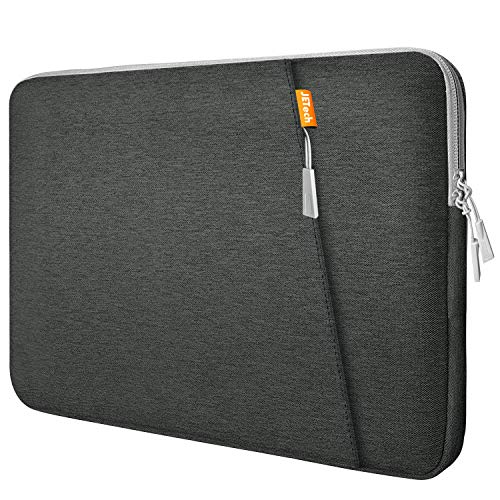 Show Reddit reviews
Show Reddit reviews8. AmazonBasics 17.3-Inch Laptop Sleeve, Black
Sentiment score: 2
Number of reviews: 2
Form-fitting sleeve with quick top-loading accessPrecise fit for laptops and ultrabooks with a 17.3 inch displaySlim design allows you to carry the case by itself or in a bagInternal Dimensions: 16.9" x 0.8" x 12.3" (LxWxH)External Dimensions: 17.7" x 1" x 12.7" (LxWxH)
 Show Reddit reviews
Show Reddit reviews9. KAKA Backpack for 17-Inch Laptops - Black
Sentiment score: 1
Number of reviews: 2
Main Material: This backpack is made of durable terylene oxford fabric, and the lining is resisted, it's not easy get wet.Approx Dimensions: 12" L x 22" H x 7"W Capacity: 35L (Large size fits most 17" Laptop.)1-Year WarrantyDimension:11.8x7.1x22.4inch(L x W x H)
 Show Reddit reviews
Show Reddit reviews10. tomtoc 360 Protective Laptop Sleeve for 16-inch New MacBook Pro 2019, 15-inch Old MacBook Pro Retina 2012-2015, Surface Book 2 15 Inch, Ultrabook Notebook Bag Case with Accessory Pocket
Sentiment score: 2
Number of reviews: 2
CornerArmor Patent: Compared with other similar laptop sleeve, tomtoc sleeve comes with original CornerArmor patent design at the bottom protects your device from drops and bumps, like the car airbag360° Protection: Thick internal plush lining cushioning provides shock absorption; 360° protective ...
 Show Reddit reviews
Show Reddit reviews11. Cooler Master NotePal X3 - Laptop Cooling Pad with 200mm Blue LED Fan
Sentiment score: 1
Number of reviews: 2
Mesh surface and 1 fan provide a chill mat for your laptop, Ultrabook, notebook, or netbookHigh performance 200 mm fan with blue LED light helps dissipate extreme heat from gaming laptopsHeavy duty profile provides a sturdy foundation for your laptopFront vent provides a smooth breeze that keeps you...
 Show Reddit reviews
Show Reddit reviews12. AmazonBasics Ventilated Adjustable Laptop Computer Holder Desk Stand
Sentiment score: 1
Number of reviews: 2
Ventilated laptop stand helps keep laptops running cooler to help reduce crashesMetal-mesh platform draws heat away from laptopAdjustable height for increased airflow and comfortable reading and typing; adjustable from 12 to 35 degreesCord organizer with 6 slots promotes a tidier desktopMeasures app...
 Show Reddit reviews
Show Reddit reviews13. Egiant 360-degree Protective 15.6 Inch Laptop Sleeve Case Compatible Acer Aspire, Chromebook 15, Dell Inspiron 15.6,HP Pavilion,15.6 Inch Asus,Water Repellent Notebook Carrying Bag 2 Pockets,Black
Sentiment score: 0
Number of reviews: 2
WATER REPELLENT & SOFT LINING - Super soft touch protective inner! 360° protective soft fluffy padding interior prevents scratches especially around the zipper.Made of well-crafted fabric material,with anti-slip texture and water repellent.Extra large pockets fill all your imagination! Two extra co...
 Show Reddit reviews
Show Reddit reviews14. Steklo Laptop Stand Adjustable Aluminum Computer Riser, Ergonomic Foldable Portable Notebook Holder for Desk, Compatible 12 13 15 16 17 inch Mac MacBook Pro Air, Dell, HP, Lenovo PC Laptops X-Stand
Sentiment score: 1
Number of reviews: 2
✅ BEST LAPTOP STAND - Are You Looking for Foldable Stand that keeps your Laptop Cool and at the Perfect Height? You Found it! Works great with Laptop and MacBook screen size 12, 13, 15, 16, 17 inch. This Laptop Riser giving you Ergonomic positions hands and better posture and less back/neck stiffn...
 Show Reddit reviews
Show Reddit reviews15. Intel Dual Band Wireless-Ac 8265 w/Bluetooth 8265.NGWMG
Sentiment score: 0
Number of reviews: 2
UPC: 735858322140Weight: 2.000 lbs
 Show Reddit reviews
Show Reddit reviews16. havit 5 Fans Laptop Cooling Pad for 14-17 Inch Laptop, Cooler Pad with LED Light, Dual USB 2.0 Ports, Adjustable Mount Stand (Black)
Sentiment score: 2
Number of reviews: 2
Quiet Working Fans: Five Fans (1 x big fan: 110mm, 4 x small fans: 85mm) with Eye-catching red LED light, optimize heat dissipation effect for 14"-17" Laptops (The brighter the light is, the faster the speed will be)Ergonomic Comfort: Build with big non-slip baffle, effectively prevent laptop slippi...
 Show Reddit reviews
Show Reddit reviews17. Samsung (MZ-V7E1T0BW) 970 EVO SSD 1TB - M.2 NVMe Interface Internal Solid State Drive with V-NAND Technology, Black/Red
Sentiment score: 1
Number of reviews: 2
Innovative V-Nand Technology: Powered by Samsung V NAND Technology, the 970 EVO SSD’s NVMe interface (PCIe M.2 2280) offers enhanced bandwidth, low latency, and power efficiency ideal for tech enthusiasts, high end gamers, and 4K & 3D content designersBreakthrough read write speeds: Sequential rea...
 Show Reddit reviews
Show Reddit reviews18. TopMate C5 10-15.6 inch Gaming Laptop Cooler Cooling Pad, 5 Quiet Fans and LCD Screen, 5 Heights Adjustment, 2 USB Port and Blue LED Light
Sentiment score: 1
Number of reviews: 2
TopMate laptop cooling pad has 5 fans, the four outer fans and the large center super strong wind fan.The notebook cooler has a unique design and adjustable tilting, 5 heights adjustment allow you to raise your viewing and typing experience, thus relieving the pain on your neck and back.There is a h...
 Show Reddit reviews
Show Reddit reviews19. QUETTERLEE Replacement New Laptop Cooling fan for MSI GT62 GT62VR GT62 6RD 6RE 7RE MS-16L1 MS-16L2 MS-16L3 Terrans Force S5 S6 S5-A1 cooling fan cooler PABD19735BM N322 N395 fan
Sentiment score: 2
Number of reviews: 2
QUETTERLEE Replacement New fan for MSI MS-16L1 MS-16L2 MS-16L3 GT62 GT62VR 6RD 6RE 7RE Terrans Force S5 S6 cooling fan cooler PABD19735BM N322 N395
 Show Reddit reviews
Show Reddit reviews20. Protronix SATA Optical Bay 2nd Hard Drive Caddy, Universal for 12.7mm CD/DVD Drive Slot (for SSD and HDD)
Sentiment score: 1
Number of reviews: 1
Replace your laptop CD / DVD drive with a second hard drive or solid state driveMaximizes storage flexibilityCompatible with 2.5-Inch / 9.5mm SATA Hard Drives and Sold State DrivesWorks with all laptops that have a 12.7mm SATA optical bayPackage Includes: Hard Drive Caddy, Faceplate, Spacer for HDD ...
 Show Reddit reviews
Show Reddit reviews
Hi, I have a gs65 2060 rtx from best buy that came with the only 1 stick of 16gb ram. I bought this: https://www.amazon.com/gp/product/B071KP8CGJ You likely have the same model I got a few months ago
and it made my games go up by like 20 fps, huge upgrade. No you don't void warranty by performing hardware swaps. But if you break anything while doing so that's a different story. Be sure to register your laptop if you can (there's a 30day deadline) with MSI for their free 1 yr accident plan coverage.
Since I've done the upgrade myself, it's not difficult, it's a just a bit tedious cause you have to open/close tiny latches holding onto tiny ribbons cables. Here's a video explaining: https://www.youtube.com/watch?v=rehA0elife4 They explain it very well. Only difference you'll see with the Best buy model we have is that there's a plastic shield around CPU. Here is a few pics I took to repaste it if you're wondering what it looks like under that heatsink: https://imgur.com/a/ilTcLKk
You don't need any special tools besides a screwdriver. (Don't be the guy who buys the 20$ computer repair 10-tool kit just for adding ram and a ssd[tho nice to have]) It's going to take you like 20 minutes first time because if you've never done it you're going to be very careful. If you're wondering about the SSD brand, mine was a blue Kingston 512gb
Note that the following instructions only apply if your laptop's wireless card is an M.2.
0. Make sure you download drivers from Intel's site before replacing your card in case you lose WiFi access upon installing the new one.
I have the exact same laptop and purchased this one from amazon:
www.amazon.com/SwissGear-Blue-Ibex-Computer-Backpack/dp/B000VOC90Y
Works great and I can even fit my laptop in a neoprene sleeve that i bought from amazon as well in the book bag. Link to that as well here:
www.amazon.com/dp/B00LU7BE20/ref=psdc_335609011_t1_B002GT1XL8
edit: If you have any questions feel free to ask, I use mine for work and travel.
That's a different version than the one I have. I actually upgraded mine with the firecuda sshd as well and that's working great for me although I bought a 2.5mm spacer because I'm OCD and the old drive was 9.5mm height. My MSI wasn't equipped with an area for an additional ssd but you could try something like this if you have an optical drive you won't use: https://www.amazon.com/dp/B004XIU4T2/ref=cm_sw_r_cp_apa_UXUTAb5HW5R6F.
Please know that I didn't look at the specs for your specific laptop and don't know if this one will fit. I would imagine there is something similar available if you really need a second SSD. If you go this route you'll wanna make sure your laptop has a SATA connector to plug into and that the expansion bay will physically fit into your laptop.
Edit: I think the drive expansion I linked is for a standard size ssd also. If you buy the smaller laptop specific ssd you'll need something else
I know this won't work for your lap but thought I'd leave the link to the "cooler" I use, works great
Arkscan LS22 Laptop Stand for Macbook... https://www.amazon.com/dp/B00M5BYGJ8?ref=yo_pop_ma_swf
It elevates the laptop and provides better ventilation.
This is exactly what I got:
https://www.amazon.com/X-Stand-Steklo-Universal-Computer-Adjustable/dp/B00VIZ60QY/ref=mp_s_a_1_1?keywords=X-Stand+Laptop+Stand%2C+Steklo+Universal+Computer+Stand+for+MacBook+12&qid=1559101225&s=gateway&sr=8-1
Gives you the perfect amount of clearance for the fans to breath and it travels really well.
Edit: I actually saw that someone else here picked this up for their laptop and said it was great
This one: https://www.amazon.com/gp/product/B01HCF0ZMI/ref=ppx_yo_dt_b_asin_title_o01_s00?ie=UTF8&psc=1
​
Fits perfectly, very well-made with thick material, offers great protection!
I own an older ghost which has 2x M.2(SATA) bays and 1x 2.5inch (SATA) bay, and from what I have seen yours has somewhat the same setup. So yes the 2.5in sandisk SSD you linked is compatible but it will replace your current hard drive. The rubber feet have disappeared over time for me and I have just given up on keeping them on but I would look for heat resistant super glue, dont know about the felt. If you want to replace/add an SSD without replacing your HDD then look for an 80mm SATA3 B+M keyed M.2 SSD. This is what I purchased to upgrade my laptop. Im not sure about the ribbon, but i would be happy to awnser any more questions
I use the havit cooler and two opolar vacumn.
Vacumns work great, cooler not sure how much difference it actually makes but vacumn you can go hot to the touch to totally cool when touching the aluminum case above the keyboard.
OPOLAR Laptop Fan with Temperature Display and Cooling Pads https://www.amazon.ca/dp/B01E3Q7FS6/ref=cm_sw_r_cp_api_i_M7rqDb6ZJTH3F
HAVIT 5 Fans Laptop Cooling Pad for 14-17 Inch Laptop, Cooler Pad with LED Light, Dual USB 2.0 Ports, Adjustable Mount Stand (HV-F2068) https://www.amazon.ca/dp/B0713PHFRW/ref=cm_sw_r_cp_api_i_-5rqDb4C7M1K6
Sounds like your stand is pushing air in to the general area, so it should be less of an issue, but if it's pushing air directly in to the vents, then it may be adding stress to the fans. What I'm talking about is longer term than a BF1 session, but more along the lifetime of the fans.
That said, I think that because the laptop is elevated away from the fans, they may just be helping to move hot air away from the laptop, which is good and can help with the flow.
The type of pad that I was referring to was the type that the laptop sits directly on, like this one
get this:
https://www.amazon.co.uk/gp/product/B076ZQ21DS/ref=ppx_yo_dt_b_asin_title_o00_s00?ie=UTF8&psc=1
​
I have it myself. Its absolutely perfect fit. its made for it
This is what I used to cool my GS43VR: Cooling fans for gaming laptop
It cools off from 90C to around 80C'ish on high. But it holds laptop and not really for you to type on it.
The best temp cooling is when I re-paste CPU/GPU with Grizzly's liquid metal. Temp drop from 90C to 65-70C. Combine with the cooling fan then it goes below 60C!
I like the AmazonBasics 17.3-Inch Laptop Sleeve it just fits in perfectly :-).
Hey man, same thing happened to my 6RE. I bought these off of Amazon and they work like beasts. All you need is a small Phillips screwdriver, and I mean small.
And remember the void if tampered stickers are BS so don’t be afraid to poke through the sticker.
I also recommend replacing both fans and not just one so they have symmetrical life and power.
QUETTERLEE Replacement New... https://www.amazon.com/dp/B077QWZRCW?ref=yo_pop_ma_swf
I have a GT73VR, but also have a GL62M as a backup machine. It comes with an M.2 SSD, but also has an empty 2.5" HDD slot. I opened it up and put one in to transfer some stuff. So you have the option of replacing the NVMe SSD, or adding a 2.5 SSD. As far an NVMe, the 1TB 970 EVO is the most popular choice right now. It's crazy, I bought a 1TB 960 EVO for $499.99 in 2017 and its successor is way better and $200 cheaper.
Bought a new fan, installed it myself, and it fixed the problem!! Easy job, too. Just a small screwdriver and some tweezers.
​
The fan that fixed it!
Max operating temp for the i7-6700hq is 100°.
However, if you'd prefer the temperature to be lower for peace of mind, vacuum coolers like this and this are generally the most effective way to lower laptop cpu/gpu temps aside from undervolting.
No problem! Happy to help out fellow owners, especially since I was so frustrated by this myself.
As far as I know the branding doesn't really matter, so long as the size and speed are the same. I got the kind that the Crucial website said was compatible (https://www.amazon.com/gp/product/B071KP8CGJ/ref=ppx_yo_dt_b_asin_title_o00__o00_s00?ie=UTF8&psc=1) and just stuck it into the second RAM slot on the motherboard and haven't run into any compatibility issues yet. You could get a kit of two matching 8gb sticks from the same brand to install instead if you're worried about any compatibility problems.
Only annoying thing about the installation is that the motherboard inside the laptop is flipped upside down, so you'll need a screwdriver, a teardown guide (there are a bunch on youtube) and some patience to get in and get to the RAM slots. It's actually very easy to do, but it's just a bit tedious. I can tell you it's definitely worth it though, plus you'll have to do the same thing in the future if you want to upgrade your SSD or add more storage.
This is the one I got. Nice and quiet, and gets good airflow if you raise the 2 back feet. The laptop sometimes slides down so I might mod it with some little stick-on plastic stoppers.
So from the product manual, that i'm seeing here,
FOR SSD:
your laptop have 1x M.2 PCIe/SATA Combo slot and 1x M.2 PCIe slot. and the ssd that you mentioned in specs is nvme/pcie ssd. Therefore i can assume that you can buy either m.2 sata or m.2 pcie/nvme drive. both will work. but i would recommend buying m.2 ssd for mass storage if you are not doing any kind of video editing. you can buy e.g. crucial mx500 1tb. Or if you are doing video editing or really hard core work that require insane amount of read write ssd speeds then buy samsung 970 evo.
How to configure in laptop:
- if u buy sata ssd: remove the alrdy installed ssd and put it in pcie only slot. put new sata ssd in combo slot.
- if u buy pcie/nvme ssd: install it in the second empty slot. dont touch alrdy installed ssd.
​
FOR RAM:
since you want 32 gb, you would need to replace both ram sticks. Also since laptop has intel cpu, ram of speeds 2667 are enough. buy a kit of 2x16gb 2667mhz and just replace the old rams. you can buy this and use it. i have recently installed 8gb ballistix stick in my laptop to make it 2x 8gb. works great.
​
Several videos are online to open up ur laptop. e.g. this one. just follow.
Most places I've seen people say coolers are just a bunch of bs and don't even work, and can even interfere with the air intake. You're better off getting something like this, so the laptop is some distance off the table with a mesh bottom, so better airflow.
The issue is the fact laptops don't usually have much clearance off the desk, so there is mnimial airflow. Raising it just an inch even, works wonders.
https://www.amazon.com/AmazonBasics-Ventilated-Adjustable-Laptop-Stand/dp/B00WRDS8H0
Go to come with admin rights. Type "wmic memorychip get speed" and it will tell you your ram speed. I have the 8SE which was 2666. I believe yours is the same. I just upgraded my msi and added this stick of ram. Worked perfectly https://www.amazon.com/dp/B071KP8CGJ/ref=cm_sw_r_cp_apa_i_6PqhDb7Q5V366
I wouldn't worry about the screen not closing flush, personally. Looking at mine, I see a similar gap on the left side but it's so minor that I never noticed it until now.
That's the same laptop my wife got, this is the RAM we bought to put into it. It definitely only had 1x16GB stick in there.
No reason it won't last a few more years . The most likely culprit is dust. If you are comfortable opening it up, give it a real good cleaning and definitely consider a repaste. I suspect your temperatures will drop at least 10c. I use this cooling pad and it makes a big difference. It's nearly silent.
https://www.amazon.com/gp/product/B00NNMB3KS/ref=ppx_yo_dt_b_search_asin_title?ie=UTF8&psc=1
Cooler Master NotePal X3 - Gaming Laptop Cooling Pad with 200mm Blue LED Fan https://www.amazon.com/dp/B0079T2KHG/ref=cm_sw_r_cp_api_i_cAY5AbX827Y7C
This is the one I have. Works very well.
this style seems to be popular right now. There's a bunch of different models that you can find on Amazon.
I use a standard laptop cooler stand with a pair of these. I have the GS60 with one on each exhaust fan (my model only has two). They can get a bit noisy at full blast, but I almost never see temps over 70c with a +125mHz OC on the GPU.
60-70c is normal for laptops under load, and even 80c shouldn't be damaging. Better safe than sorry though.
Here's a picture of my fans.
I personally use one of these since i'm pretty much always on the road.
Quite a a number of GS75 owners use this
https://www.amazon.com/gp/product/B07MJKRBCY/ref=ppx_od_dt_b_asin_title_s00?ie=UTF8&psc=1
It fits like a glove
I bought a cooling pad like this and now I never have temperature problems with my GE72VR
I just purchased this kaka backpack reviews are very promising. KAKA Terylene Fabric Backpack for 17-Inch Laptops - Black https://www.amazon.com/dp/B01BY06BN4/ref=cm_sw_r_cp_apa_.dtfzb9TX1VYH
I couldn't see the official labeling/branding on the product. Just to be safe, get this. http://www.amazon.com/Samsung-850-EVO-250-MZ-N5E250BW/dp/B00TGIVZTW
>fact laptops don't usually have much clearance off the desk, so there is mnimial airflow. Raising it just an inch even, wor
i like this one
https://www.amazon.com/HAVIT-Laptop-Cooling-Cooler-Adjustable/dp/B0713PHFRW/ref=sr_1_3_sspa?keywords=laptop+cooling+pad&qid=1565496911&s=gateway&sr=8-3-spons&psc=1&spLa=ZW5jcnlwdGVkUXVhbGlmaWVyPUEyVUVQSFhIQTZLQzFJJmVuY3J5cHRlZElkPUEwNDA1MzgwMU45NEU1M0pSTzlEMSZlbmNyeXB0ZWRBZElkPUEwMzA2OTgyWE5JOFQ4QU8wNzE4JndpZGdldE5hbWU9c3BfYXRmJmFjdGlvbj1jbGlja1JlZGlyZWN0JmRvTm90TG9nQ2xpY2s9dHJ1ZQ==
SATA isn't really that large - it's just a connection interface. The slot supports both PCIe and SATA - you can get M.2 drives that have an SATA interface
Example: https://www.amazon.ca/Samsung-850-EVO-Internal-MZ-N5E250BW/dp/B00TGIVZTW
M.2 is a form factor - and the board has allotted the physical spaaaaaace for an M.2 drive that uses a PCIe or SATA connection
This holds my GE72, power adapter, mouse, headset + sketchbooks, pencil pouch, and a paperback novel. Needless to say, it holds a lot.
https://www.amazon.com/KAKA-Backpack-17-Inch-Laptops-Black/dp/B01BY06BN4/
I use this
Cooler Master NotePal X3 - Gaming Laptop Cooling Pad with 200mm Blue LED Fan https://www.amazon.com/dp/B0079T2KHG/ref=cm_sw_r_cp_api_4jLtxbDTP6TRG
on my GS70
https://www.amazon.com/gp/product/B00M5BYGJ8
This is what I have been using based off of another user's recommendation. The portability is a huge plus, slips right into the pocket in my backpack.
I am using https://smile.amazon.com/Tree-New-Bee-Cooling-15-6/dp/B016PMVM7Q. With my msi gs63vr 7RG. Idle I am sitting at 50c. With the pad before I was sitting in 53 to 58c. In ghost recon wildlands I am sitting at 80c vs 90c with cooler boost on and no cooling pad. With the pad and cooler boost I get more FPS and stay cooler. https://i.imgur.com/KldrO8M.jpg
On avg I noticed about a 10c various between with pad and without. Also these temps was with driving the laptop screen plus a 2560x1080 monitor.
I'm also looking for a cooling pad for my 17.3in Stealth Pro. Have you looked at the ones on Amazon? 1 or 2
Well first off make sure the laptop is slightly elevated (pop bottle caps work nicely) as this makes a few degree difference with these units. Secondly its not unusual for this series to run 80-90 at full tilt. You wont see above 90c as this is its set full thermal throttle limit. If you download intel extreme tuning utility you can see the throttling percentage as it starts. Starting at just over 80-85 it starts to ramp up, usually maxing at 50%.
With this utility you can also lower your temps and improve your speed by overclocking (don't worry, it only allows for a very slight OC) and undervolting 20-50mv. Doesn't sound like much but with a completely failed CPU fan on one of this series (pe72, same exact guts) I dropped an easy 5c.
Another solid way is to get some kind of decent cooling pad. Do be warned there really isn't one sold that moves much air you can feel as they run off of USB. Try not to let that fool you, the amount of airflow from even a cheap unit http://www.amazon.com/gp/product/B016PMVM7Q/ref=nav_timeline_asin?ie=UTF8&psc=1 helped my system go from a 75-80ish idle to about 50. Keep in mind my results will be greater than yours since I have a completely unusable fan.
Also keep in mind when you game your going to heat up the CPU from GPU heat as the heat pipes are all connected for some odd reason. If you google image search you will see what I mean.
TLDR: These units always run hot, try propping it up + cooling pad, try undervolting the process (no loss in performance)
I use this one.
https://www.amazon.com/TopMate-TM-3-12-15-6-2500RPM-Designed/dp/B01J18006K/ref=mp_s_a_1_5?keywords=cooling+pad&qid=1564424708&s=gateway&sr=8-5
I'm actually looking at this one for weeks now.
This one: https://www.amazon.com/gp/product/B07MJKRBCY/ref=ppx_od_dt_b_asin_title_s00?ie=UTF8&psc=1
https://www.amazon.com/gp/product/B071KP8CGJ/ref=ppx_yo_dt_b_asin_title_o00__o00_s00?ie=UTF8&psc=1
After installing this the difference in Apex Legends is night and day for me.
Here it is. There are more expensive options but this one is very quiet and does the trick.
No need for a cooling pad, just get a small laptop stand.
Steklo MacBook Pro Stand - X-Stand Aluminum Laptop Stand for 12 13 15 17 inch - Adjustable Laptop Stand for Desk Portable Foldable Compact Universal Computer Cooling MacBook Stand (New Version 2019) https://www.amazon.com/dp/B00VIZ60QY/ref=cm_sw_r_cp_api_i_yb5QDbWK2WDJ6
This alone dropped temps 3-5c and I highly recommend it.
I've got a cooling pad and play BF1 heavily and also have the Vive headset so lots of VR games. I've seen a -10C degree difference when using the cooling pad and the internal fans on high. (I always use the internal fans on high when playing. As someone said, they are cheaper to replace than the GPU or CPU.)
I use this one. It's got two different elevation levels on the legs at the top. My only complaint is that the little pieces that flip out at the bottom to keep the laptop from sliding off are pretty flimsy. But it does its job for me.
Someone on the subreddit recently stated that cooling pads are bad because the fans could somehow damage the internal fans. Not sure how that could happen as the force of the fans in the cooling pad is relatively light. Nothing like that has happened to my 17" GT72 6RE.
not sure. i bought the sleeve + tried to avoid packing it in a backpack like i did before just to avoid it all-together and so far no other damage has come up...
i would think that it does help prevent it because it would distribute pressure more evenly but once that "dot" appears, there doesn't seem to be a way to make it go away since it seems like some kind of screen damage.
mine was quite small that i would forget it was there for 95% of the time so i didn't rma it. i'm not sure how you feel about yours though, especially since it was a month in
edit: link to sleeve i bought. ASIN = B076ZQ21DS, Item Model Number = J3732, just to make sure it's the same one
Not sure about the first problem (maybe you need to use the dedicated jack for mic) but the connection drop problem can only be solved by replacing the wireless network card. It comes with a Killer network card which is horrible for daily use. I've tried a couple of things like removing Killer networking suite and using the drivers which Windows installs but to no avail. Only solution is to replace it with an Intel card (https://www.amazon.com/Intel-Wireless-AC-8265-NGWMG-BlueTooth-Brown/dp/B01MZA1AB2).