Top products from r/TripleScreenPlus
We found 13 product mentions on r/TripleScreenPlus. We ranked the 11 resulting products by number of redditors who mentioned them. Here are the top 20.
1. Ergotech Triple LCD Monitor Desk Mount Stand with Telescopic Wings, Fully Adjustable Mount for 3 Screens up to 27 inches, 25 lbs. Weight Capacity per Pivot, Black
Sentiment score: 0
Number of reviews: 2
Ergotech Triple LCD Monitor Desk Mount Stand with Telescopic Wing: The Triple LCD Monitor Desk Mount Stand is made to be expandable, allowing you to expand up to 6 monitors with just a few extra parts!COMPATIBILITY: Can fit 3 monitors up to 27" per pivot arm. 25lbs per pivot Weight Capacity. 75x75 m...
 Show Reddit reviews
Show Reddit reviews2. VideoSecu LCD LED Monitor TV Wall Mount for 19" 20" 22" 23" 24" 26" 27" 30" 32" Flat Panel Screen Maximum Loading 66lbs VESA 75/100 - Ultra Thin Mount Bracket 1EA
Sentiment score: 1
Number of reviews: 1
Fits TV monitor with VESA 75/100 mm (3" x 3" or 4" x 4") mounting hole patterns up to 66 lbsFits most 19" 20" 22" 23" 24" 26" 27" 30" 32" TVs, some up to 47 inch TVs with VESA 100 mounting hole patterns . (please check VESA)Slim design holds the display only 0.6" from the wall for a low-profile appe...
 Show Reddit reviews
Show Reddit reviews3. Planar Triple Monitor Stand (997-6035-00)
Sentiment score: 1
Number of reviews: 1
Supports up to three displays between 17-24" W with a maximum weight of 52.8lbs total (17.6 lbs. x 3 displays or 26.4lbs x 2 displays)Flexibility to tilt up and down +/- 20 Degree, Swivel displays side to side +/-20 DegreeRotate 90 Degree for landscape or portrait modeHeight adjustable up to 13" (33...
 Show Reddit reviews
Show Reddit reviews4. 3M Dual Lock Reclosable Fasteners Heavy Duty Industrial Use Clear TB3870 1" x 10 ft Mated Strip Indoor/Outdoor Use Great for Metal, Acrylic, PC, ABS, Powder Coated Paints
Sentiment score: 1
Number of reviews: 1
INSTANT ATTACHMENT WITHOUT HOLES, No need for fancy installation tools No drilling holes or hassling with screws, nuts and bolts, or nails Eliminating holes reduces potential for corrosion or weak spotsSMOOTH AESTHETICS, Attachment with 3M VHB Tape technology eliminates any visible mechanical fasten...
 Show Reddit reviews
Show Reddit reviews5. BQLZR DVI-Male DVI-I to Dual VGA Female Monitor Video Splitter Adapter Cable
Sentiment score: 0
Number of reviews: 1
Note: Two divider lines can not be used at the same time. Only one divider line can be used at a time.Suitable for DVI-I to Dual VGA female video splitter cable.Lets you duplicate the same image on two screens.for example can use it with a spare monitor and a smart board. From the desk can see what ...
 Show Reddit reviews
Show Reddit reviews6. VIVO Triple LCD LED Computer Monitor Desk Stand, Free Standing Heavy Duty Fully Adjustable Mount for 3 Screens up to 30 inches (STAND-V003E)
Sentiment score: 1
Number of reviews: 1
FITS 13" TO 30" SCREENS - Triple monitor mount holds 3 computer monitors 13" to 30" in size and 22 lbs in weight (each) with VESA 75x75mm or 100x100mm mounting holes. Detachable cable clips are provided on the arms and center pole to keep your cords clean and organized.ARTICULATION & HEIGHT ADJUSTME...
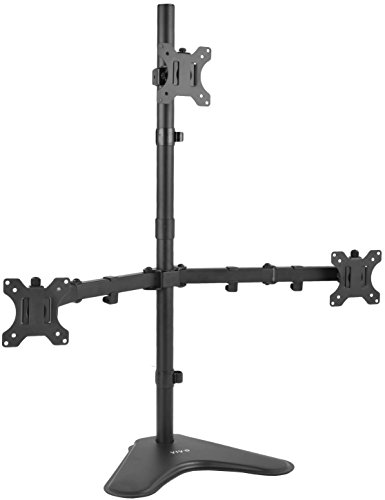 Show Reddit reviews
Show Reddit reviews7. Universal Tilting TV Wall Mount - Slim Quick Install VESA Mounting Bracket for TV Monitor, Mounts 10 to 24 Inch HDTV, LED, LCD, Plasma, Flat, Ultrawide Smart Television Up to 15 KG - Pyle PSWLB61
Sentiment score: 1
Number of reviews: 1
UNIVERSAL COMPATIBILITY: Pyle brings you a universal TV mount designed for saving space and creating optimum viewing pleasure as it features a bracket design that easily hooks and mounts onto the wall plate. It fits any 10 to 24 inch televisionsVESA MOUNT: Features a universal VESA Mounting Interfac...
 Show Reddit reviews
Show Reddit reviews8. VIVO Quad LCD Monitor Desk Stand/Mount Free Standing with Optional Bolt-Through Mount 3 + 1 = 4 Screens Upto 24" (STAND-V004T)
Sentiment score: 1
Number of reviews: 1
COMPATIBILITY - Holds Four Screens up to 24" and 22 lbs each with VESA Mount (75x75mm & 100x100mm mounting holes). Freestanding base with optional grommet mount includedMOTION - +15 to -15 degree tilt, 360 degree swivel, 360 degree rotation, and height adjustability for optimal viewing angles. Inclu...
 Show Reddit reviews
Show Reddit reviews9. Duronic Monitor Arm Stand DM753 | Triple Freestanding PC Desk Mount | Black | Height Adjustable | for Three 15-24 LED LCD Screens | VESA 75/100 | 8kg Capacity | Tilt -15°/+15°, Rotate 360°
Sentiment score: 2
Number of reviews: 1
OPTIMISE WORK LIFE AND INCREASE EFFICIENCY: The Duronic DM753 is a free-standing aluminium desk mount for three computer monitors or three lightweight LCD/LED television screens. Our DM75 range of desk top monitor arms which provide an alternative solution to mounting screens on top of the desk rath...
 Show Reddit reviews
Show Reddit reviews10. Mount-It! Triple Monitor Stand | 3 Monitor Stand Fits 19 20 21 22 23 24 27 Inch Computer Screens | Free Standing Base | Three Heavy Duty Full Motion Adjustable Arms | VESA Compatible
Sentiment score: 0
Number of reviews: 1
TRIPLE MONITOR STAND: Fits 3 monitors 19 20 21 21.5 22 23 24 27 inches, with a maximum support weight of 15.4 pounds each, using the 75x75mm or 100x100mm VESA square bolt hole pattern found on the back of the monitors. Measure, in millimeters, the distance between the bolt holes in the pattern on th...
 Show Reddit reviews
Show Reddit reviews11. HUANUO Dual Monitor Stand - Vertical Stack Screen Free-Standing Holder LCD Desk Mount Fits Two 13 to 32 Inch Computer Monitors with C Clamp Grommet Base
Sentiment score: 0
Number of reviews: 1
ERGONOMIC BENIFITS - Keep your monitors at ergonomic heights, improving your work posture and reducing the strain on your neck, back and shoulder for more productive workSAVE SPACE - Instead of standing with 2 large bases, this stand hold 2 monitors on 1 stand, saving more space on your desktop and ...
 Show Reddit reviews
Show Reddit reviews
Hey. Sorry for the late reply. They don't have this combo sold as a set, so I bought the components separately which comes out to the same price. Here are the quantities and components:
(1x) LINNMON Desk top in black-brown:
http://www.ikea.com/us/en/catalog/products/80251141/#/80251358
(2x) ALEX drawer unit in black-brown:
http://www.ikea.com/us/en/catalog/products/00261295/#/50255287
(1x) ADILS table leg in black:
http://www.ikea.com/us/en/catalog/products/70217973/
Here is another thing I had to add and why. Because of the material and nature of the desk top itself, even with the leg attached in the middle the ends want to bend/bow up constantly which is annoying and looks terrible. It just refuses to settle in a level manner. When they bend up, if you even touch the desk lightly the whole top moves and it just shouldn't do that. Here is my solution and it worked perfectly and there is NO movement whatsoever:
(1x) 3M Dual Lock 250/250 fastener roll:
http://www.amazon.com/gp/product/B007OXK2L8/
These come as two rolls that are 10ft each. I put two strips across the length of the two ALEX drawer units. One strip in front, one strip in back, just about 1/4" from the edge. Once you secure those strips, cut matching strips to "click" into those, so the red adhesive covering is facing up. Get a friend to help you to make sure everything is aligned properly, then remove the red covering from the adhesive and lower the desk top down onto the strips. Place a METRIC fuck-ton of books and other heavy objects on each end overnight so the adhesive can set properly and get a good grip. Then just take everything off and enjoy.
The great part of this method is that if ever you need to move the desk, just unclick the Dual Lock and resecure it when you need to.
I hope that description makes sense. Let me know if you have any other questions.
So I just did this and got this:
Ergotech Triple Desk Stand with Telescopic Wings (100-D16-B03-TW)
I'm reasonably happy with it but be aware that the base is very big so you kind of need a deep desk to make it work well (IMO!). I'm not sure if it will work well on your desk.
However, I did want to say that you should get the next size up stand for whatever your monitor size is. For example, if it says "support up to three 21" displays" consider it too small for you and get the stand that support three 24" monitors (unless you just want all three monitors in a straight line). If you want to be able to angle the outside monitors, you will need the ability to extend them just a bit further.
This is what mine looks like with three 24" monitors.
Yeah, best not to risk. Ergotech are considered premium, I own this one from Duronic and I'm very happy with it - https://www.amazon.co.uk/Duronic-DM753-Monitor-Bracket-Warranty/dp/B00P0X8R70
yeah -- Vivo!
e.g. https://www.amazon.com/VIVO-Standing-bolt-through-Adjustable-STAND-V003E/dp/B00FPRFWOM
you can also use their 4 arm one, its rated for 4 monitors up to 24", but if you flip the side-arms vertically like
| = |
all 4 will fit
I have a buddy who did that. works well.
All their models are either free-standing, or c-clamp/grommet type.
This looks like a good option from Amazon for what you're looking for https://www.amazon.com/VIVO-Standing-Optional-bolt-through-STAND-V004T/dp/B00I3IMWNY/ref=sr_1_5?ie=UTF8&qid=1469690519&sr=8-5&keywords=4+monitor+stand As for the power, I don't think it will be an issue, I run all three of mine through a single outlet.
I use the
https://www.amazon.com/Planar-997-6035-00-Monitor-Stand/dp/B003LD8XMA
Really like it, you don't go wrong with it.
I'd probably use something like this to put the little monitor above the ultrawide.
Most likely not, the HDMI and vga port both use the same output. One gets disabled if the other is in use. However, you may be able to get a DVI-DL to VGA splitter to work if the card supports dual display off DVI-DL.
Mount-It! Triple Monitor Stand... https://www.amazon.com/dp/B01HSJX1FG?ref=ppx_pop_mob_ap_shareI have this one and I'm quite satisfied with itI'm an idiot, my monitors are smaller than what OP said
It's an 18" square base basically and it's really flat so you can put thing's on it no problem, even a keyboard if you're that space limited though then you're sitting real close.
Mine is similar to this :Ergotech Triple LCD Monitor Desk Mount Stand with Telescopic Wings/3 Screens up to 27" https://www.amazon.com/dp/B007BD0MPM/ref=cm_sw_r_cp_apa_i_xHd4Bb0MX62NQ