Top products from r/VOIP
We found 35 product mentions on r/VOIP. We ranked the 61 resulting products by number of redditors who mentioned them. Here are the top 20.
1. OBi200 1-Port VoIP Phone Adapter with Google Voice and Fax Support for Home and SOHO Phone Service, Blue
Sentiment score: 1
Number of reviews: 7
Works with Google VoiceEasy to Set-Up Using OBiTALK.com. USB for Obihai Accessories OBiWiFi5G and OBiBTAlso Supports T.38 Fax and SIP Bring Your Own Device Services like Anveo, Callcentric, Voip.ms, etc.Works with Up to Four (4) VoIP Services Across One (1) Phone PortCall back service present. Appl...
 Show Reddit reviews
Show Reddit reviews2. Cisco SPA112 2 Port Phone Adapter
Sentiment score: 3
Number of reviews: 4
Network_Standard - 10/100Base-TXGreen_Compliant - YesGreen_Compliance_Certificate/authority - RoHSEthernet_Technology - Fast EthernetNumber_Of_Network_rj-45_Ports - 1
 Show Reddit reviews
Show Reddit reviews3. Jabra Speak 410 Corded Speakerphone for Softphones – Easy Setup, Portable USB Speaker for Holding Meetings Anywhere with Outstanding Sound Quality
Sentiment score: 0
Number of reviews: 2
Clearer conversations – The outstanding sound quality in the Jabra Speak 410 Speakerphone ensures everyone is heard during conference calls, making your meeting more efficient. The 360-degree microphone pick up sound at all angles.Hold meetings anywhere – Take audio conferencing to a whole new l...
 Show Reddit reviews
Show Reddit reviews4. Obihai OBi110 Voice Service Bridge and VoIP Telephone Adapter
Sentiment score: 2
Number of reviews: 2
Use with SIP Service ONLY - Does Not Support Google VoiceVoIP ATA and Gateway Supports Analog Line and SIP Services; Callcentric, Sipgate, Vitelity, Voip.ms, etc.Make free calls on the OBiTALK Network - Connect to other OBi DevicesSome of the OBi110 Calling Features: Call Forward, Caller ID – Name...
 Show Reddit reviews
Show Reddit reviews5. Grandstream Enterprise IP Telephone GXP2130 (2.8" LCD, POE, Power Supply Included)
Sentiment score: 2
Number of reviews: 2
2.8 inch (320x240) color-screen LCD, Integrated BluetoothSupports 3 lines, 3 SIP Accounts and 4-way voice conferencing8 dual-colored BLF/speed-dial keys. 4 Programmable soft-keysHD audio on speakerphone and handset, Dual Gigabit PortsPOE (Power Over Ethernet) Power Supply Included
 Show Reddit reviews
Show Reddit reviews6. Grandstream UCM6202 IP PBX- 2 Port
Sentiment score: 2
Number of reviews: 2
Integrated 2 pstn trunk fxo ports, 2 analog telephone FXS ports with lifeline capability in case of power outage, and up to 50 SIP trunk accounts1 GHz arm cortex A8 application processor, large memory (512MB ddr Ram, 4GB nand flash), and dedicated high-performance multi-core dsp array for advanced v...
 Show Reddit reviews
Show Reddit reviews7. GE DSL Phone Line Filter (76249)
Sentiment score: 1
Number of reviews: 1
Shields Phone Lines From Digital Noise & Interference Caused By DslOne Filter Needed For Each Telephone Device (Telephone, Fax Machine Or Answering Machine) Sharing A Dsl LineWhiteShields Phone Lines From Digital Noise & Interference Caused By DslOne Filter Needed For Each Telephone Device (Telephon...
 Show Reddit reviews
Show Reddit reviews8. NETGEAR ProSAFE GS108PE 8-Port Gigabit Web Managed (Plus) PoE Switch 4 PoE Ports 45W (GS108PE-100NAS)
Sentiment score: 1
Number of reviews: 1
" 8 Gigabit Ethernet ports deliver up to 2000 Mbps of dedicated, non-blocking bandwidth per port4 PoE ports (802.3af) providing up to 15w per port/ 45w total PoE powerConfigure VLAN, QoS, IGMP Snooping, rate limiting and traffic monitoring on the switchSegment your network and prioritize your traffi...
 Show Reddit reviews
Show Reddit reviews9. Logitech Wireless Gaming Headset G930 with 7.1 Surround Sound, Wireless Headphones with Microphone
Sentiment score: 1
Number of reviews: 1
Headphone Driver: 1.6-Inch (40 mm), Frequency response: 20Hz-20KHz, Impedance: 32 Ohms, Sensitivity: 90dB SPL/mWMicrophone Pickup pattern: Cardioid (Unidirectional), Type: Pressure Gradient Electret Condenser, Frequency response: 50-20KHz, Sensitivity: -40dBV/Pa re: 0dB = 1 Pa, 1KHzDolby 7.1 Surroun...
 Show Reddit reviews
Show Reddit reviews10. Panasonic KX-TG4500 4 Line Cord / Cordless Phone Base With 5 Handsets Bundle
Sentiment score: 1
Number of reviews: 1
 Show Reddit reviews
Show Reddit reviews12. SNOM PA1 Public Address System
Sentiment score: 0
Number of reviews: 1
Large PA systems driven by external amplifier(s) Small PA systems driven by internal PA1 amplifier (eg. door answering system), and internal relay to open door(s) Phone ringer amplifier with ability to drive strobe light as visual indicator Multi-cast relay up to 4 SIP identi...
 Show Reddit reviews
Show Reddit reviews14. Grandstream 4-port FXO Gateway, GXW4104
Sentiment score: 1
Number of reviews: 1
The GXW410x FXO gateway series enables businesses of all sizes to create an easy-todeploy VoIP solutionThese FXO gateways offer the ability to seamlessly connect multiple locations and all devices within an office to any hosted or on premise IP PBX network to make deployments as easy as possibleThe ...
 Show Reddit reviews
Show Reddit reviews15. Linksys by Cisco 8-Port Ip Telephony Gateway (Spa8000-G1)
Sentiment score: 1
Number of reviews: 1
It has Caller ID with Name/Number (Multi-national Variants), Caller ID BlockingIt has 1 year warrantyProduct type is gatewayIt has Call Waiting, Cancel Call Waiting, Call Waiting Caller ID facilitites.Package Contents: 1. Cisco SPA8000 8-Port IP Telephony Gateway; 2. 12V power adapter; 3. RJ-45 Ethe...
 Show Reddit reviews
Show Reddit reviews16. Obihai Technology OBIWIFI5G Obihai OBiWiFi5G 2.4/5GHz Wireless 802.11AC Adapter for OBi200, OBi202, OBi1022, OBi1032, OBi1062 VoIP Phone and Device (Renewed)
Sentiment score: 0
Number of reviews: 1
Use with the OBi200, OBi202 VoIP Phone Adapters or OBi1022, OBi1032, OBi1062 IP Phone to Connect to Your Router via Wi-FiWireless Data Encryption with 64/128-bit WEP, WPA, WPA2Wi-Fi Standard IEEE 802.1x for High Level of SecurityOBiWiFi5G Connects to the USB Port of the OBi VoIP Device and is Config...
 Show Reddit reviews
Show Reddit reviews17. Multi-link 4 Port Fax/Modem Switch Stick
Sentiment score: 0
Number of reviews: 1
Factory-direct support & programmingQuality "ring back" toneMaintains regular phone service in a power outageBarge-In protection
 Show Reddit reviews
Show Reddit reviews18. SIP: Understanding the Session Initiation Protocol (Artech House Telecommunications)
Sentiment score: 1
Number of reviews: 1
 Show Reddit reviews
Show Reddit reviews

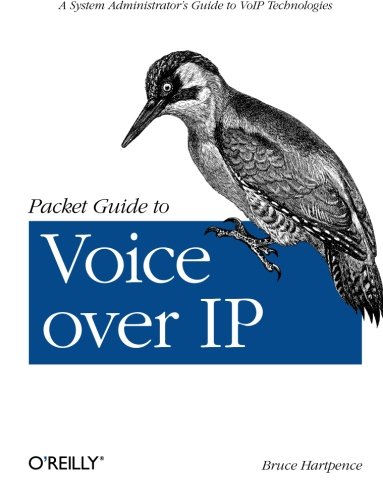

TL;DR- yeah there are ways to do this but I don't necessarily recommend them. If the heart monitor is life-safety equipment, and a failed dial-in could put your wife's health at risk-- please don't attempt any of this, just stay with the cable company line. Saving $20/mo isn't worth losing your wife over.
Okay a few things to understand first.
The RJ11 port on your laptop modem is an FXO port (just like the monitor), and is physically incapable of providing a phone line for your wife's heart monitor.
There are MagicJack type gadgets that DO provide an FXS port, or dedicated devices called ATAs (Analog Telephony Adapter) that have Ethernet on one end and FXS on the other. You'll need something like that to make this all work.
If your VoIP service uses a lossy codec, then it will not work at all with your heart monitor.
Some VoIP services let the user select which codec to use- the only codec that will work with modems is G.711 uLaw/aLaw.
Most VoIP systems transmit a voice packet approximately every 20ms. Jitter can cause a delay between packets (causing the receiving end to run out of audio to play), or cause packets to be delivered in a bunch (in some cases causing one to be skipped). This causes little problem for most VoIP as 20ms of lost audio won't interrupt a conversation. However modems cannot deal with jitter- modems are looking for specific sound waves to happen or not happen at specific points in time. If that sound happens later or earlier than expected, it can disrupt the data transmission.
Some VoIP systems have a 'jitter buffer'- to guard the audio against jitter, each end buffers about 100ms worth of audio. That way packets can come in whenever they get in, but the audio is played correctly out of the buffer.
Modems can deal with latency, but not jitter. So you need to make sure your VoIP system has a relatively fixed jitter buffer for reliable data transmission.
As such, I'd suggest a hard think about what the benefit of this system is (lower cost presumably), but more importantly, what's the consequence if it fails. If a failed connection from the heart monitor could mean health consequences for your wife, then I'd strongly suggest scrapping this idea and sticking with the cable company phone service. This may be a fun project and might save you a few bucks, but that's not worth losing your wife over.
That all said- If you want to do this, I don't think the laptop is the way to go. I suggest purchasing a basic ATA, such as a Cisco/Linksys PAP2T-NA or Cisco SPA112. Both are available from Amazon.
Then you'll want a basic VoIP service. For what you're doing (outbound calls only), I suggest http://voip.ms . You don't even need to assign your ATA a phone number, so there's no monthly fees, it will just charge a cent or two every minute each time your heart monitor dials out. This will reduce your monthly spend to probably well under $1 (that's not a typo). Note that in this configuration, there will be no 911 service on this system.
However, configuring this is non-trivial. The Cisco ATAs have approximately 912743832487 options to configure, many of which will affect operation with your heart monitor. Your general process will go like this- Setup voip.ms, get the SIP credentials, and find a guide to configure the ATA for voip.ms (their support page should have one). Then for the line/port that you're using, turn on jitter buffer, type is fixed (not adaptive), length is medium. Enable fax mode for always (not auto detect). Disable call waiting. Disable echo cancellation. Enable make call without registration. Set codec to be ONLY G.711 uLaw.
Now go in your router setup. Look for Quality of Service (QoS) or traffic priority or something like that. Not all routers have this feature. Prioritize the traffic from your ATA device to the highest level. This prevents a big download from interrupting the heart monitor.
Now get yourself a DSL filter. Plug it into the ATA. The filter removes non-audio frequencies and can make data over VoIP more reliable.
Next plug a normal analog phone into the DSL filter and make some test calls. Expect there to be a slight delay (due to jitter buffer) and echo (due to no echo cancellation). That's fine, they don't affect faxing. Aside from delay and echo, voice quality should be very good with no dropped syllables or anything like that.
Finally plug the heart monitor into the DSL filter and force it to phone home. Do this 3 or 4 times. It should be able to successfully dial in every time.
Hope that helps! Feel free to ask if you have any questions...
this man knows what he's talking about ;)
In general, in my opinion, headsets that are created specifically for VoIP use are generally garbage, for the reasons /u/the_real_swk said 8khz mono (maybe 16khz). That is going to sound like crap compared to even the cheapest stereo usb headset when you are using anything but pstn calling. If all you do is PSTN calls and you want cell phone quality ... a VoIP headset is right for you, otherwise get a gaming headset.
I personally use the Logitech G930. It's super convenient to have wireless, and in general I would say it's a great value. I have a Sennheiser dw Pro 2 (a $350 wireless voip headset) and it sounds like trash compared to the G930's.
If you want to stick to the DIY approach, I like FreePBX. I haven't tried it for several years, but I do keep updated about it via different Subreddits. I have been looking at some whitebox appliances for firewalls, but they would work for micro-servers/PBX pretty well. There's a dual gigabit, Intel Celeron, AES-NI, 8GB RAM, 120GB mSATA for $259 that would probably work especially well I would think.
Yealink phones are great, no arguments there.
Have you considered pre-built PBX? Grandstream has their UCM6202 for $220 on Amazon. It's a nice WebUI over an Asterisk backend in a pre-built appliance. I use this internally for our company, on-prem for clients, and in our data center as multi-tenant PBX for hosted clients.
I have used Axvoice and Voip.ms, and I'm using Flowroute personally. Our company uses SIPTRUNK.com internally and for client systems.
This is a pretty high-level book that I bought when I was first learning: https://www.amazon.com/Packet-Guide-Voice-over-administrators/dp/1449339670/ref=sr_1_1?s=books&ie=UTF8&qid=1491019238&sr=1-1&keywords=voip
It's cheap and fairly short.
This is a much longer, more expensive, but waaaay more comprehensive look at telephony as a whole and the movement to VoIP: https://www.amazon.com/Telecommunications-Crash-Course-Steven-Shepard/dp/0071832661/ref=sr_1_1?s=books&ie=UTF8&qid=1491019425&sr=1-1&keywords=telecommunications+crash+course
For you, I would suggest the first one.
And even though the internet has turned on him recently (he did get pretty weird), Eli the Computer Guy has a good high-level video on it: https://www.youtube.com/watch?v=2x3Ie6VZ_sg
I've used voip for my home phone service for the past several years.
I first started with an ATA connected to a Panasonic DECT cordless phone. This worked fine, but I was always having to troubleshoot issues with DTMF talk-off and echo.
A few years later, I decided to stop using the ATA and upgrade to an actual IP phone. The difference was huge. I never had echo issues or DTMF talk-off issues with the IP phone. Also, the sound quality was much better and there was less latency in the conversation.
I would highly recommend that you spend a little more money and get an IP phone. They don't have to be as expensive as a Cisco phone. Here are a few that may be worth considering (I'm not sure if you are looking for a desk phone, or a cordless one.):
https://www.amazon.com/Grandstream-Enterprise-Telephone-GXP2130-Included/dp/B00JBVVZV2/ref=sr_1_4?ie=UTF8&qid=1486317550&sr=8-4&keywords=ip+phone
https://www.amazon.com/Yealink-YEA-W52P-Business-Cordless-Phone/dp/B00BIV3Y26/ref=sr_1_15?ie=UTF8&qid=1486317550&sr=8-15&keywords=ip+phone
https://www.amazon.com/Panasonic-KX-TGP600-Dect-Cordless-Handset/dp/B011S51ZN6/ref=sr_1_4?ie=UTF8&qid=1486317617&sr=8-4&keywords=panasonic+ip+phone
https://www.amazon.com/Yealink-Professional-Gigabit-Phone-PART/dp/B00PBBAI3C/ref=sr_1_7?ie=UTF8&qid=1486317653&sr=8-7&keywords=yealink
An OBi110 would probably be your cheapest bet. It's now discontinued, but works perfectly well.
It looks like it's cheaper from Amazon.com even with shipping to Canada and the currency conversion.
> or is there software that will use a Data/Fax/Voice modem?
Theoretically yes although I'm told the audio quality doing it that way is terrible.
Grandstream GXP2130:
Amazon $99 CAD, free shipping with prime (I have) - https://www.amazon.ca/Grandstream-GXP2130-Enterprise-Telephone-2-8-Inch/dp/B00JBVVZV2
VoipSupply.com $118 CAD + shipping on small orders : https://www.voipsupply.com/grandstream-gxp2130
I have a bunch of GXP21XX series in the field and people like them. I like them better than my Cisco SPA303.
Where should I be looking? Keep in mind I'm in Canada.
I have used these to great success in the past with asterisk-based systems. They make an 8-port version too.
However, it's always better to use a SIP trunk instead, with proper QoS on your firewall.
Grandstream UCM6202 IP PBX- 2 Port https://www.amazon.com/dp/B01LW7P8X9/ref=cm_sw_r_cp_api_i_qR9xDb8K1EP7F
Very easy to config. Great price. Save your monthly bill.
Best book on the SIP protocol
https://www.amazon.com/SIP-Understanding-Initiation-Protocol-Telecommunications/dp/1607839954
Best book on SIP Trunking
https://www.amazon.com/gp/aw/d/B003ATPQEI/ref=dbs_a_w_dp_b003atpqei
My first question is are the phones turning on? If the phones turn on when plugged into the wall, but doesn't when plugged into the switch, the phones are getting power from the core switch.
If this is the case, you're going to need a power injector or a POE(Power over Ethernet) Switch to power the phones. In a previous company we used this one with some good luck.
Not really able to help on your question, but why not go with something like this:
https://www.amazon.com/Cisco-SPA112-Port-Phone-Adapter/dp/B00684PN54
with a sip carrier or:
https://www.amazon.com/dp/B00BUV7C9A
if you really want google voice. Not sure that the second one is still supported.
If I had known how easy it was, I would have done it years ago.
I bought an Obi200 interface box for about $50. It has 3 sockets: power, phone, and ethernet. I plugged its wall-wart into the power socket, my old home phone into the phone socket, and used an ethernet cable to connect it to my home router.
I used the router's configuration web-page to make the Obi200 visible to outside world.
Next step was picking a phone service provider. Obihai lists a dozen vendors that provide phone service through the device. I went with PhonePower at $33 per year. I paid $15 to port my old phone number away from AT&T. So, for better phone service, I'm paying $33 per year instead of the $545 that AT&T was charging me.
You can use a ATA box to convert the fax phone signal to VoIP.
This will allow you to connect to a SIP network via static IP or by registration.
I've used ATA boxes to test fax over SIP with my companies software and it worked fine. I've not used the cisco boxes linked above and can't remember the model I used. It supports G711/T.38 either way so should be fine.
An ATA is a device that will register a SIP extension and hand it off to a normal POTS phone.
Like this:
Cisco SPA112 2 Port Phone Adapter https://www.amazon.com/dp/B00684PN54/ref=cm_sw_r_cp_apa_i_br3.AbJJCV8X5
This way you don't need to replace all your phones.
Right. If you want to go with Cisco, you could get something like a VG224 or just get enough FXS cards for an existing Cisco router. You may also need a PVDM card in the router if you don't already have one.
Your other option would be to use just about any ATA device. Cisco makes the ATA187s which has 2 ports. There's a lot of 3rd party ATA devices you could use such as this 8-port Linksys one- http://www.amazon.com/Linksys-Cisco-Telephony-Gateway-Spa8000-G1/dp/B000V2PHZA
I'm a generalist who got hired into a communications company back in April to do networking and build some cloud crap. VOIP and Unified Communications got me up to speed pretty quickly. It's a pretty good history of telephony, overview of the protocols, and various services and devices. It won't prepare you to administer a system, but rather to start taking whatever vendors certs, and to understand what you're looking at in packet captures.
Ok, sorry it's taken me so long to respond--hopefully you're still willing to look at this.
I don't think we have a PBX system, if I'm understanding the term correctly. We have a Panasonic KX-TG4500 system that our standard phone lines just plug into. My understanding is that this won't work with a VOIP system?
We need ~7 handsets and a fax machine.
Thanks!
I love banging around on asterisk. If that is the goal take a look at elastix or pbxinaflash...Use the android phone as a SIP client.
Now -- if your goal is to make calls grab -- http://www.amazon.com/OBi110-Service-Bridge-Telephone-Adapter/dp/B0045RMEPI
Yes it cost money -- but -- you should quickly make that up when
compared to having an old computer run 24x7.
Consider the Panasonic KX-TGP550 SIP DECT.
http://www.amazon.com/Panasonic-KX-TGP550-SIP-DECT-Phone/dp/B002SUEQBY/ref=sr_1_3?s=office-products&ie=UTF8&qid=1451685963&sr=1-3&keywords=panasonic+sip
Supports up to six phones and eight lines. Can do everything you want except for record calls. I think there are other means available to record calls.
I'm in the lower Hudson Valley NY. For my home office I use Callcentric with a Cisco SPA112. Callcentric is based in NY and their quality is excellent.
It's as Mango123456 said. However, you could add a device like The Stick http://amzn.to/1RYLwZb which comes after your OBI and has a Fax port and a Phone port. It will listen for the fax tones on incoming calls and route the call to the appropriate port. If you turn the ringer off on your fax then you will not get a ring when a fax comes in.
In that sort of an instance, something like this would help:
https://www.amazon.com/Bridge-Public-Announcement-System-Amplifier/dp/B0037TO4IK
It can be done at very slow speeds via Google Voice, if you really want to do this. If so, you will need this:
https://www.amazon.com/gp/product/B00BUV7C9A
https://www.amazon.com/gp/product/B07SB2DPQP/
+1 for Callcentric! I use a Obi200 phone adapter.
OBi200?
Absolute simplest method is with an Obi200 Google Voice enabled ATA
https://www.amazon.com/dp/B00BUV7C9A/ref=cm_sw_em_r_mt_dp_U_Oi-FDbQ5TP1FQ
Here is the mobile version of your link
Get an obihai obi200 and a POTS phone:
https://www.amazon.com/OBi200-VoIP-Phone-Adapter-T-38/dp/B00BUV7C9A
Then configure it to use Google Voice. You will be able to get telemarketers sent to google voicemail and have no monthly fee.