Top products from r/VideoEditing
We found 80 product mentions on r/VideoEditing. We ranked the 242 resulting products by number of redditors who mentioned them. Here are the top 20.
1. In the Blink of an Eye: A Perspective on Film Editing, 2nd Edition
Sentiment score: 8
Number of reviews: 11
Silman-James Press
 Show Reddit reviews
Show Reddit reviews2. Elgato Game Capture HD - Xbox and PlayStation High Definition Game Recorder for Mac and PC, Full HD 1080p
Sentiment score: 4
Number of reviews: 5
Record your Xbox or PlayStation gameplay to a Mac or PCBuilt-in live streaming to YouTube and TwitchUnlimited Full HD 1080p captureFlashback Recording feature to record retroactivelyImmediate access and full control of your captures Comes with: Elgato Game Capture HD, Quick Start Guide, USB cable, H...
 Show Reddit reviews
Show Reddit reviews3. Elgato Video Capture - Digitize Video for Mac, PC or iPad (USB 2.0)
Sentiment score: 1
Number of reviews: 4
Transfer video from a VCR or other analog video source to your Mac or PCPut family memories and family videos on your computerEasy-to-use software guides you through every step and turns your analog into digitalCaptures video in the universal H.264 digital format – ready for iPad, iMovie, Windows ...
 Show Reddit reviews
Show Reddit reviews4. StarTech.com 4-Port PCI 1394a FireWire Adapter Card with Digital Video Editing Kit (PCI1394_4)
Sentiment score: 2
Number of reviews: 4
A shared internal FireWire port for connecting internal devices such as front panel card readersIncludes a Digital Video Editing kit to get started importing video right out of the boxBacked by a StarTech.com lifetime warranty and free lifetime technical support3 external, 1 shared internal FireWire...
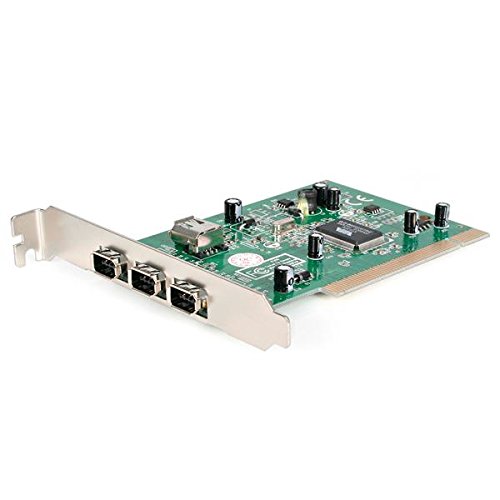 Show Reddit reviews
Show Reddit reviews5. Sony MDR7506 Professional Large Diaphragm Headphone
Sentiment score: 2
Number of reviews: 4
Neodymium magnets and 40 millimeter drivers for powerful, detailed soundClosed ear design provides comfort and outstanding reduction of external noises9.8 foot cord ends in gold plated plug and it is not detachable; 1/4 inch adapter includedFolds up for storage or travel in provided soft caseFrequen...
 Show Reddit reviews
Show Reddit reviews6. Acer Predator Helios 300 Gaming Laptop PC, 15.6" Full HD 144Hz 3ms IPS Display, Intel i7-9750H, GeForce GTX 1660 Ti 6GB, 16GB DDR4, 256GB NVMe SSD, Backlit Keyboard, PH315-52-78VL
Sentiment score: 3
Number of reviews: 3
9th Generation Intel Core i7 9750H 6 Core Processor (Up to 4.5GHz) with Windows 10 Home 64 BitNVIDIA GeForce GTX 1660 Ti Graphics with 6GB of dedicated GDDR6 VRAM15.6 inches Full HD (1920 x 1080) Widescreen LED backlit IPS Display (144Hz Refresh Rate, 3ms Overdrive Response Time, 300nit Brightness a...
 Show Reddit reviews
Show Reddit reviews7. Steal Like an Artist: 10 Things Nobody Told You About Being Creative
Sentiment score: 2
Number of reviews: 2
10 Things nobody told you about being creative!A collection of positive messages and exercises to realize your artistic sideAn inspiring and entertaining readBy artist and writer Austin KleonA New York Times Best-seller
 Show Reddit reviews
Show Reddit reviews8. Green Screen Backdrop Background by Fancierstudio -6'x9' Chromakey Green Screen
Sentiment score: 0
Number of reviews: 2
Green sceen 6ft x 9ft by Fancierstudioseamed around all edges comes with a convenient Pole Pocket to mount the fabric to the top crossbarGreen screen videos can look amazing and can help any video that you produce stand out from the crowd. Videos are everywhere these days and the last thing you want...
 Show Reddit reviews
Show Reddit reviews9. How to Shoot Video That Doesn't Suck: Advice to Make Any Amateur Look Like a Pro
Sentiment score: 2
Number of reviews: 2
Workman Publishing Company
 Show Reddit reviews
Show Reddit reviews10. Sennheiser HD280PRO Headphones (old model)
Sentiment score: 1
Number of reviews: 2
Dynamic, closed ear headphones with up to 32 dB attenuation of outside soundLightweight and comfortable, ergonomic design, Cord Length 3.3 9.8 feet CoiledExtended frequency response and warm, natural sound reproductionAround the ear design with padded earcupsEarpads, headband padding, and audio...
 Show Reddit reviews
Show Reddit reviews11. Sony Vegas Movie Studio HD Platinum 11 Production Suite [Old Version]
Sentiment score: 1
Number of reviews: 2
Edit and produce movies with special effects and transitionsCreate DVDs and Blu-ray Disc media with custom menus and graphicsShare movies on PSP, iPod, iPhone, online, and moreFollow along with Show Me How tutorials and learn as you goIncludes 360 exclusive music soundtracks
![Sony Vegas Movie Studio HD Platinum 11 Production Suite [Old Version]](https://m.media-amazon.com/images/I/51dhEhD4LDL.jpg) Show Reddit reviews
Show Reddit reviews12. How to Shoot Video That Doesn't Suck: Advice to Make Any Amateur Look Like a Pro
Sentiment score: 0
Number of reviews: 2
 Show Reddit reviews
Show Reddit reviews13. Apple Thunderbolt to FireWire Adapter
Sentiment score: 0
Number of reviews: 2
MD464ZM_A
 Show Reddit reviews
Show Reddit reviews14. Color Correction Handbook: Professional Techniques for Video and Cinema (2nd Edition) (Digital Video & Audio Editing Courses)
Sentiment score: 2
Number of reviews: 2
Peachpit Press
 Show Reddit reviews
Show Reddit reviews15. HP 15-ay018nr 15.6-Inch Laptop (Intel Core i7, 8GB RAM, 256GB SSD)
Sentiment score: 0
Number of reviews: 2
15.6-Inch diagonal full HD IPS uwva bright view wled-backlit (1920x1080)Intel Core i7-6500U, 2.5GHz, dual-core Processor8 GB DDR3L SDRAM Memory256 GB M.2 Solid-State Drive, DVD WriterWindows 10 home
 Show Reddit reviews
Show Reddit reviews16. Color Correction Handbook: Professional Techniques for Video and Cinema
Sentiment score: 2
Number of reviews: 2
 Show Reddit reviews
Show Reddit reviews17. Sony Movie Studio Platinum Suite 12
Sentiment score: -1
Number of reviews: 2
Edit and produce movies with special effects and transitionsCreate DVDs and Blu-ray Disc media with custom menus and graphicsIncludes Sound Forge Audio Studio 10Follow along with Show Me How tutorials and learn as you goShare movies on Pixel cast, YouTube, iPod, iPhone, online, and more
 Show Reddit reviews
Show Reddit reviews18. Blackmagic Design UltraStudio Mini Recorder - Thunderbolt
Sentiment score: 1
Number of reviews: 2
The Power of Thunderbolt: Built on revolutionary Thunderbolt technology, UltraStudio has a blazingly fast 10 Gb/s connection that's up to 20 times faster than USB 2.0. That's enough bandwidth to handle the highest resolution video formats easilyUnmatched Quality: Now you can handle any job your clie...
 Show Reddit reviews
Show Reddit reviews19. CUK HP Pavilion 15 Power Gaming Notebook (Intel Quad Core i7-7700HQ, 32GB DDR4 RAM, 256GB NVMe SSD + 1TB, NVIDIA GTX 1050 4GB, 15.6-Inch Full HD, Windows 10) Gaming Laptop Computer
Sentiment score: 1
Number of reviews: 2
Processor: Intel Core i7-7700HQ Quad Core Processor (6MB Cache, 2.8GHz-3.8GHz) 45WRAM: 32GB DDR4 2133MHz | Hard Drive: 256GB NVMe Solid State Drive + 1TB Hard DriveKeyboard: Full Size Island Style Backlit Keyboard | Operating System: Windows 10 Home x64Graphics Card: NVIDIA Geforce GTX 1050 4GB GDDR...
 Show Reddit reviews
Show Reddit reviews
Do yourself the biggest favor possible and pick up a copy of In the Blink of an Eye by Walter Murch; that will teach you the core concepts of editing and audience psychology and I believe it to be best and most enjoyable. Murch is the master, and his discussion of old film editing techniques, as well as modern nonlinear systems, will not only teach you a lot of terminology, but also the history of it (which should help in understanding it).
Then, you can move on to video tutorials specific to the editing software you are using. They are ALL over youtube, or if you are willing to spend a little money, lynda.com is great and will be much more in depth. For your application, I would suggest Adobe Premiere or FCPX (despite the complaints filmmakers people have about it, it's because the newest Final Cut has been geared more towards videography). I know others who do professional video work that swear by Vegas Pro, but it just doesn't fit my style, but feel free to look into it. Of course, you can start doing simple things in iMovie or Final Cut Express, but you are going to hit a limitation ceiling fairly quickly.
The reality is that your greatest teacher is going to be experience. Edit as much as you can, develop your craft, and keep things simple and clean until you've mastered basics; then play with bells and whistles. And please, please, please be upfront with people about what you do and do not have experience doing. A lot of what I do is clean up for nonprofits and other groups who had a videographer promise a big product and then couldn't deliver. Then I have to make magic happen and restore faith in the industry. I hope this helps.
I have had great luck with VHS, Betamax, 8mm, Hi8, etc. using an earlier model of this converter. It is especially good if you are playing back tapes on a machine that has S-Video outputs. This uses USB2 which for SDTV has plenty of bandwidth so there's no quality advantage to FireWire or Thunderbolt devices. Some professional converters may be slightly better, but unless you are using a well-maintained professional playback machine you will probably be able to see no difference. The machine you use for playbacks the most critical part.
Playing back on a Hi8 machine instead of a Digital 8 machine is probably going to give you better results because Hi8 playback on a Digital 8 machine is a backward-compatibility feather and is probably compromised in favor of best performance on digital tapes.
The Elgato box comes with a simple app that captures h.264 video (as .mp4 on Mac). The files are recorded in interlace files to match the original video. The best way to maintain the original quality is to transcode these to a higher frame rate and higher resolution format such as 720p. A free program like HandBrake can do this beautifully.
Hope this helps!
This book focuses more on the general process of video production, but it has a section on editing and is filled with various exercises to help you improve filming as well as editing. http://www.amazon.com/gp/aw/d/0761163239/ref=mp_s_a_1_1?qid=1456888590&sr=8-1&pi=SY200_QL40&keywords=how+to+shoot+video+that+doesn%27t+suck&dpPl=1&dpID=51MzH-YZtoL&ref=plSrch
This presupposes of course that you have at minimum a basic video camera but I don't think that assumption is too unreasonable. A phone camera should work in fact.
Additionally, an exercise I recommend is that you get someone to record dialogue for a fake (or parody) infomercial and then edit together a video to go with it using clips from YouTube (download with something like MP3 Rocket).
Most of all, it really helps to have someone else who also enjoys editing that you can form a constructive-competative relationship with. This is particularly beneficial when it comes to inspiration and getting notes as to what you've done well and what you need to improve.
Lynda.com has a lot of good stuff. I believe it is subscription based, but it is a good service. Now while it is important to know how to use software, editing theory is an even bigger deal. Start watching movies praised for editing. Last years, "Whiplash" won best editing at the Oscars, and it was well deserving. Also reach "In the Blink of an Eye" by, Walter Murch.
Link to Amazon: http://www.amazon.com/Blink-Eye-Revised-2nd-Edition/dp/1879505622
It's a really great lesson on theory in editing, and I highly reccomended it to anybody wanting to learn editing.
Get the free version of Resolve. It's free, so why not? And it's got a very solid and pretty standard toolset.
The best resource I've found personally is Alexis Van Hurkman's Color Correction Handbook - it covers theory well, and includes practical details in a generic sense as well as going into the specifics of some popular tools.
He has also written the manual (literally) for DaVinci Resolve.
http://pcpartpicker.com/list/RJGFsJ
Ok. for video editing the most money should mostly be put in the CPU. This build has a very good CPU and a good amount of ram. It has a Gpu that could be downgraded but It can help for rendering a little bit. The keyboard and mouse are not great but that is not an issue. Upgrade l8er. it has a boot ssd and a mass storage harddrive. having a boot ssd is the best upgrade ive ever made to my pc. You could even add a footage ssd l8er for faster editing. This would be a great editing machine and would serve your purposes well. Let me know if you have any questions. also hmu with those skate clips once you start editng them. Also, that firewire thing PCI card https://www.amazon.com/StarTech-com-FireWire-Adapter-Digital-PCI1394_4/dp/B00006B8C3
I like a mix of books and Lynda on the software, kind of dry but as they start with the fundamentals it's handy to have on hand or gone through once and a while to know the tools. As for principles which help you make good work or do a good job I like
The Animator's Survival Kit - http://www.amazon.com/dp/0571202284/ref=cm_sw_r_tw_awdo_O92lxb1TVGTG4 via @amazon
And for editing
In the Blink of an Eye: A Perspective on Film Editing http://www.amazon.com/dp/1879505622/ref=cm_sw_r_tw_awdm_E72lxb0R0HGDZ via @amazon
You have to read a book to understand what people are saying about copying someone else's visual style. Thing is while it does look cool with the timelapses and Maxzwell's music, it reminds everybody of Casey, who is by the way an "established" if you will, vlogger, it makes your audience immediately think and compare you to him. The odds aren't in your favour in that department, and not because your editing is not cool enough or the music doesn't fit or anything like that, (not even the visual style) but you don't tell a story!
The editing was pretty good, my two cents:
-At the intro the first sentence was off the right I think. (use the grid and the rulers in the programm you use)
-There was flickering at the draw my thoughts kind of thing you did! (which was cool)!.
So my advice to you is to think before you film , even before you edit, plan out, imagine your video before making it!
Also a cool book to read http://www.amazon.com/Steal-Like-Artist-Things-Creative/dp/0761169253 by an amazing author, it helped me alot to understand where i've crossed line between stealing and copying with the mindset of making it my own!
But please don't stop creating!
Ah, excellent. That makes things look simple, and there are D8 cameras on ebay with DNR and TBC for less than 100 (with returns lol).
One last question about this please: I have an ancient laptop (9 yrs old) which has a firewire port but is pretty slow. Would I be better served just buying something like this for my new computer? Firewire ports are ancient nowadays. https://www.amazon.com/gp/product/B00006B8C3/ref=ox_sc_act_title_1?smid=ATVPDKIKX0DER&psc=1
Youve helped me more with a few posts than I learned in over 6 hours of research. THANK YOU!
I think this might be better in /r/editors
Meanwhile Alexis Van Hurkman's book is fantastic.
Tao of Color has a great free newsletter that'll help you get your feet wet.
MixingLight.com is a great (paid) resource.
You need a calibrated monitor (not a calibrator - most screens will not work for correction) - FSI Monitors
I have a similar relationship to editing though there was only a year or two gap from when I graduated and started editing again.
At the time, I was working a sales position at a company that produced trade show events. I sat down with the owner of the company and discussed how we could use video content to boost sales and company image. I took footage from one event and created two videos; the first showed a lot of services and products, the other video showed a lot of attendees and various exhibitors.
The first video was for potential attendees to show them how informative and useful our events were while the other video was used to show potential vendors why they should pay us for a spot in our event. I would get companies on the phone and gauge their interest in becoming an exhibitor, if they were interested I would send them a link to the video and watched it with them.
For me, I started with how I could use the skill to be useful, monetarily.
From there, I started following Larry Jordan and paid for his courses for FCPX (reimbursed through my company). I learned everything else through youtube.
My favorite book on editing is In The Blink Of An Eye
Six years later, I'm at a different company (another sales position) but I still have my old company as a client where I produce all their promo's, television and radio ads for all their trade show events (there are forty four events).
I avoided working for free as much as possible and created financial opportunities instead. There are people out there that want to pay you for this kind of work, you just need to focus on solving their problems and meeting their needs.
The older version of Elgato Game Capture HD can accomplish what you're looking for. The HD60 has HDMI input but the original HD has RCA/composite inputs.
This guy: https://www.amazon.com/Elgato-Systems-Capture-Definition-Recorder/dp/B00840353W/
I've been using it to capture footage off older consoles for some time and am pretty happy with it. Software is straightforward.
You've pretty much just asked "How do I edit film?" Which is the right question to be asking, but don't expect a simple answer. :)
Consider picking up a copy of Walter Murch's In the Blink of an Eye, which is pretty much an entire (short) book about exactly this question.
In general, the advice I would give is to consider the motion of the viewer's eye, if the scene were playing out in real life. When would they look at a different person? When would they look around the room and re-establish everyone's position? By pointing the camera where the viewer's eye wants to go, you give them all the information they need. Conversely, by holding onto tight shots or not turning the camera on someone who's speaking, you can create a sense of claustrophobia or loss of control.
At the same time, you'll (generally) want to make your cuts feel natural using the elements of continuity editing, such as cutting on action.
> : https://www.amazon.com/HP-15-ay018nr-15-6-Inch-Laptop-Intel/dp/B01GFYP8II/
I went with this one - just tested it out - fast, fast, fast rendering!!! beautiful screen also. Thanks for the help, much appreciated.
https://www.amazon.com/Sony-MDR7506-Professional-Diaphragm-Headphone/dp/B000AJIF4E
These are pretty standard for the industry. Sound great and are not too expensive. I use them pretty much everyday when I'm editing. The only thing is they aren't noise cancelling, so if that's something you want then you might want to go for something else. But I've used them in the office with other people working/talking near me and I've been fine.
https://www.amazon.com/Blink-Eye-Perspective-Film-Editing/dp/1879505622
This book is a great read for video editors of all levels, it's pretty short and it taught me alot! Would definitely recommend
Here are a couple options I have noticed. I didn't do much in-depth research, these are just two that stood out to me for whatever reason:
Razer Blade 2018: https://www.amazon.com/dp/B07HPSR3Z9/ref=psdc_13896615011_t1_B07D8YBNSS?th=1
Acer Predator Helios 300 2019:https://www.amazon.com/Acer-Predator-i7-9750H-Keyboard-PH315-52-78VL/dp/B07QXLFLXT/ref=sr_1_3?crid=3KKUTPAUSDDM7&keywords=helios+300+2019&qid=1568771802&s=electronics&sprefix=helios+300%2Celectronics%2C221&sr=1-3
I think between the two, I prefer the Razer since it has a simpler design and it's a bit more portable. But I'm worried that being a year old is too much of a compromise. As for the Acer Helios, I've heard it's currently the best bang-for-buck, but my biggest concern is that there are reports of driver-related problems that make it unusable...I feel like spending a little more money for something more reliable is worth it.
Are there any other brands/ models that are better than those two?
And to clarify on what you mean by "low-powered processors," do you mean Ultraportable laptops like the MacBooks, Surfaces of Dell XPS? I wasn't planning on getting one of those anyway.
I just this morning finished reading How to Shoot Video That Doesn't Suck and I'd suggest it as a good starting book, more for shooting your video but there is a little bit of general advice on editing.
It's written humorously, but also straight to the point and he doesn't skirt around issues. Each chapter is only a few pages long; makes for a good bathroom reader, hehe.
He also includes example videos on his website that directly relate to the material in the book.
Here are some links for the product in the above comment for different countries:
Amazon Smile Link: The MPEG Handbook
|Country|Link|Charity Links|
|:-----------|:------------|:------------|
|USA|smile.amazon.com|EFF|
|UK|www.amazon.co.uk|Macmillan|
|Spain|www.amazon.es||
|France|www.amazon.fr||
|Germany|www.amazon.de||
|Japan|www.amazon.co.jp||
|Canada|www.amazon.ca||
|Italy|www.amazon.it||
|India|www.amazon.in||
|China|www.amazon.cn||
To help add charity links, please have a look at this thread.
This bot is currently in testing so let me know what you think by voting (or commenting). The thread for feature requests can be found here.
This is a huge topic, an art and science blended so finely together.
Check out Color Correction Handbook by Alexis Van Hurkman
This goes really deep into the fine knowledge you need to know about color.
For practical software usage, I say checkout Colorgradingcentral.com, TaoOfColor.com, MixingLight. They've got a bunch of information, an archive of newsletters, and some paid tutorials as well.
Check out DaVinci Resolve Lite. It's a professional color grading program that's free.
I'm sure other people will concur when I recommend Sony MDR7506 headphones. They're pretty ubiquitous in film and recording studios.
What you want in your headphones is accuracy, as opposed to some expensive headphones which are made to enhance sound for the consumer who want something like lots of bass.
Extensive review on Tested.com
I believe this is the premise of the short, but great read by Austin Kleon : "Steal Like an Artist: 10 Things Nobody Told You About Being Creative" https://www.amazon.com/dp/0761169253/ref=cm_sw_r_cp_api_i_5peUCb0Y5A9HQ
Sony Vegas is a good option, here's the US link. Good Luck to your brother!
http://www.amazon.com/Sony-Vegas-Studio-Platinum-Production/dp/B0051M6IPI/ref=sr_1_1?ie=UTF8&qid=1342676086&sr=8-1&keywords=sony+vegas
I searched a bit more and I think I've found the best possible specs/price ratio. It's this computer. 15.6 Inch screen, Quad Core I7-7700HQ Processor, 32GB Ram, 256BB SSD + 1TB HDD, NVIDIA GTX 1050 4GB. What do you think of this for editing? Thanks.
If you are looking for overall approach and not specific technique I found "In the Blink of an Eye" by Walter Murch to be pretty admirable. It is from the 90s but basic ideas and concepts behind the creativity are timeless. http://www.amazon.com/gp/aw/d/1879505622
>After doing some reading, it looks like I'm losing a lot of quality by doing it this way (is that correct?)
Yup, you're going two generations of lossy processing, and will incur generation loss as a consequence.
>My new idea is to use the HDMI out from my VHS/DVD combo unit into a BlackMagic UltraStudio Mini, and plug that into my computer. As I understand it, that will give me a high-quality digital copy of my home movies.
It all depends on how you capture the footage. If you capture it to a video format that is too highly compressed it'll still look like garbage. And you're going to have to look out at capture resolution (a low-quality upscaler in the DVD/VHS combo may not make video look as good at 720p or beyond compared to other upscaling solutinos) and interlacing (VHS is interlaced, computer video is progressive). So you need to be careful about how you handle that.
>I believe that using the combo unit's HDMI out will solve any issues I may have with time correcting; does that sound right?
You should be fine, assuming you handle everything else right.
I can use my old P4 desktop tower for capture: it has a FW to PCI port-thingy I installed. Is that any good? It's like this one.
What software and video settings do you think I should use for capture?
The cheapest solution is just screen capture software which is often free. However that would need to be installed on every computer so that's not much good. Unless there's a way to have them not always change computers but I'm guessing that isn't an option.
Another option would be an HDMI recorder. Something like an Elgato Game Capture would likely do the trick. It designed for capturing gameplay from a console but it will record anything that goes to the HDMI onto another computer while passing it through in real time. This would require a recording computer setup elsewhere but wouldn't require the installation of screen capture software onto every computer that's used.
I would recommend Elgato, specifically this: http://www.amazon.com/gp/aw/d/B00840353W/ref=redir_mdp_mobile
If your really on a budget, iMovie should cover your needs, but if you are looking for slightly more serious option, Final Cut Express 4 would be great for your situation.
Just putting in my 2 cents. Sennhesier HD-280's are great over ear headphones with decent noise isolation.
http://www.amazon.com/Sennheiser-HD-280-Pro-Headphones/dp/B000065BPB
They're reasonably priced and sound great. I'm an audio engineer and I use these whenever I have to mix a project at home on my laptop or while traveling.
As for recorders, the Zoom H4n is nice but the Sound Devices stuff is real quality if you can afford it.
Read: http://www.amazon.com/Blink-Eye-Revised-2nd-Edition/dp/1879505622 In the blink of an eye by Walter Murch to learn about the magic and power of editing, then, choose some software.. Long form, use Avid, Fast turnaround, use FCPX, good all round, use Adobe Premiere. Then just practice and learn new techniques from the internet.. Try and get used to using keyboard shortcuts.
What I did when I learned how to edit was taking the raw footage I shot and spending 9+ hours in Avid, self-teaching myself how to use the program. The first thing I would do is figure out which program you would like to use and pick up some footage (or shoot your own) and figure out how the program is laid out. I personally prefer Adobe Premiere, simply because I do a lot of Photoshop/Premiere/After Effects work and they all link together without having to render/save.
Pick up some books, I recommend 'In the Blink of an Eye'. Watch some movies and pay attention to how it was cut (which, at first, is kind of hard since our art is an invisible one).
A lot of corporate stuff is pretty straightforward cutting, so if that's what you're aiming for, you should be able to pick it up fairly quickly. Although, your MacBook Air may not have enough power to handle extensive projects and you may also want to pay attention to the temperature of you Air as editing can heat up a laptop fairly fast. I would actually pick up a laptop cooling system to put underneath the laptop as I don't think the Air has good airflow.
What do you think of this one? Really appreciate the advice!
CUK HP Pavilion 15 Power Gaming Notebook (Intel Quad Core i7-7700HQ, 32GB DDR4 RAM, 256GB NVMe SSD + 1TB, NVIDIA GTX 1050 4GB, 15.6-Inch Full HD, Windows 10) Gaming Laptop Computer https://www.amazon.com/dp/B01J91PVF4/ref=cm_sw_r_cp_api_i_pwEaBbE8Y26F5
What is on your TV that you want to capture? Is it something you can get online?
To capture an input that is going into your TV, you need a capture card or device. For HD capture devices, you're looking at about $150-$300 for the device. Something like This capture device.
Looking to pick up a laptop so I can edit while traveling, and a friend recommended this guy. My question is though, do gaming laptops truly double as video editing laptops and would this be a good laptop for editing?
Acer Predator Helios
I primarily do music videos, but I’m working on a short film and a documentary this next year, while also trying to pick up Unreal and Cinema 4D for some basic 3D work.
Also- I use the adobe suite for my editing currently and have started using 4K. I’m familiar with proxies though, so that’s not a huge deal. My budget is about $1,300
Haven't got around to reading it yet, but I did order a copy of In the Blink of an Eye. It has been highly recommended to me quite a few times.
Also, here's a previous Reddit thread about editing podcasts you may want to frequent.
And another thread on editing websites to follow.
ahh gotcha, should've known...
https://www.amazon.com/dp/B008RXYOKY/?tag=googhydr-20&hvadid=177330598782&hvpos=1t1&hvnetw=g&hvrand=2853868451079795076&hvpone=29.00&hvptwo=&hvqmt=e&hvdev=c&hvdvcmdl=&hvlocint=&hvlocphy=9028277&hvtargid=kwd-41044533866&ref=pd_sl_36w6j4mcju_e
that might be better though
A bit harsh there... Thanks for the input though lol.
EDIT: [Here are the headphones I edit with.] (http://www.amazon.com/Sennheiser-HD-280-Pro-Headphones/dp/B000065BPB/ref=sr_1_1?ie=UTF8&qid=1348302949&sr=8-1&keywords=HD280)
I highly recommend you to read this book: https://www.amazon.com/Shoot-Video-That-Doesnt-Suck-ebook/dp/B0051NHJFU/ref=sr_1_1?s=books&ie=UTF8&qid=1484194715&sr=1-1&keywords=how+to+shoot+video+that+doesn%27t+suck
So now I'm stuck with last two in my list.
1- ASUS PREDATOR HELIOS 300
2- MSI GL63 9SDK-614
My friend helped me to open my eyes and convince me design and looks is not the matter compared to specs. That's how I changed from RAZOR BLADE 15 2018 BASE MODEL.
So what about my current option? PremierePro is my main intention but I would like latest decide as I won't change lap another 5 years atleast..
Or do you have another suggestion?
The only thing which is making me irritated with HELIOS is now I want to buy a SSD and I don't have any idea. Should I choose MSI?
Industry standard Sony MDR-7506. Not crazy expensive and they hold up well. http://www.amazon.com/Sony-MDR7506-Professional-Diaphragm-Headphone/dp/B000AJIF4E
Generally they ask questions on reddit.
Anyway, I'd recommend The MPEG Handbook for an overview (and in-depth info) on how codecs (specifically MPEG codecs) work.
I'd say buying a capture card is the cheapest way to record high quality video. Look into products like El Gato. Just google capture card and there are a few different kinds. They come with a software that you download onto a computer that allows you to capture, or you can capture directly into a lot of editing softwares.
Get some real flat response headphones. I'm a big fan of the Sony MDR 7506
Sony Vegas 11 Production Package is just 40 bucks. And worth every penny.
Sony Movie Studio 12:
http://www.amazon.com/gp/product/B008MIMIY8/ref=s9_psimh_gw_p65_d0_i2?pf_rd_m=ATVPDKIKX0DER&pf_rd_s=center-2&pf_rd_r=03DJZSYQ7VVJ1NAJRTY4&pf_rd_t=101&pf_rd_p=1688200382&pf_rd_i=507846
Cheaper(that's the first time I've seen it as high as 60 bucks) and you more than likely will not use the features introduced into SMS 13 that 12 doesn't have.
It's essentially Sony Vegas(so you can use Vegas tutorials) that just doesn't have the high-end professional features.
Read this. http://www.amazon.ca/Blink-Eye-Revised-2nd-Edition/dp/1879505622
Both have downloadable 30 day trials.
http://www.amazon.com/6x9-Chromakey-Backdrop-Background-Fancierstudio/dp/B001PCQTDO/ref=sr_1_1?ie=UTF8&qid=1422224655&sr=8-1&keywords=green+screen&pebp=1422224658960&peasin=B001PCQTDO
Actually they cost about half as much
This.
For less messy amazon links you can extract the part after "/dp/" in
https://www.amazon.com/Shoot-Video-That-Doesnt-Suck-ebook/dp/B0051NHJFU/ref=sr_1_1?s=books&ie=UTF8&qid=1484194715&sr=1-1&keywords=how+to+shoot+video+that+doesn%27t+suck
and make it:
https://amzn.com/B0051NHJFU
BEEP BOP
Plz send any recommendations via PM
I want to convert Iraq war VHSc tapes to digital (PC). Is this converter decent? Can anyone suggest decent editing software for an amateur? Thanks!
https://smile.amazon.com/Elgato-Video-Capture-analog-iPhone/dp/B0029U2YSA/ref=sr_1_3?ie=UTF8&qid=1525612938&sr=8-3&keywords=vhs+to+digital+converter&dpID=31ZZi8BFVEL&preST=_SX300_QL70_&dpSrc=srch
The usb fireware ones are a scam...
You need this card.....i have bought this one and works fine with sony handycams 100% ---->https://www.amazon.com/StarTech-com-FireWire-Adapter-Digital-PCI1394-4/dp/B00006B8C3/ref=sr_1_6?ie=UTF8&qid=1496175292&sr=8-6&keywords=firewire+pci
No image quality loss...
It even includes a firewire cable to connect straight to your cam
As far as splicing i used the cheapest cellotape available in the store...i use my bare hands with no gloves...just watch the video i posted on where to apply the tape when joining broken tapes..
In my case i was digitizing a VHC-C tape and the cassete player chew the tape...i had to open the tape as shown in video and fix it
I think that laptop uses a rather low-quality TN-type display, despite the display's decent resolution of 1920x1080. I can't find that specific listing, but I believe the specs say something along the lines of "1920x1080 SVA (Standard Viewing Angles)"? While TN isn't bad by itself, most of today's laptop TN displays produce a grayish gradient where black should be, that changes depending on viewing angle, and the resulting poor contrast damages picture quality in a way that calibration can't truly account for.
This keeps the 256GB SSD, the CPU is approximately the same, and it uses a much better quality (IPS) display, for the same price: https://www.amazon.com/HP-15-ay018nr-15-6-Inch-Laptop-Intel/dp/B01GFYP8II/
This is slightly more and has a faster CPU for rendering (i5 quad), if you need it: https://www.amazon.com/Lenovo-Ideapad-700-GeForce-80RU00FEUS/dp/B01FJFN872/