Top products from r/WiiUHacks
We found 41 product mentions on r/WiiUHacks. We ranked the 60 resulting products by number of redditors who mentioned them. Here are the top 20.
1. INSTEN Dual USB 3.0 Type A to Micro-B USB Y Shape High Speed Cable for External Hard Drive/Seagate/Toshiba/WD/Wii-U/Note 3/Galaxy S5/HDD Enclosure (21 Inches)(A Male to Micro B) Data Sync and Charging
Sentiment score: 1
Number of reviews: 5
The 2-connector Y-design USB 3.0 A Male cable will help you to boost your device/drive effortlessly.The 2-connector Y-design USB 3.0 A male cable would help you to stabilize your device/ drive power supply with up to 5Gbps transfer rate.Connect this with your Micro-B devices such as HDDs, PCs, lapto...
 Show Reddit reviews
Show Reddit reviews2. SanDisk Ultra 64GB microSDXC UHS-I Card with Adapter, Grey/Red, Standard Packaging (SDSQUNC-064G-GN6MA)
Sentiment score: 1
Number of reviews: 4
Ideal for premium Android based smartphones and tabletsUp to 80 MB/s transfer speedClass 10 for Full HD video recording and playback. Storage temperature: -40ºF to 185ºF (-40ºC to 85ºC)Water proof, temperature proof, shock proof, X-ray proof and magnet proofMemory Zone app lets you auto-manage m...
 Show Reddit reviews
Show Reddit reviews3. SanDisk Ultra 32GB Class 10 SDHC UHS-I Memory Card up to 80MB/s (SDSDUNC-032G-GN6IN)
Sentiment score: 1
Number of reviews: 3
Great for compact to midrange point and shoot digital cameras and camcordersTwice as fast as ordinary SDHC cards, allowing you to take pictures and transfer files quicklyExceptional video recording performance with Class 10 rating for Full HD video (1080p)Quick transfer speeds up to 80MB/s and Water...
 Show Reddit reviews
Show Reddit reviews4. SanDisk Ultra 128GB SDXC UHS-I Memory Card up to 80MB/s (SDSDUNC-128G-GN6IN), Black
Sentiment score: 1
Number of reviews: 3
Great for compact-to-midrange point-and-shoot digital cameras and camcordersTwice As Fast As Ordinary SDHC Cards, Allowing You To Take Pictures And Transfer Files QuicklyExceptional video recording performance with Class 10 rating for Full HD video (1080p). Built-in write-protect switch prevents acc...
 Show Reddit reviews
Show Reddit reviews5. PDP Wired Fight Pad for Wii U - Mario
Sentiment score: 1
Number of reviews: 2
Officially licensed by NintendoWorks perfect with Super Smash Bros Wii UCompatible with all Wii/Wii U games that support Classic Controller, Classic Controller Pro and most Nintendo Virtual console games
 Show Reddit reviews
Show Reddit reviews6. HIGHROCK 30cm USB 2.0 a Power Enhancer Y 1 Female to 2 Male Data Charge Cable Extension Cord(1pc)
Sentiment score: 1
Number of reviews: 2
100% Brand New USB 2.0 A female to dual USB A male Y Power Enhancer cable.USB 2.0 A female to dual USB A male Y Power Enhancer cable.Does one USB port not supply enough power for your USB device This Sync USB Power Adapter Y cable for your is the solution.This cable allows for power to be taken from...
 Show Reddit reviews
Show Reddit reviews7. Mayflash GameCube Controller Adapter for Wii U, PC USB and Switch, 4 Port
Sentiment score: 1
Number of reviews: 2
Switch to “Wii U” or “PC” mode by using the switch located on the sideThe GameCube Controller Adapter allows you to connect up to four GameCube controllers (or wireless GameCube controllers) to a Wii U system, PC USB, SwitchSupports the built-in Vibration Feedback with no delays by plugging ...
 Show Reddit reviews
Show Reddit reviews8. PNY Elite 128GB, up to 85MB/Sec, Microsdxc Card -UHS-I, U1 (P-SDU128U185EL-GE)
Sentiment score: 0
Number of reviews: 2
Upto 85mb/s read speedClass 10 UHS I, U1 speed class performance allows for fast and smooth continuous shooting and full HD video recordingPerfect for android smartphones & tablets, action cameras, drones, computers, and moreRecord and transfer videos, photos, music, files and more at amazing fast s...
 Show Reddit reviews
Show Reddit reviews9. avedio links DisplayPort to HDMI Adapter, Gold-Plated DP to HDMI Converter Cable Cord (Male to Female), Compatible for Lenovo Dell HP etc (Black)
Sentiment score: 1
Number of reviews: 2
【DisplayPort to HDMI Adapter Male to Female】avedio links DP HDMI Cable designed to transmits both audio and video from computer, desktop, laptop, and other device with Displayport to monitor, HDTV, or projector with HDMI port. ★Note: It's not a hdmi to displayport cable, can Not connect fro...
 Show Reddit reviews
Show Reddit reviews10. SanDisk Ultra 200GB Micro SD (SDSDQUAN-200G-G4A)
Sentiment score: 1
Number of reviews: 2
MicroSDXC form factorPerformance/speed:Up to 90MB/s read speed, write speed lower)Capacity: 200GBClass 10 for Full HD video (1920x1080)
 Show Reddit reviews
Show Reddit reviews11. StarTech.com Active HDMI to DisplayPort Converter - 1920 x 1200 - EDID Support - HDMI or DVI to DP Converter (HDMI2DP),Black
Sentiment score: 0
Number of reviews: 2
Connect a DisplayPort monitor to an HDMI DVI or Mini DVI equipped computer or gaming consoleCompatible with HDMI or DVI equipped devices such as Xbox 360 / Xbox One and Sony Playstation PS3 / PS4Black / ActiveSupports resolutions up to 1920x1200Connect your HDMI or DVI device to a DisplayPort Monito...
 Show Reddit reviews
Show Reddit reviews12. SanDisk 128GB Cruzer Glide CZ60 USB 2.0 Flash Drive - SDCZ60-128G-B35,Black/Red
Sentiment score: 0
Number of reviews: 1
Reliable storage for photos, videos, music and other filesAvailable in capacities from 8GB to 256GBTransfer with confidence when moving images and other contentRetractable design keeps the connector safeSanDisk SecureAcces software with 128-bit AES encryption and password protection(1)
 Show Reddit reviews
Show Reddit reviews13. Mayflash Nintendo GameCube Controller Adapter for Wii/Wii U
Sentiment score: 0
Number of reviews: 1
Built in TurboCompatible with all games supported by the Wii Classic ControllerCompatible with all games supported by the Wii Classic Controller ProThe button A, B, X, Y, L, R and Z can be customized with Turbo
 Show Reddit reviews
Show Reddit reviews14. Sony 32GB SDHC Class 10 UHS-1 R40 Memory Card (SF32UY/TQMN) (OLD MODEL)
Sentiment score: 0
Number of reviews: 1
Up to 40 MB/s transfer speedFile Rescue downloadable software helps recover photos and videos that have been accidentally damaged or deletedUHS-I memory cards have been tested to achieve high levels of reliability and data integrityUHS-I memory cards are water proof and designed to perform under a w...
 Show Reddit reviews
Show Reddit reviews15. Mayflash NES/SNES/FC/SFC Controller Adapter for Wii & Wii U
Sentiment score: 1
Number of reviews: 1
Play Wii games on the Nintendo Wii with a NES/SNES/FC/SFC controller easily with this adapterNo extra driver required plug-n-playBuilt in turbo (auto fire)The adapter is compatible with the game that works with Wii classic controllerVibration is not supported
 Show Reddit reviews
Show Reddit reviews16. SanDisk 64GB Extreme SDXC UHS-I Card - C10, U3, V30, 4K UHD, SD Card - SDSDXV6-064G-GNCIN
Sentiment score: -1
Number of reviews: 1
Shot speeds up to 60MB/s*, transfer speeds up to 150MB/s* requires compatible devices capable of reaching such speeds. | *Based on internal testing; performance may be lower depending upon host device, interface, usage conditions and other factorsPerfect for shooting 4K UHD video(1) and sequential b...
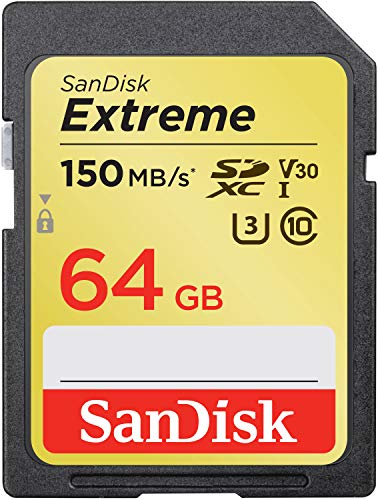 Show Reddit reviews
Show Reddit reviews17. StarTech.com 1 ft USB Y Cable for External Hard Drive - USB A to mini B - USB cable - USB (M) to mini-USB Type B (M) - USB 2.0 - 1 ft - black - USB2HABMY1, 1 ft / 30cm
Sentiment score: 0
Number of reviews: 1
Provides both power and data connections between a host computer (Desktop, laptop, netbook) and external USB storageReduces clutter and frees up spaceUSB (M) to mini-USB Type B (M)Reduces clutter and frees up spaceEliminates the use of a power adapter
 Show Reddit reviews
Show Reddit reviews18. StarTech.com 3 ft USB Y Cable for External Hard Drive - USB A to Mini B - USB Cable - USB (M) to Mini-USB Type B (M) - USB 2.0 - Black (USB2HABMY3)
Sentiment score: 0
Number of reviews: 1
USB A to mini BUSB cableUSB (M) to mini-USB Type B (M)USB 2.03 ftblackfor P/N: SAT1810U2SLMSOPTBPEXUSB7LP
 Show Reddit reviews
Show Reddit reviews19. Buffalo DriveStation 1 TB SuperSpeed USB 3.0 Desktop Hard Drive with TurboUSB HD-HX1.0TU3
Sentiment score: 1
Number of reviews: 1
SuperSpeed USB 3.0: Provides accelerated file access and transfer speeds, up to 5 GbpsCompatible with USB 2.0 and 3.0: Support for legacy USB 2.0 and SuperSpeed 3.0Cross-Platform Support: Connects to USB on any PC or Mac for a seamless integrationTurboUSB Performance: Copy files faster and increase ...
 Show Reddit reviews
Show Reddit reviews20. MAYFLASH N64 Controller Adapter For Pc
Sentiment score: 1
Number of reviews: 1
Connect your N64 controller to your PC USB or PS3No extra power supply requiredNo driver needed, just plug and play, Two players can play simultaneouslySuitable for both, Desktop and Notebook pcsCompatible with Windows 98, ME, 2000, XP, Vista and Windows 7,ƒ‚‚˜windows 8 ƒ¯‚¼‚Œ32 bit an...
 Show Reddit reviews
Show Reddit reviews
Another issue came up. Please help me out. I've got some games to work with my 32gb SD card with Loadiine. I switched off to 64gb (http://www.amazon.com/SanDisk-microSDXC-Standard-Packaging-SDSQUNC-064G-GN6MA/dp/B010Q588D4/ref=zg_bs_3015433011_3/191-2805409-8756006), and now I having issue to starting Loadiine. I get stuck with white background and WiiU logo on bottom right. This is how I start Loadiine.
-reset browser
-goto loadiine site
-step1, start illuminati
-go back to browser
-step2, launch homebrew
This method does not seem to work anymore...
I'm on 5.5.1, have gx2 files in app folder.
Thanks!
EDIT: I'm sorry to ask so many questions on this sub. But any help will be appreciated :)
EDIT2: Does 64gb work with WiiU at all?
EDIT3: VERY IMPORTANT!!!
switching back to 32gb works flawlessly. DO NOT use Sandisk 64gb (link on this post). It will never launch HB or Loadiine no matter what. I hope next Loadiine version can implement this feature so all SD sizes/brands can be used.
Thanks!
I'm shopping for full-size SD cards for my Wii U ahead of hacking it. It's a 32GB model.
I've found 128GB cards well within my budget so I'm ready to pull the trigger on this one right here but I want to get my facts straight:
Please don't tell me to just get a HDD right off. I will make up my own mind when I have the info I need. Thanks!
I dont think that one is real.
A real samsung will say samsung at the top. Not "S S G" and it would not be that cheap.
To be exact on the one im using is this
Its a 200GB. I know I said 256 but its out of habit rounding that number up. There are 256 SD cards [that work] (http://www.amazon.com/SanDisk-Extreme-256GB-Memory-SDSDXPA-256G-G46/dp/B00NP63XGE/ref=sr_1_4?s=pc&ie=UTF8&qid=1462284227&sr=1-4&keywords=256+sd+card)
Can also confirm that this one works.
I got the 128 for my Note 4 and used it with my Wii U until I got that 200GB
Yes I am using a micro SD card adapter. :)
Thanks for your input, this is what I expected. If I knew more about Wii U hacking & homebrew, I might just have the software chops to accomplish this.
In the meantime, I'm glad to here there's a reasonable alternative. I'm at work so unfortunately I cannot view your link. Would [this] (http://www.amazon.com/Mayflash-NES-SNES-Controller-Adapter/dp/B00B2K0C8M) work on the Wii U?
I ordered this one and it works great, much cheaper as well.
just use a wiimote with a gamecube style classic controller and it works great as well. though not as hacktacular as using the GC adapter or some other gamepad.
Amazon? https://www.amazon.com/HIGHROCK-Enhancer-Female-Charge-Extension/dp/B00NIGO4NM/
I just made one out of an old MicroUSB cable and a Y-cable I had for a DVD ROM drive, but I guess getting a proper one would be a better idea.
Do you have it plugged into the USB ports in the back with the data plug in the bottom port? I've only ever used the Seagate model with all my consoles and they've always worked like a charm. This is the Y cable I have. (A Male to Micro B) Data Sync and Charging https://www.amazon.com/dp/B005M0ICG2/ref=cm_sw_r_cp_apa_i_n3oNDb80WTDEN)
Curious about using N64 controllers on Wii U.
Could I use something like this: https://www.amazon.com/MAYFLASH-N64-Controller-Adapter-Pc/dp/B002B9FIUU/ref=pd_lpo_sbs_63_t_1?_encoding=UTF8&psc=1&refRID=XEWV6VSK3NZ30ETZAF5V
I have that same HDD, make sure you get a USB Y cable to help power it from 2 ports.
About a month ago I've got myself a Wii u, really enjoying it more than my Switch, and I decided to mod it with Hachi. But I'm having trouble finding a reasonable external hdd in my country (amazon and ebay doesn't deliver here)
And all I managed to find at our country's marketplace is basically this https://www.amazon.co.uk/BUFFALO-HD-HX1-0TU3-DriveStation-HD-HXU3-Drive/dp/B00305GY7A
Is it good, can it be used with wii u? I see the slot is different from other external hdd and couldn't find this ey cables or what which can be used with this one.
Thanks in advance.
Is there a limit on the size or type of SD card that can be used? I'd like to order one like this one but want to confirm compatibility first.
Would something like this work then? Just plug and format and install through Wup installer?
https://www.amazon.com/SanDisk-Cruzer-Glide-Drive-SDCZ60-128G-B35/dp/B007YX9OGW/ref=sr_1_8?ie=UTF8&qid=1520801253&sr=8-8&keywords=usb+128gb
a passive adapter here should in theory work as i believe (don't quote me on this, and not you either quote bot) does the same thing as a hdmi to dvi adapter since they're all digital signals. If you don't feel like trying the only other thing i would recommend is an hdmi switcher and use the output to an hdmi to dvi adapter.
> a passive adapter here should in theory work as i believe (don't quote me on this, and not you either quote bot) does the same thing as a hdmi to dvi adapter since they're all digital signals. If you don't feel like trying the only other thing i would recommend is an hdmi switcher and use the output to an hdmi to dvi adapter.
~ /u/pistolsniper97
So would an SD card like this work?
https://www.amazon.com/gp/aw/d/B01G26R7LA/ref=mp_s_a_1_3?ie=UTF8&qid=1472840810&sr=8-3&pi=SY200_QL40&keywords=128gb+micro+sd+card&dpPl=1&dpID=41TQx4c3LUL&ref=plSrch It's 35$ sorry but Yeah and it comes with an adapter so ur good
It must be on the SD card. The web browser (the only currently known primary entry point) doesn't have access to read from the USB ports at all, so there's no alternatives for it.
Personally, I'd recommend at least a 64GB card, this one from amazon is $20, and big enough to be able to run a rednand from.
https://www.amazon.com/Micro-B-External-Seagate-Toshiba-Hitachi/dp/B005M0ICG2/ref=sr_1_2?s=pc&ie=UTF8&qid=1479001234&sr=1-2&keywords=mini+usb+3+y+cable
You'll need a Y-Cable to power it with the Wii U, but it will work just fine.
I'm just going to buy a 32 gb sd card because its prime day on amazon. Is this okay? https://www.amazon.com/gp/aw/d/B0143RT8OY/ref=mp_s_a_1_1?ie=UTF8&qid=1499747271&sr=1-1&psr=PDAY&pi=AC_SX236_SY340_QL65&keywords=sd+card&dpPl=1&dpID=51MMGGrKpkL&ref=plSrch
When/if you do, keep in mind that the WiiU doesn't supply enough power from one USB port alone. You'll need a splitter cable for the HDD, something like this.
I have used Wii classic controllers, Mario fight pads, and gamecube controllers for Nintendont. This is my favorite for the gamecube games, because it's wireless due to plugging into a wiimote.
https://www.amazon.com/PDP-Wired-Fight-Pad-nintendo-u/dp/B00LSBNSJA
the wiiU's usb ports emit a lower voltage than the wii, this one being insufficient to power most USB storage devices. you''ll need something like a USB y splitter to power it.
Here is the mobile version of your link
I need a Y cable apparently to make my HDD drive work. This is my drive, would this cable allow my HDD to work?
What HDD do you have? Most should work though get a Y cable just in case. Mine would not work without one. Yours might not be getting enough power from 1 USB port on the Wii U. Especially if it's a 7200RPM drive.
https://www.amazon.com/StarTech-com-USB2HABMY1-Cable-External-Drive/dp/B003WV5DMO/ref=sr_1_5?ie=UTF8&qid=1479812205&sr=8-5&keywords=y+cable+external#Ask
Found this from one quick Google search: https://www.amazon.com/SanDisk-Ultra-Class-Memory-SDSDUNC-032G-GN6IN/dp/B0143RT8OY/ref=lp_1197396_1_2?s=pc&ie=UTF8&qid=1472828621&sr=1-2 There's a cheaper one for 8,99, but this one is Class 10 while the cheaper one is Class 4.
I'm using a Sony SDHC Class 10 UH-1 and haven't had any issues so far. laank
SanDisk Ultra | 64GB | Micro-SDXC | Class 10 UHS-1 | 80 MB/s | Working | Product Link
Sorry I meant with additional hardware support... ( https://www.amazon.com/dp/B00BS520SG/ref=twister_B06WRWP7PL?_encoding=UTF8&psc=1 )
I followed the instructions in the guide to the letter as best as I could, but I get "FSGetMountSourceFailed" when I launch the home brew channel from the website exploit.
The only thing I didn't follow exactly:
I'm on Windows 10 and didn't have a FAT32 option. So I used the utility recommended in the thread, but it didn't have a 32kb cluster size option - so I used the lowest available, which was 512kb. Is this the problem, and if so, how am I supposed to get it done with 32kb?
I am using this card.
That's what I thought too, but then I read this:
"Not without an HDMI->DisplayPort adapter (which aren't cheap) - e.g. http://www.amazon.com/Startech-com-HDMI-DisplayPort-Active-Converter/dp/B004I6IYSM/ (Note I have no idea if that adaptor will work with the Wii U and your monitor - it's just illustrative of the sort of thing you'd have to get)
Don't be confused, and buy a DisplayPort->HDMI Adaptor (which are cheap, but are intended for connecting a DisplayPort equipped PC to a HDMI monitor, and won't work the other way round)"
Source: https://www.reddit.com/r/nintendo/comments/3ezz7z/can_i_hook_up_my_wii_u_to_my_displayport_on_my/
As for audio, I'm using separate speakers with RCA inputs.
I followed the guide, formatted my 64GB SD card as FAT32 using guiformat.exe, and put all the files on that SD card.
However, upon using the browser exploit, the text "SD mount failed. Please insert a FAT32 formatted sd card." comes up instead of the homebrew launcher.
The SD card I used is a SanDisk Extreme SDXC 64GB, and my Wii U was bought at launch - the black 32GB version.
Am I doing something wrong?
Oh! You'll probably need one of these. I didn't know this and it led to 4 very frustrating and impatient days waiting for a package to arrive. You likely won't find these in stores. https://www.amazon.com/gp/product/B005M0ICG2/ref=oh_aui_detailpage_o00_s00?ie=UTF8&psc=1