Top products from r/Wordpress
We found 36 product mentions on r/Wordpress. We ranked the 25 resulting products by number of redditors who mentioned them. Here are the top 20.
1. Professional WordPress Plugin Development
Sentiment score: 5
Number of reviews: 8
Wrox Press
 Show Reddit reviews
Show Reddit reviews2. Professional WordPress: Design and Development
Sentiment score: 4
Number of reviews: 5
Used Book in Good Condition
 Show Reddit reviews
Show Reddit reviews3. Professional WordPress: Design and Development
Sentiment score: 3
Number of reviews: 3
Wrox Press
 Show Reddit reviews
Show Reddit reviews4. avedio links HDMI Splitter 1 in 2 Out, 4K HDMI Splitter for Dual Monitors, 1x2 HDMI Splitter 1 to 2 Amplifier for Full HD 1080P 3D Come with High Speed HDMI Cable(1 Source onto 2 Displays)
Sentiment score: 1
Number of reviews: 1
 Show Reddit reviews
Show Reddit reviews5. Don't Make Me Think, Revisited: A Common Sense Approach to Web Usability (3rd Edition) (Voices That Matter)
Sentiment score: 1
Number of reviews: 1
New Riders Publishing
 Show Reddit reviews
Show Reddit reviews7. WordPress To Go: How To Build A WordPress Website On Your Own Domain, From Scratch, Even If You Are A Complete Beginner
Sentiment score: 0
Number of reviews: 1
 Show Reddit reviews
Show Reddit reviews8. Building WordPress Themes from Scratch
Sentiment score: 1
Number of reviews: 1
Used Book in Good Condition
 Show Reddit reviews
Show Reddit reviews9. Building Web Apps with WordPress: WordPress as an Application Framework
Sentiment score: 1
Number of reviews: 1
O Reilly Media
 Show Reddit reviews
Show Reddit reviews10. WordPress: The Missing Manual (Missing Manuals)
Sentiment score: 1
Number of reviews: 1
O Reilly Media
 Show Reddit reviews
Show Reddit reviews11. WordPress: The Missing Manual (Missing Manuals)
Sentiment score: 1
Number of reviews: 1
 Show Reddit reviews
Show Reddit reviews12. Pro WordPress Theme Development (Expert's Voice in Web Development)
Sentiment score: 0
Number of reviews: 1
 Show Reddit reviews
Show Reddit reviews15. JavaScript and JQuery: Interactive Front-End Web Development
Sentiment score: 1
Number of reviews: 1
Wiley
 Show Reddit reviews
Show Reddit reviews16. WordPress For Dummies, 4th Edition
Sentiment score: 0
Number of reviews: 1
Used Book in Good Condition
 Show Reddit reviews
Show Reddit reviews17. HTML and CSS: Design and Build Websites
Sentiment score: 1
Number of reviews: 1
Wiley
 Show Reddit reviews
Show Reddit reviews18. Build Your Own Wicked Wordpress Themes: Create Versatile Wordpress Themes That Really Sell!
Sentiment score: 1
Number of reviews: 1
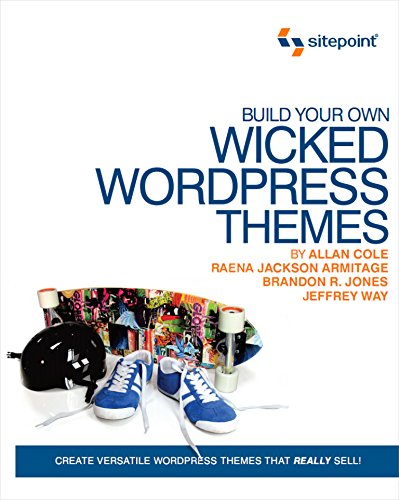 Show Reddit reviews
Show Reddit reviews19. Head First HTML and CSS: A Learner's Guide to Creating Standards-Based Web Pages
Sentiment score: 1
Number of reviews: 1
100% Satisfaction Guarantee. Tracking provided on most orders. Buy with Confidence!A brand-new, unused, unopened item in its original packaging, with all original packaging materials included.High seller positive feedback for the seller!Lowest price on amazon!
 Show Reddit reviews
Show Reddit reviews


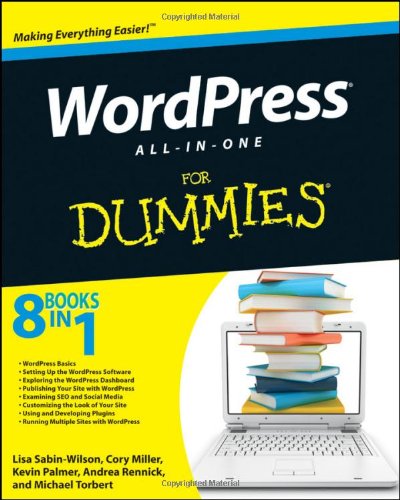
First off, I'd be careful of describing yourself as a WordPress developer if your knowledge doesn't really go past using the loop as far as PHP and WordPress goes. Not because I'm one of these 'you're not a developer' types, but because it could land you in legal hot water because of misrepresentation when it comes to clients.
Anyway, what I would currently describe you being – based on what you've said – is a junior front end developer. You have a good understanding of HTML and CSS, and a you know how to get JS working – even if it is just copy and pasting.
Personally, I would recommend signing up to somewhere like Treehouse as they have a great deal of structured content around WordPress that will take you from the basics of PHP and how they relate to WordPress upto more advanced topics like dealing with WordPress' APIs.
As for the most important skill? I would say that is having a good understanding of how PHP and JS work. Once you understand functions, variables, methods – and to a lesser extent, classes – you'll have a pretty good grasp of how anything works within JS and PHP.
I would then recommend spending some time reading PHP's docs, which are very well written and give examples of how those functions work.
If you're more of the read-a-book kind of guy, I highly recommend JavaScript and jQuery by Jon Duckett (Amazon link).
Hope that helps.
I'm doing a video(hopefully series) where we learn WP techniques by looking at code from advanced WP developers. Would you mind beta testing it when I finish it?
I went through teaching myself WP for a job, after being a developer in other stuff so I probably walked the same path.
Here's what I wish I knew before:
Event driven pattern: https://tommcfarlin.com/wordpress-and-mvc/
(A bit advanced, the Event-driven Design pattern is derived from the observer pattern. The Plugins API uses just Event-Driven but other API's in WP use other variants of the observer pattern)
Observer pattern in WP: https://code.tutsplus.com/articles/design-patterns-in-wordpress-an-introduction--wp-31604
Observer pattern: https://www.youtube.com/watch?v=_BpmfnqjgzQ&t=1305s
Best book to get moving: http://www.amazon.com/Professional-WordPress-Development-Brad-Williams/dp/111844227X
Find a few solid plugins, download them, and then start browsing through their source code. Literally start at index.php and follow every function call to see the application flow. There are a million ways to write a plugin, but pay particular attention to ones who use standard design patterns like MVC and the like.
Read through this series of articles to see how WP bootstraps itself. Regardless of whether you'll be working on Core, it will help you understand some of the complexities and might even be useful when debugging.
Read up about Hooks, Actions, and Filters and try using them. For fun, do a default setup and use the 2012 theme or the like. Then make a child theme, and see just how much you can modify content-wise across the site strictly with action/filter functions defined in the child theme's functions.php file. I.E. don't modify any template parts or other .php files except functions. For starters try inserting content above common template tag calls: i.e. use "the_content" action to stick some additional information before/after the content of every post across the site. Then see if you can figure out how to modify the output of a wp_nav_menu call. Continue on from there.
Here's a pretty good article for the business/personal/social skills side of things: http://www.smashingmagazine.com/2012/08/23/how-to-become-a-top-wordpress-developer/
First up - do you have hosting? Can you install WordPress there? Have you written or edited posts and Pages on a WordPress site? If not, make that a priority.
mrstejdm's suggestions are excellent - much depends on how you prefer to learn (books? videos? articles?) so here are a few to get you started.
Resources
The Codex is surprisingly good, you could start there and supplement your learning with books and courses. Look out for Morten Rand-Hendriksen at Lynda.com and on Twitter. Great instructor.
The WordPress Handbook, also full of great, searchable information.
The Loop
The WPMUDev blog (https://premium.wpmudev.org/blog/) has some great content too.
Books
Digging into WordPress by Chris Coyier and Jeff Starr could be a good starting point (it's visually very attractive).
Professional WordPress: Design and Development 3rd Edition is also very good.
My route to building websites was basically Codecademy for HTML/CSS and then these two books (probably out date here):
https://www.amazon.co.uk/Creating-Website-Missing-Matthew-MacDonald/dp/1491918071/
&
https://www.amazon.co.uk/Professional-WordPress-Development-Brad-Williams/dp/1118987241/
and any foundation knowledge gaps from these two were plugged by searching the Wordpress Codex which is the knowledge base: https://codex.wordpress.org/Theme_Development and quite often WP Beginner: https://www.wpbeginner.com/
I also saw this posted here which I bookmarked as I though it was useful: https://medium.com/@adamchodson/barebones-approach-to-developing-a-modern-wordpress-theme-6fc44ab7a25b?sk=0511e966debf50d4b6e88a966c7791d7
I didn't really use YouTube although it's undeniably has the potential to be a great learning resource.
Only disclaimer I have is that I'm a hobbyist Web Dev and don't do it as my full time job. There's people out there who can definitely recommend a better approach to take to learning WordPress then what I've written. YMMV.
Being a senior WP dev to me is understanding WP concepts such as hooks, filters, internal API:s etc.
Read this book from start to finish and you can call yourself a senior WP dev:
http://www.amazon.com/Professional-WordPress-Plugin-Development-Williams/dp/0470916222
Lastly, I've met quite a few senior WP devs who are pretty bad to be honest, so you'd be in good company regardless. ;)
Um, sort of. Wordpress itself needs to be run on a server, so you can't work with it offline unless you download a development server like easyphp.
You can design the website in just HTML and CSS on your computer, but then you'll have to make significant changes when it's time to put it into WordPress. Instead of HTML files, WordPress uses PHP files (with HTML content in them). I usually just go straight from design to WordPress template files, and skip the HTML mockup part.
It's actually not that easy to jump straight into WordPress without any HTML or CSS experience, but it can be done. Here are some books you can check out to get you started:
Smashing Wordpress
Digging into Wordpress
If you happen to be in the DC area, I'd be glad to meet at Starbucks or wherever to help you get started with WordPress. If not, I might be able to help you out through email.
Sounds like you're looking for something like this. I bought it and it's really good, but really the best way to learn is to figure out what you want to make, and then figure out how to make it by Googling. If you really want to learn Wordpress in the thorough way you're describing, I'd have thought you'd want to start with PHP.
Regarding resources, it largely comes down to a matter of taste or even learning styles. Some more logically minded people actually prefer and function better with "just the facts" style documentation whereas others prefer a "walk me through it" idiot's guide type thing - neither is superior it is just what you and your brain seem to prefer. I'd leave PHP for the time being and just learn HTML and CSS - PHP will make much more sense after you know these well. HTML and CSS are very simple languages to learn - so simple in fact that sometimes it is easier to just follow somebody else as they code rather than read a book. Personally I find the Dummies guides to be too slow and bulked out and I prefer a snappier pace - I can provide my own distractions. Try the Head First series - you'll see them on amazon http://www.amazon.co.uk/Head-First-HTML-Elisabeth-Robson/dp/0596159900/ref=sr_1_1?ie=UTF8&qid=1376224557&sr=8-1&keywords=head+first+html
You'll know after reading this whether you prefer a friendlier approach or not and they do at least work well - some people swear by them.
The best that I've found and recommend for learning advanced development with WordPress is called Professional WordPress Plugin Development by Justin Tadlock, Ozh Richard and Brad Williams.
Amazon Link: http://www.amazon.com/Professional-WordPress-Plugin-Development-Williams/dp/0470916222
Very highly recommend this book as it goes in to the more powerful functionality that WordPress has. It's also a very easy read:
http://www.amazon.com/Professional-WordPress-Development-Brad-Williams/dp/111844227X
Are you building your own original theme or a child theme? If you're looking to start from scratch, you should be pretty advanced in PHP. Most people start by getting a basic framework (I personally like the Thematic framework)
If you are somewhat new to PHP and/or wordpress, I would suggest getting a book like Build your own Wicked Wordpress Themes and learn how to create a child theme off of a basic framework.
Assuming you already have a solid enough PHP base, I'd spend time building a theme, and building a plugin. Professional WordPress Plugin Development is an awesome book.
You could also find a theme or plugin you really like and go through the code to see how things are done.
Yes! This is the book. It was just updated in January. Read the reviews and you'll see that it is highly thought of.
I just got mine a few weeks ago and it is great.
You need lots of wires. You can't make two PC's synchronise easily. What you can do is get an HDMI splitter on the end of one of your PC sticks, then a male to male wire running to each monitor. That way both displays are running of the same output and they'll definitely be in sync.
Edit:: https://www.amazon.com/Splitter-LinkS-Amplifier-Source-Displays/dp/B0732MD43P/ <- something like that.
I do not know where you live, but I went to the local library (which is pretty big in my city) Then i loaned the newest Wordpress books about theme and plugin development. I got way more out of those books than from 20 "guides" and tutorials on the internet. You can also just buy the books online if you want of course.
This book is one of them i loaned from the library.
I've been teaching myself to make websites for a few years now and I've done random site maintenance for a firm and done a build with a larger firm's team and the whole time I was struggling to comprehend what was being thrown my way. It can be scary because there's so much ground to cover initially, to get a working understanding of front end and back end technologies, and because you're having to learn to build a house on quick sand, it seems.
It is incredibly difficult getting all the pieces together to see the big picture at first; I still don't have the entire picture. I do have enough to know generally what to look for, how to search for answers, and have a decent enough understanding of JS, PHP, and MySQL to know how to get stuck. As long as you can get yourself stuck, you're on the right track. Even the best developers get stuck; it's part of the trade and an integral part of development and programming because it is a creative kind of work through a rational and logical framework. You get sometimes bizarre or infuriating issues and you have unlimited ways to solve them so you slam a quad latte, put on some death metal (or your preferred tunage) and treat it like puzzles that you're getting paid for (hopefully). Just remember that you're never going to stop learning, refining what and how you do things. Always be learning, always be flexible, and always remember that it is a multi-faceted beast and if you end up not grooving with front end (HTML, templates, CSS, JS, whathaveyou) you can go back end. Or focus on UI/UX, testing, project management, design, or anything else you can think of.
As far as resources, I have a shit ton of bookmarks in Chrome as well as several ebooks and physical books. I'd be thrilled to share and talk to you about any of it. I definitely learn by teaching among other methods and I've never had any developer friends to learn with or bounce things off of so hit me up if you're into that kind of thing. Learn the basics by doing the Web track on CodeAcademy, play around on Codepen, read Don't Make Me Think, and read The Wordpress Anthology and go through some Youtube tutorials for making custom themes and extending the CMS using Wordpress functions and technology.
Also:
Also, also, are you on Windows, Linux, or Mac?
I'm awaiting this book, it looks like it's going to be good.
As already suggested, the Codex is the resource from the source. I'm in the midst of my first WordPress site development and I've found Matthew MacDonald's WordPress: The Missing Manual from O'Reilly Media to be a very well done book that lays out the broad overview you seek. It includes pointers to websites with all the examples in the book and links to every tool and plug-in mentioned within. It's a quick read, especially if you're already familiar with the dashboard UI, and it seems to raise all the fundamental design and content issues one should best consider before getting deep into development.
This one is great for where you're at: http://www.amazon.com/Professional-WordPress-Development-Brad-Williams/dp/111844227X
This one
Currently renting it from my local library, it is a great book to start with despite being massive.
Check out Professional Wordpress Plugin Development. One of my favorite books.
Are you talking about reading up on how to develop for WordPress? If so, the links provided by others are a great starting place. I'd also recommending checking out "Professional WordPress" by Brad Williams:
http://www.amazon.com/Professional-WordPress-Development-Brad-Williams/dp/111844227X/ref=sr_1_1?ie=UTF8&amp;qid=1414536372&amp;sr=8-1&amp;keywords=professional+wordpress
It's almost two years old now, so some of the information may be dated, but most of it will still be relevant.
Liked this one.
Pro WordPress theme development
Whenever this is asked I always recommend starting where I did: http://www.amazon.com/Professional-WordPress-Plugin-Development-Williams/dp/0470916222/
here's a book that I used when I was learning and it helped a lot. It's a tad outdated but there's still tons of usefull information.
Is this what you are looking for?
What I always suggest is http://www.amazon.com/Professional-WordPress-Plugin-Development-Williams/dp/0470916222
I found writing a theme was more design oriented than any actual development where a plugin by its nature takes more development.
So think of a plugin, big or small, then dive in to trying to make it happen.
WordPress for Dummies: http://www.amazon.com/WordPress-Dummies-Computer-Tech/dp/1118073428/ref=dp_ob_title_bk
There is literally a WordPress for Dummies book - http://www.amazon.com/gp/aw/d/1119088577/ref=dp_ob_neva_mobile