Top products from r/computergraphics
We found 21 product mentions on r/computergraphics. We ranked the 27 resulting products by number of redditors who mentioned them. Here are the top 20.
1. The Animator's Survival Kit
Sentiment score: 2
Number of reviews: 2
Used Book in Good Condition
 Show Reddit reviews
Show Reddit reviews2. The Blender Python API: Precision 3D Modeling and Add-on Development
Sentiment score: 1
Number of reviews: 1
 Show Reddit reviews
Show Reddit reviews3. Physically Based Rendering: From Theory to Implementation
Sentiment score: 1
Number of reviews: 1
 Show Reddit reviews
Show Reddit reviews4. Neiko 01407A Electronic Digital Caliper Stainless Steel Body with Large LCD Screen | 0 - 6 Inches | Inch/Fractions/Millimeter Conversion,Silver/Black
Sentiment score: 1
Number of reviews: 1
THREE MEASURING MODES: one button quick change between three measuring modes: inch, fractions, millimeterPRECISION | ACCURACY: Measurement Range: 0 - 6” and 0 - 150mm; Resolution: 0.0005” / 1/128” / 0.01mm; Accuracy: 0.001” / 0.02mmSTAINLESS STEEL: finely polished stainless steel frame with ...
 Show Reddit reviews
Show Reddit reviews5. Canon 2562A002 EF 28-135mm f/3.5-5.6 IS USM Standard Zoom Lens for Canon SLR Cameras
Sentiment score: 1
Number of reviews: 1
Ring-type USM adjustment system for swift, silent autofocusing and full-time manual focusClose focusing distance of 20 inches; 75- to 18-degree diagonal angle of viewMeasures 3.1 inches in diameter and 3.8 inches long; weighs 18.9 ounces; 1-year warranty
 Show Reddit reviews
Show Reddit reviews6. Introduction to 3D Game Programming with DirectX 11
Sentiment score: 1
Number of reviews: 1
Mercury Learning Information
 Show Reddit reviews
Show Reddit reviews8. AI Application Programming (Programming Series)
Sentiment score: 0
Number of reviews: 1
Used Book in Good Condition
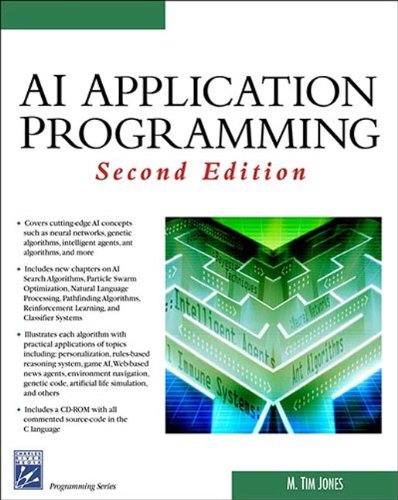 Show Reddit reviews
Show Reddit reviews9. 3D Math Primer for Graphics and Game Development
Sentiment score: 1
Number of reviews: 1
AK Peters
 Show Reddit reviews
Show Reddit reviews10. Fundamentals of Computer Graphics
Sentiment score: 1
Number of reviews: 1
Used Book in Good Condition
 Show Reddit reviews
Show Reddit reviews11. Real-Time Rendering, Third Edition
Sentiment score: 1
Number of reviews: 1
NewMint ConditionDispatch same day for order received before 12 noonGuaranteed packagingNo quibbles returns
 Show Reddit reviews
Show Reddit reviews12. Geometric Tools for Computer Graphics (The Morgan Kaufmann Series in Computer Graphics)
Sentiment score: 1
Number of reviews: 1
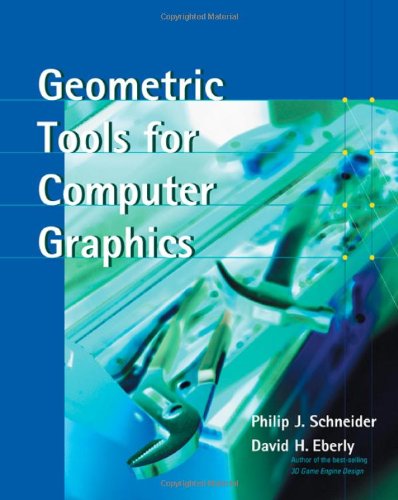 Show Reddit reviews
Show Reddit reviews13. Physically Based Rendering: From Theory to Implementation
Sentiment score: 0
Number of reviews: 1
 Show Reddit reviews
Show Reddit reviews14. Essential Mathematics for Games and Interactive Applications
Sentiment score: 1
Number of reviews: 1
A K Peters Ltd
 Show Reddit reviews
Show Reddit reviews15. Mathematics for 3D Game Programming and Computer Graphics, Third Edition
Sentiment score: 0
Number of reviews: 1
Used Book in Good Condition
 Show Reddit reviews
Show Reddit reviews17. The Illusion of Life: Disney Animation
Sentiment score: 1
Number of reviews: 1
Used Book in Good Condition
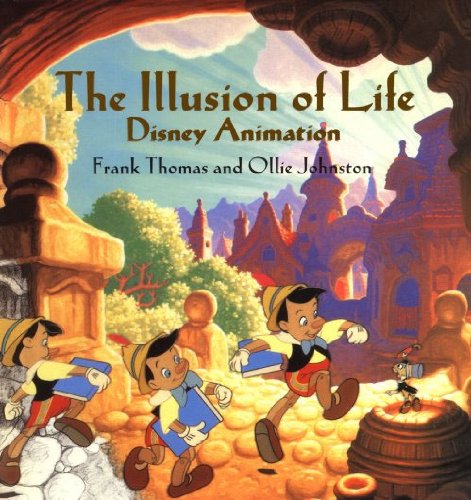 Show Reddit reviews
Show Reddit reviews




I'm in a similar boat, but however I'm just a bit further into my quest than you and have a few pointers.
I'm in South Texas and have different resources at my disposal. Being in California, you have a lot of specialist schools and a lot more companies that hire interns. But competition is hot. Here is my story in a form that answers your questions.
Starting: I would go with a traditional accredited school. Just in case you don't get a job, at least you have a real degree.
[Question One] Before college I wanted a traditional school. Texas A&M was my big choice. They have a Visualization department that is amazing. Pixar plucks right from them and even today I wish I could have gotten in. Clemson (South Carolina) is another amazing school, but again it's far from you.
[Question Two] I did this route: I did not get into A&M and had not heard of Clemson at the time I was going to school. I decided to go to UT San Antonio and Major in Computer Science. Which is, I suppose the more sciency route (I understand not too accurate to the question, but hold on). This route was murder for about two years (but the first two years in any college will feel mundane). But I kept focusing on what I wanted to do. I'm in a Graphics programming course and have kept reading these subreddits and the folks here are awesome with advice and questions. Just make sure you're specific or they'll rip you a new one. I always kept practicing, a professor noticed and hired me to do models and animations for his projects.
tl;dr: I'm doing Computer Science right now, and although it's not exactly what I wanted, it was a good choice.
[Question Three] Community Colleges are cheaper than most online courses and offer a lot of cool classes. There is so much help with Maya out there, don't bother buying a book. If you're artistic, zBrush is fun and this is my favorite book for zBrush. The most difficult and awesome way to learn is by soloing it.
[Question Four] I like 3D Buzz, their tutorials (the free ones) are awesome and get you started on convention. Don't be afraid to ask /r/computergraphics or /r/Maya for help. Some people are rude, but it's always a good feeling to help people.
Anyways, this is an awesome/hard career choice. You will be ridiculed and insulted. I apologize for that. But keep focused. If you're good, then I hope I get a job before you.
CGTalk is a great forum for cg and animation of all types, but it's more aimed towards professionals and becuase of that it can be pretty intimidating for beginners. It should be in your bookmarks any way!
Polycount is another great forum that specializes in game art. Unlike CGTalk it is a lot more beginner friendly and a great learning resource.
As for tutorials. In my personal experience there are a few good free ones out there, but the majority are rather lackluster. Most of the time you will have to pay for a DVD or a book. Digital Tutors' introduction DVD's are fantastic, The Gnomon Workshop is great too but geared more towards intermediate and professional users.
I'm not sure exactly what you want to learn because Computer Animation can mean a lot of things so I'm not sure what specific tutorials or resources I need to point you at. But if it's animation you want to do then The Animators Survival Kit is a book that should be in the shelf of anyone who even considers doing any form of animating.
As the others said, stick to Maya or 3ds max. Learning C4D once you know other packages is pretty easy, but for employment you really want one of the Autodesk packages.
Also, I've found the best way to learn to do 3D modeling is to do it as often as possible. No substitute for hours spent trying and failing. Almost everything you model has unique needs and requirements, so watching tutorials can only help so much. You need to just get in there and start creating, hit a wall on how some part of it should be made, then go research the best technique. A good example is how best to drill holes in surfaces, many people trip up on this.
I would recommend you start by choosing simple real-world objects and model them, whether they are things in your room or products, etc. Go on Amazon and buy a pair of calipers (such as these) and use them to take measurements of real world objects as you model them. This will help you get everything proportionally correct, AND make the job easier. Guessing proportions is a good way to make everything look off.
> Just to be clear about lenses for the sake of curiosity, focal length of lenses is fixed (120mm lens, for example) but some of them can zoom between a range like you described by moving the 120mm lens. That doesn't make a 120mm lens shoot like a 118.5mm (?) lens though right? It's a 120mm lens moving in a fixed mm range that changes the appearance to that of an 118.5mm lens? Is it two lenses that work together?!
The position of the internal optics literally what focal length is, though. It's why a fish eye lens (eg 18mm) can be really stumpy and a "telephoto" lens (eg 200mm) has to be pretty long. A zoom lens lets you change the position of those internal optics, therefore you really are changing the focal length.
>That doesn't make a 120mm lens shoot like a 118.5mm (?) lens though right?
If it's called a "120mm lens" that generally means it's a non-zoom lens, or fixed focal length lens, or a "prime" lens, ie, one that is fixed at 120mm. A zoom lens will be noted by the range of movement / focal lengths it offers, eg "28-135mm"
A 28-135mm set to 120mm really is giving a focal length of 120mm, just like a 120mm prime (which is not exactly a common prime lens, but in theory). On the flip side, the benefit of a prime lens is that, by not letting the user change the optics, the manufacturing process is made easier, so at the same price point, a "prime" lens will generally be better constructed. Most photographers' kit bags will have prime lenses they use at common focal lengths like 50mm, and zoom lenses they have for the versatility.
> So in blender the focal length is fixed (120mm, 35mm) and there is no "zoom" option, like it's a fixed 120mm lens - you just physically move the camera.
I don't use Blender, but if it's anything like other CG software, you can set the focal length to whatever you want, so you can consider the lens to just be a zoom lens with a (really) wide range. Changing the focal length will change the field of view (unless blender does some thing where it automatically repositions your camera when you change focal length) and you then have to move the camera to get the framing you want.
I haven't read it yet, but it was recommended on http://realtimerendering.com book list and it's got good reviews on Amazon.
3D Math Primer for Graphics and Game Development, 2nd Edition
by Fletcher Dunn et al. https://www.amazon.com/dp/1568817231
As for calculus, there is an old book Calculus Made Easy by Silvanus P. Thompson. Free to download at Project Gutenberg. https://en.wikipedia.org/wiki/Calculus_Made_Easy
If you find KhanAcademy's math lessons too long or just want text instead, check out amazing Paul's Notes. This is by a professor, started intially for his students. http://tutorial.math.lamar.edu/
More cool resources:
CodingMath on Youtube. Tightly edited. To the point. https://www.youtube.com/channel/UCF6F8LdCSWlRwQm_hfA2bcQ
3Blue1Brown on Youtube. More general math. https://www.youtube.com/channel/UCYO_jab_esuFRV4b17AJtAw/videos
Nature of Code. A book about programming behaviors and forces. Could be an easy first step to understanding physics- and AI-related algorithms. http://natureofcode.com/book/
Great advice from sculptedpixles... I'd take a look at the Animators Survival Kit as well... If you want to see some really good animations check out the competitions at 11 second club... the winners of each month are always really good and are also a good competitive marker... That is, if you specifically want to focus on animating
It's pretty much blasphemy. Don't use it. Well this is coming from a long time comic collector. I know my comics, I know the market, and I also know a thing or three about CGI. I've worked on some big films as well as some good games.
Comics have their own little art movements. The indie comic The Bunker has received incredible reviews for it's art and the artist Joe Infurnari used a pastel charcoal medium. Fiona Staples continues to win every award there is every year for her work on Saga. She is entirely digital.
Most comic art is done by 3-4 people as you probably already know. A letterer, a pencil artist, an inker and a colorist or a team of colorists. DC comics uses entire sweat shops that are solely dedicated to color. Where a multitude of underpaid asian artists color Batman and Superman every month for pennies.
It's actually very funny because Southpark uses Maya (a pretty highend animation suite originally for silicon graphics that's now owned by Autodesk) for animating their 'simple' stuff.
To second Hennell - blender would probably be a great place to start. It's free, but not shabby at all in it's capabilities. And while I'm echoing him, yea - learn the basics of character animation before committing to a project - start doing small tests, pencil tests, etc.
I know you're not going to make the next pixar film, but really: if you want to get into animation the RIGHT way, read
"THE ILLUSION OF LIFE" - it'll teach you about the principals of character animation better than anything. This book plus practice = a good grounding in animation.
I don't think you'll get a lot out of this subreddit as most people here seem to be beginners. I hope I am proven wrong, though.
I have implemented path tracers before but never using MLS. I'd suggest you check out PBRT and their source code implementation for MLS if you are still stuck. That's the best I can help you with. Good luck!
Sure!
Adrian Courreges blog is great.
I especially recommend the Doom study.
Yeah, it's a nice casual read but if you're looking for a more technical introduction you really can't beat the Luna book. The project files take a bit of updating and I don't recommend using the effects framework (most engines roll their own) but other than that it's ideal for getting into the graphics side of the industry.
Does not look like OP is the author, or even associated with the book author. Not spam, probably not an ad. Just sharing a resource OP found useful.
Looks like there's free preview pages on amazon
and the source code examples are right here on github.
So if you're already somewhat comfortable with blender/python/scripting, then just look through the code without buying the book and you'll probably pick up something.
Hell, I never knew about drawing with
bglin the viewport until I saw the code from 6-4Can't speak for the book itself though. Didn't buy it, didn't read it.
Despite what you mentioned, anyone interested in real-time graphics, or computer graphics in general should have:
http://www.realtimerendering.com
https://www.amazon.com/Real-Time-Rendering-Third-Tomas-Akenine-Moller/dp/1568814240/ref=sr_1_1?ie=UTF8&qid=1494968752&sr=8-1&keywords=real+time+rendering
It was updated in 2008. Not cutting edge, but many of today's core ideas are covered well. But, if you want cutting edge, you read SIGGRAPH papers, blogs, or the like. RR is more of a reference. It'll be hard to find a published book that goes into a detailed area of real-time computer graphics.
Peter Shirley's Fundamentals of Computer Graphics is excellent. Steve Marschner's course notes follow the book fairly closely.
Hey mate,
Thanks a lot for the feedback... it seems i will give up on the Ray tracing from ground up book... perhaps the author has abandoned it a long time ago
It seems I will go with Physically Based Rendering: From Theory to Implementation
Thanks mate
> pbrt3
https://www.amazon.com/Physically-Based-Rendering-Third-Implementation/dp/0128006455
This one?
Thank you so much!
Just saw this book on Amazon. Published June 2011.
They're not that hard to code. I generated similar images during the debugging of my feed-forward neural network code. (Feed-forward networks are probably the simplest ones to implement.)
To get past all the dense math, I recommend picking up a copy of "Practical AI Programming". That's where I got my start and it really cuts to the chase. Neural networks don't get complicated until you try to cross-breed recurrent clouds of neurons. :)
Edit: Whoops, got the name of the book wrong. It's AI Application Programming.
Mathematics for 3D Game Programming and Computer Graphics.
(PDF version)