Top products from r/linuxhardware
We found 35 product mentions on r/linuxhardware. We ranked the 164 resulting products by number of redditors who mentioned them. Here are the top 20.
1. Panda N600 Dual Band (2.4GHz & 5.0GHz) 300Mbps Wireless N USB Adapter w/WPS Button - Windows XP/Vista/7/8/8.1/10/2008r2/2012r2, Mint, Ubuntu, openSUSE, Fedora, Centos, Zorin & Kali Linux
Sentiment score: 1
Number of reviews: 3
Works with any 2.4GHz and 5GHz 802.11 a/ac/b/g/n networks. Max. wireless connection speed: 300Mbps. Supports both infrastructure and ad-hoc modes. Security: WEP 64/128bit, WPA, WPA2, 802.1x and 802.11i, Cisco CCS V1.0, 2.0 and 3.0 compliant.Multi-OS support: 32-bit and 64-bit Windows XP/Vista/7/8/10...
 Show Reddit reviews
Show Reddit reviews2. Dell WD15 Monitor Dock 4K with 180W Adapter, USB-C, (450-AEUO, 7FJ4J, 4W2HW),Black,Dual Display
Sentiment score: 2
Number of reviews: 3
3x SuperSpeed USB 3.0; 2x USB 2.0. Designed For Dell Latitude 3379, 3390 2-in-1, 3490, 3590, 5280, 5285, 5289, 5290, 5290 2-in-1, 5480, 5490, 5491, 5495, 5580, 5590, 5591, 7280, 7285, 7290, 7380, 7389, 7390, 7390 2-in-1, 7480, 7490; Precision 3520, 3530, 5520, 5530, 5530 2 in 1, 7520, 7530, 7720, 77...
 Show Reddit reviews
Show Reddit reviews3. Dell Ultra HD 4K Monitor P2415Q 24-Inch Screen LED-Lit Monitor, Black
Sentiment score: 0
Number of reviews: 2
With 99% sRGB color coverage, and a factory color calibration report to certify that each monitor arrives at a deltaE of <3, youcan be sure that colors are as accurate as they can beMaximize your viewing options by adjusting the monitor to your desired height, or easily tilt or swivel to your prefer...
 Show Reddit reviews
Show Reddit reviews4. Alfa AWUS036H Upgraded to 1000mW 1W 802.11b/g High Gain USB Wireless Long-Rang WiFi Network Adapter with 5dBi Antenna - for Wardriving & Range Extension
Sentiment score: 0
Number of reviews: 2
4" +2.5dBi Rubber Duck Antenna802.11b/g, 500mW of power which is more powerful than any other Wi-Fi adapter on the marketVery Secure with 64/128/256bit WEP Encryption, TKIP, WPA,WPA2, 802.11iDrivers included on CD for Windows 98SE, 2000, ME, WinCE 5.0, XP, 2003, Vista, Mac OS X 10.3/10.4 and GNU/Lin...
 Show Reddit reviews
Show Reddit reviews5. Lenovo ThinkPad 9 Cell Lithium Ion Battery 44++ ( Manufacturers P/N; 0A36307 ) 94Wh Extended Life System Battery For X220 And X230 Laptops Only
Sentiment score: 0
Number of reviews: 2
Only Used In Lenovo X220 And X230 Laptops. Not Used In X220T Tablet Or X230T TabletLenovo 9 Cell , 94Wh, 510 Grams, 9.0Ah , 11.1V Extended Life BatteryThinkPad Lithium Ion Battery 44++ Has Over Discharge Protection.Lenovo Battery 44++ Is Safeguarded With A Chip To Authenticate Itself With Lenovo Sys...
 Show Reddit reviews
Show Reddit reviews6. TP-Link Nano USB Wifi Dongle 150Mbps High Gain Wireless Network Adapter for PC Desktop and Laptops. Supports Win10/8.1/8/7/XP Linux 2.6.18-4.4.3, Mac OS 10.9-10.15 (TL-WN722N)
Sentiment score: 1
Number of reviews: 2
USB WiFi Adapter: Exceptional wireless speed up to 150Mbps brings best experience for video streaming or internet callsUltimate Range: High gain antennas ensure superior range and stability. Version 2. 0Secure: Easy wireless security encryption at a push of the WPS buttonIndustry Leading Support: 2-...
 Show Reddit reviews
Show Reddit reviews7. Acer Predator Helios 500 PH517-61-R0GX Gaming Laptop, AMD Ryzen 7 2700 Desktop Processor, AMD Radeon RX Vega 56 Graphics, 17.3" Full HD 144Hz Radeon FreeSync Display, 16GB DDR4, 256GB PCIe NVMe SSD
Sentiment score: 1
Number of reviews: 2
AMD Ryzen 7 2700 8-Core Desktop Processor 4.1GHz with Precision Boost up to 4.3GHz (Up to 4MB L2 Cache)AMD Radeon RX Vega 56 with 8 GB of dedicated HBM2 memory17.3" Full HD (1920 x 1080) LED-backlit IPS display supporting Radeon FreeSync technology (144Hz Refresh Rate, 300nit Brightness & 72% NTSC )...
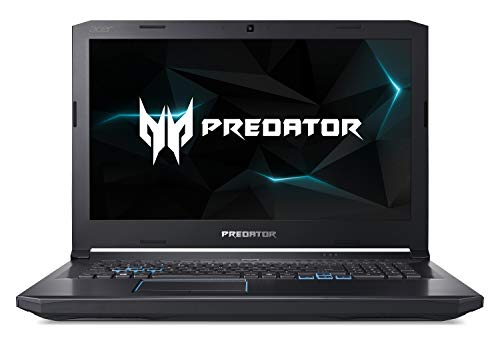 Show Reddit reviews
Show Reddit reviews8. Lenovo N22 80SF0001US 11.6" Chromebook Intel Celeron N3050 1.60 GHz, 4GB RAM, 16GB SSD Drive, Chrome OS
Sentiment score: 0
Number of reviews: 2
1.6 GHz Intel Celeron N3050 Dual-Core 4GB of 1600 MHz LPDDR3 RAM11.6" LCD Display, HD 1366 x 768 Screen ResolutionIntegrated Intel HD Graphics, 16GB of eMMC Flash Storage, microSD Card Reader802.11ac Wi-Fi & Bluetooth 4.1, USB 3.0 / USB 2.0 / HDMI, Chrome OSUpto 10 Hours battery backup, Black Color,...
 Show Reddit reviews
Show Reddit reviews9. Intel BOXNUC5CPYH NUC PC Celeron N3050
Sentiment score: 1
Number of reviews: 2
Intel Braswell Celeron processor (N3050)Intel HD Graphics; Memory Types: DDR3L-1333/1600 1.35V SO-DIMMHeadphone/Microphone jack on the front panel. DC Input Voltage Supported : 12-19 VDC2 x USB 3.0 ports on back panel & 2 x USB 3.0 ports on front panel Internal SATA3 support for 2.5" HDD/SSD.Silver ...
 Show Reddit reviews
Show Reddit reviews10. LG gram Thin and Light Laptop - 13.3" Full HD IPS Display, Intel Core i5 (7th Gen), 8GB RAM, 256GB SSD, 2.1lbs, Back-lit Keyboard, White - 13Z970
Sentiment score: 2
Number of reviews: 2
Light Weight Laptop at Barely Over 2 PoundsLong-Lasting 60Wh Battery. Material(body)- magnesium alloy13 Inch Full HD IPS Display w/ Ultra-Slim BezelMultiple Inputs - Including USB Type-CBack-Lit Keyboard
 Show Reddit reviews
Show Reddit reviews11. Lenovo 55Y3711 RAM Module - 4 GB - DDR3 SDRAM - 1333MHz DDR3-1333/PC3-10600 - ECC - 204-pin SoDIMM
Sentiment score: 1
Number of reviews: 1
 Show Reddit reviews
Show Reddit reviews12. OEM Lenovo ThinkPad E490 Laptop Computer 14" FHD Display 1920x1080, AMD Ryzen 5 Pro 3500U Quad Core, 8GB RAM, 256GB SSD NVMe, W10P
Sentiment score: 1
Number of reviews: 1
Processor: AMD Ryzen 5 Pro 3500U Quad Core (2.10GHz - 3.7GHz, 4MB Cache); Operating System: Windows 10 ProFeatures: 8GB RAM (2400MHz), 256GB SSD NVMe, WiFi and BTDisplay: 14" FHD (1920x1080) IPS anti-glare; Graphics Card: AMD Radeon Vega 8Warranty: 1 Year Lenovo Warranty \ 1 Year Oemgenuine Warranty...
 Show Reddit reviews
Show Reddit reviews13. Lenovo ThinkPad X230 Tablet 34352TU 12.5" LED Tablet PC - Core i7 i7-3520M 2.9GHz - Black
Sentiment score: 0
Number of reviews: 1
Processor: Intel CoreTM i7-3520M Dual Core Processor (4M Cache, 2.90GHz - 3.6GHz) 35WRAM: 4GB (4GB x 1) DDR3 1600Mhz / Hard Drive: 500GB 7200rpm HDDOptical Disc Drive: DVD Super Multi Burner / Operating System: Windows 7 Professional x64bitManufacturer Warranty: 3 years warranty
 Show Reddit reviews
Show Reddit reviews14. Phobya HeGrease Extreme High-Permormance Thermal Compound (3.5g)
Sentiment score: 1
Number of reviews: 1
Content: 3.5gThermal conductivity: 8.5W/mKDensity: 3.73 g/cm³Viscosity: 85000cps TFViscosity: 85000cps TF
 Show Reddit reviews
Show Reddit reviews15. CyberPower CP850PFCLCD PFC Sinewave UPS System, 850VA/510W, 10 Outlets, AVR, Mini-Tower
Sentiment score: -1
Number of reviews: 1
850VA/510W PFC Sine Wave Battery Backup Uninterruptible Power Supply (UPS) System - designed to support active PFC and conventional power supplies.10 NEMA 5-15R Outlets: (5) battery backup & surge protected outlets, (5) surge protected outlets safeguard servers, workstations, network devices, and te...
 Show Reddit reviews
Show Reddit reviews16. Edimax EW-7811Un 150Mbps 11n Wi-Fi USB Adapter, Nano Size Lets You Plug it and Forget it, Ideal for Raspberry Pi / Pi2, Supports Windows, Mac OS, Linux (Black/Gold)
Sentiment score: 0
Number of reviews: 1
Supports 150 Mbps 802.11n Wireless data rate - the latest wireless standard. Permits users to have the farthest range with the widest coverage. (Up to 6 times the speed and 3 times the coverage of 802.11b.).Power Saving designed to support smart transmit power control and auto-idle state adjustmentS...
 Show Reddit reviews
Show Reddit reviews17. Samson Go Mic Portable USB Condenser Microphone
Sentiment score: 0
Number of reviews: 1
Compact and portable USB studio condenser microphoneUnique, fold up design with integral clip makes the microphone extremely portable and ideal for most recording solutions, especially for mobile laptop recordingSelectable Dual pickup patterns (cardioid and omnidirectional) make it ideal for recordi...
 Show Reddit reviews
Show Reddit reviews18. Behringer U-Control UCA202 Ultra-Low Latency 2 In/2 Out USB Audio Interface with Digital Output
Sentiment score: 2
Number of reviews: 1
Ultra-flexible audio interface connects your instruments, mixer, etc. with your computer for recording and playback
 Show Reddit reviews
Show Reddit reviews19. Zalman Zm-Mic1 High Sensitivity Headphone Microphone
Sentiment score: 1
Number of reviews: 1
It has attractive & compact designLocalization - EnglishHigh Sensitivity Headphone Mic3 Mini Clips for Tidy ArrangementProduct Type - Headphone MicrophoneLocalization - EnglishSystem Components - N/ASystem Components - N/ASystem Components - N/A
 Show Reddit reviews
Show Reddit reviews
Sure, here's a super cheap SSD of equivalent capacity:
SanDisk SSD PLUS 240GB Internal SSD - SATA III 6 Gb/s, 2.5"/7mm - SDSSDA-240G-G26
https://www.amazon.com/dp/B01F9G43WU/
If you want to get a different SSD, just make sure it's a 2.5in SATA. I like SanDisk, Samsung and Intel brand SSD's.
Here's a 4gb Stick that should be compatible (don't hold me to that, and make sure you can return it if it isn't):
Lenovo 55Y3711 RAM Module - 4 GB - DDR3 SDRAM - 1333MHz DDR3-1333/PC3-10600 - ECC - 204-pin SoDIMM
https://www.amazon.com/dp/B003BC5ZBI/
That will get you up to 8GB or 6GB, depending on if it comes with 1 4gb or 2 2gb sticks. Either will be better than 4.
And here's some generic info and resources I like to give new Linux users:
The biggest change from the Windows world will be the different interfaces to choose from. While they're one of the best features of Linux, the number of choices and strong opinions on the matter can be overwhelming to new users. And everyone in the community is certain that theirs is the best. Don't stress out about picking the "right" one. You can always change it later (especially if you choose something Ubuntu based). Pick one that has a large user base, good community, and excellent documentation.
Linux comes in many different flavors, or "Distributions". Often shortened to "Distros". The most obvious difference between Distros is the interface (or "Desktop Environment" or "DE"). It's not the only thing that sets them apart, but it's the most noticeable.
I would recommend Ubuntu or any one of it's variants. The best variants (in my opinion) are Linux mint and Linux Lite. Linux Lite having the most "Windows like" interface. Linux Lite also has additional tools to install common programs that Windows users are accustomed to. Ones that don't come with other Distros by default.
Until recently Ubuntu used an interface called "Unity". As of the last couple of releases, they have switched to Gnome. However, they've made gnome look a lot like Unity, so you should be able to follow instructions you find on the internet without too much trouble.
Gnome has a ton of customizations available via the "Gnome extensions" website. If you're willing to relearn how to interact with your computer's interface, it's a good fit for someone who wants customization.
Here's a good article with the basics of getting up and running with Ubuntu.
https://www.makeuseof.com/tag/migrating-from-windows-7-to-ubuntu/
Here's Ubuntu's website for downloading and documentation:
https://www.ubuntu.com/desktop
The official "Getting starting" guide:
https://tutorials.ubuntu.com/tutorial/try-ubuntu-before-you-install#0
Here's the list of official Ubuntu Distributions:
https://www.ubuntu.com/download/flavours
Here's a great article explaining the difference between the official Ubuntu Distribution (written by an awesome Redditor Killyourfm):
"Forbes: Linux For Beginners: Understanding The Many Versions Of Ubuntu":
https://www.forbes.com/sites/jasonevangelho/2018/11/28/linux-for-beginners-understanding-the-many-versions-of-ubuntu/
Here's the official install guide:
https://tutorials.ubuntu.com/tutorial/tutorial-install-ubuntu-desktop#0
An install guide for Dual Booting:
http://linuxiumcomau.blogspot.com/2018/04/installing-ubuntu-along-side-windows-ie.html?m=1
And here's Linux Lite's official page:
https://www.linuxliteos.com
Gnome extensions:
https://extensions.gnome.org
Like /u/ulgreswo, I used a different card; the Xonar DG. In my case, it did work under linux alright, but I'd always have to tamper with a setting under alsamixer in the terminal to get it to output sound on any fresh install of linux. Not sure if the DGX would be any different in that regard.
Also the audio-quality wasn't really all that spectacular, as I would still get buzzing and beeps due to interference from the LAN port.
In the end, I sold it and instead replaced it with this external USB DAC (Digital to Analog Converter), which was very affordable, and put out excellent sound. This particular DAC interested me due to the well written review on the Amazon page from Jayteck, where he describes replacing the capacitors on the board for even better sound quality. I followed the instructions contained in the comments, and found that it does indeed sound quite superb when these modifications are done (though it sounded better than the Xonar DG even without the mod).
Alternatively, I've also read great things on various audio enthusiast forums about this Behringer DAC, which is also quite affordable.
Due to using USB, both of those DAC's are plug-n-play with Linux, and require absolutely no configuration to get working. The only potential downside is that they do not have microphone inputs, and only output stereo audio.
A few tips:
> Throw any strange thing you can at me.
The first thing I thought of was the Sharp Wizard OZ-770. A PDA of yore. Best small keyboard I have ever used and I have used many. I still miss this PDA. Battery life (a couple of AAs) was insane - I'm talking monthly with extensive use. Terrible suggestion, just wanted to give this device a shoutout:-)
A more reasonable suggestion would be a 7" Android Laptop as far as "low power, light weight and affordable" goes. Goes without saying: read the reviews.
You also have the Zagg Autofit Folio Case that will turn (nearly) any 7" Android Tablet into a laptop. I have the 10" version - keyboard isn't that great (keys just feel cramped) but love having my tablet actually behave like a real laptop, plus the Android specific buttons are fantastic.
Bunch of older clamshell devices running through my head right now but I think they're more trouble than they're worth in terms of sharing local data, connecting to other devices, keyboard issues, Windows CE (limited), etc.
Wow. Yeah. This LG Gram looks great. I tried to get some info on Linux compatibility. It looks like it "works" but that really means different things to different people. Do you know if audio works? Suspend and Hibernate? Battery life under Linux? I'll probably make another post but thought I'd ask. Also, I can't seem to find for sure if the USB C is capable of charging the laptop either. Any idea?
Thank you very much. This is probably "The One".
Edit: fixed link.
The only thing I'd add to that is AMD GPU, for that sweet FOSS driver. Unfortunately, for that GPU performance bracket and AMD GPU, I've got two choices, and they are both huge 17inchers:
Nowhere near 15", slim, or thin-bezel. You can get those with the Dell XPS 9575, but you give up the AMD CPU, upgradable RAM, and it falls about 35% short of the target graphics performance.
&#x200B;
And, considering you can get a 7700HQ/1060 laptop for $1k pretty easily these days, all three options are pretty costly for the performance.
That price range is high enough that it's possible to consider new laptops. Something like the Thinkpad E495 should run Linux well and comes with 4 cores and pretty good integrated graphics.
Buying new gives you drastically better battery life compared to used. For your price bracket, you are paying a bit in build quality compared to some of the used buisness-grade laptops.
I have no idea, you didn't ask for 4k. I searched for "celeron hd graphics 4k" and found e.g. this box with Celeron N3050, searched for "Celeron N3050" and found that it is from 2015. Maybe it doesn't work that well with Linux, but you can search for that on your own, if this box is something that you might even like. Maybe it is too small (no room for 10 harddisks), maybe it doesn't have something else that you need. Maybe you already have a great HTPC but it can't play 4k, and now a GPU might help, and you don't want to replace the whole mainboard.
I was looking for something similar, and went for a Lenovo Thinkpad X230 with a 9-cell battery.
It may be a little big for your liking, especially with the battery jutting out, but it's worth considering.
With the 9-cell battery, and powertop, it can easily last 6-9 hours, depending on what you're doing.
Idling, it can last well over 14 hours.
Modmic is good and works well, I'd expect any 3.5mm jack mic to work but some USB ones might have issues.
This is an amazing mic and it's crazy cheap. Not quite as good as the modmic but it holds up by fair in price-performance.
While I don't have the Kayby Lake XPS I do have the Skylake XPS 13 (9350) and the WD15 dock (https://www.amazon.com/Dell-Dock-WD15-Adapter-Type-C/dp/B01C8PHWQY) and am also running Fedora 25.
I've got a keyboard+mouse+monitor hooked up to the dock. While it works, it doesn't work perfectly. The largest issue I have is that I can't use HDMI, I have to use VGA. The only way HDMI works is if I have the dock connected when I boot Fedora 25. VGA works fine.
Before I bought the WD15 dock I was researching the problems others had with it. I found many people who said the dock simply didn't work, and potentially a firmware update would solve it. When I bought the dock I was still uncertain whether it would work with my configuration, but I was pleasantly surprised that it did work to this degree.
When I connect the dock to my already-running laptop, with a screen connected via HDMI, I can see the display in xrandr, but after enabling output to it, the screen doesn't come alive. I haven't pinned down if this is a hardware or driver issue.
Side note: I don't have a 4k monitor attached, but I do have the touchscreen/HiDPI display. This presents an issue because X doesn't handle multiple DPIs well. If you have both HiDPI displays you could probably get away with a single DPI that would work for both the internal display and external monitor. (I've gotten around this by using xrandr's scale flag
xrandr --output DP-1-3 --right-of eDP-1 --auto --scale 2x2
I just bought one of these Panda dongles . According to my research it was the most advanced dongle that would definately 'just work' on Linux. I'm really happy with it. But I also look forward to the day when we have AC options.
If you go to the "view all reviews" section, there's a search box.. type in Linux and there are plenty of reviews that mention linux. I do this with most hardware.. it's a good tool to find info about linux compatibility for products with lots of reviews.
https://www.amazon.com/Dell-Dock-WD15-Adapter-Type-C/product-reviews/B01C8PHWQY/
Quickly glancing, it seems there were issues early on, but it got better with firmware updates
I kind of wanted more ports so you do you think the WD15 Dell dock would be good?
https://www.amazon.com/Dell-Dock-WD15-Adapter-Type-C/dp/B01C8PHWQY/ref=sr_1_1?ie=UTF8&amp;qid=1502680701&amp;sr=8-1&amp;keywords=WD15
It looks like you're trying to format a word into a link. Try this instead:
> [This LG Gram](https://www.amazon.com/dp/B01N7RQ46Q/)
Result: This LG Gram
***
^^Note: ^^Edits ^^appear ^^invisible ^^if ^^made ^^soon ^^after ^^posting. ^^| ^^I'm ^^a ^^bot, ^^beep ^^boop ^^| ^^Downvote ^^to ^^DELETE. ^^| ^^Contact ^^me ^^| ^^Opt-out ^^| ^^Feedback
The 1st generation Lenovo Thinkpad X1 Tablet seems to be mostly working out-of-the-box, and fits the requirements you've listed. I haven't had any personal experience with the device though, and have no idea whether the 2017 (2nd gen) iteration and (or the upcoming 2018 iteration) will be compatible or otherwise.
If you want something with more reports of favourable Linux compatability, there's also the Lenovo Thinkpad X230T, though that's an old model that leans closer to the 'convertible laptop' design (keyboard is attached, monitor swivels around). The ArchWiki and Linux Laptop wiki provide a decent amount of information regarding what works or doesn't work with the laptop (most of which is pretty much out-of-the-box, with a few features requiring specific packages). You can probably find a used X230T for cheap online.
I can't say to that particular mic, (holy cow that looks cheesy) but I can say that the Samson GoMic condenser works fine in Linux natively, and sounds fan-bloody-tastic.
https://www.amazon.com/Samson-Mic-Portable-Condenser-Microphone/dp/B001R76D42
$127.99 Intel NUC NUC5CPYH
Has VGA, HDMI, 3x USB 3.0 (wtf is that yellow port?), 2x 2.5mm Headphone Jack.
$38.79 8GB RAM for Intel NUC (it doesn't come with any RAM)
$39.99 PNY CS311 120GB (it doesn't come with any drives)
Total: $206.77
Intel Celeron N3050, the NUC's CPU. Dual Core w/o Hyperthreading, max 8GB RAM, Burst (NOT Turbo) to 2.16GHz. Has VT-x, but no VT-d. 64bit.
Disclaimer: The only mini-PC I know of is this NUC, someone else can probably find even cheaper or with better hardware than I can here.
Just go with AMD. Can't go wrong with AMD. Bang for buck.
This is my daily driver: https://www.amazon.com/Acer-Predator-PH517-61-R0GX-Processor-Graphics/dp/B07GWX5X26
I feel your pain. It's almost impossible to find a wifi adapter for 5GHz that works, and you only get the same generic answers from pretty much everyone. All of the ones suggested that work are 2.4 GHz. Unfortunately, that frequency is so cluttered now it hurts your speeds, especially if you're in a condo or townhouse. I can pick up 16 different networks from my living room. I keep hoping someone will provide a 5GHz compatible model.
This is the 2.4GHz model I use: TP-Link N150 Wireless High Gain USB Adapter (TL-WN722N), Version 2.0 https://www.amazon.com/dp/B002SZEOLG/ref=cm_sw_r_cp_apa_D7oWAbDH7SG14
Here is the desktop version of your link
This Panda model also works out of the box with every distro I have tried (Fedora, Ubuntu, Manjaro, Arch).
https://www.amazon.com/gp/product/B00U2SIS0O
I was actually looking at this just last night https://www.amazon.com/gp/aw/d/B00PC9HFNY/ref=mp_s_a_1_3?ie=UTF8&amp;qid=1479007644&amp;sr=8-3&amp;pi=AC_SX236_SY340_QL65&amp;keywords=4k+monitors&amp;dpPl=1&amp;dpID=41ZnstHfr%2BL&amp;ref=plSrch
It's 24 inches, so I hope that's not too small.
https://www.amazon.com/gp/aw/d/B01CVKKZ60/ref=mp_s_a_1_1?ie=UTF8&amp;qid=1478311580&amp;sr=8-1&amp;pi=SX200_QL40&amp;keywords=n22+lenovo&amp;dpPl=1&amp;dpID=41VBmErzeQL&amp;ref=plSrch
Found it
Edit: seems chromebooks have missing keys needed for Linux
I use this with Ubuntu GNOME daily. No config or software installation was necessary.
https://www.amazon.com/dp/B003MTTJOY/ref=cm_sw_r_cp_apa_-oU8yb19MESCZ
Im sorry to say, most netgear wifi cards are absolutely not gonna work on linux, I mean you could use ndiswrapper but its a complete pain in the ass if it doesnt work immediately. I would get one of these, I got one 4-5 years ago and still use it.
https://www.amazon.com/gp/aw/d/B000WXSO76/ref=mp_s_a_1_2?ie=UTF8&amp;amp;qid=1479015363&amp;amp;sr=8-2&amp;amp;pi=SL75_QL70&amp;amp;keywords=alfa+awus036h
It works out of the box on linux, and comes with a disk with install firmware and software for every OS that is compatable with it as well. Plus the range is amazing. I can pick up a signal from a regular suddenlink router/modem combo from the length of about 2 trailers.
Maybe.
I know they'll be sourceable for a while longer, but I do wonder what happens when the stock starts to get low.
https://www.amazon.com/gp/product/B00429N18S/ref=ppx_yo_dt_b_search_asin_title?ie=UTF8&psc=1
&#x200B;
&#x200B;
As far as the data you've already lost - I can't tell you how to recover it. But I would remove the drive from the computer until you have a plan.