Top products from r/openbsd
We found 26 product mentions on r/openbsd. We ranked the 20 resulting products by number of redditors who mentioned them. Here are the top 20.
1. Edimax EW-7811Un 150Mbps 11n Wi-Fi USB Adapter, Nano Size Lets You Plug it and Forget it, Ideal for Raspberry Pi / Pi2, Supports Windows, Mac OS, Linux (Black/Gold)
Sentiment score: 3
Number of reviews: 5
Supports 150 Mbps 802.11n Wireless data rate - the latest wireless standard. Permits users to have the farthest range with the widest coverage. (Up to 6 times the speed and 3 times the coverage of 802.11b.).Power Saving designed to support smart transmit power control and auto-idle state adjustmentS...
 Show Reddit reviews
Show Reddit reviews2. The Book of PF, 3rd Edition: A No-Nonsense Guide to the OpenBSD Firewall
Sentiment score: -1
Number of reviews: 2
 Show Reddit reviews
Show Reddit reviews3. Absolute OpenBSD, 2nd Edition: Unix for the Practical Paranoid
Sentiment score: 1
Number of reviews: 2
 Show Reddit reviews
Show Reddit reviews4. IBM Lenovo T60 T61 Mini PCIE Wireless Wifi Card Intel WM3945ABG 42T0853
Sentiment score: 1
Number of reviews: 1
Note: This Wireless Card could only work on IBM/Lenovo/Thinkpad Version Laptop
 Show Reddit reviews
Show Reddit reviews5. Dell Inspiron 15 Intel Core i3-7130U 8GB 1TB HDD 15.6" HD LED Windows 10 Laptop
Sentiment score: 0
Number of reviews: 1
POWER: Powerful Intel i3 processor; 8 GB RAM memory enables speed and ease of useSTORAGE/TRANSFER: Store your files using the 1 TB SATA hard disk drive and transfer them with media card readerDISPLAY: 15.6" HD display with 1366 x 768 resolution and Intel graphicsACCESSORIES: Keyboard with numeric ke...
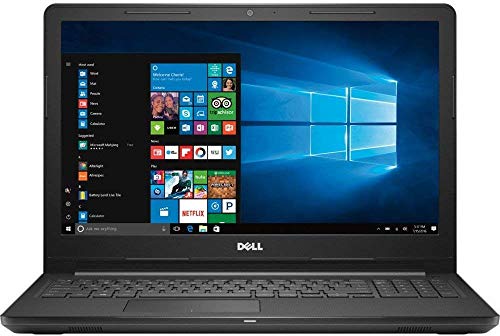 Show Reddit reviews
Show Reddit reviews6. Aquamoon Trading VVYN4 Genuine OEM Dell Graphics Card AMD HD-7000 GPU Series C264 Radeon HD7470 1GB 1DP 1DVI-I Full Height Bracket 01308-01 ATI 102-C6405 Pegatron 113-C2641100-108OUGA9 PCIe G742V
Sentiment score: 0
Number of reviews: 1
Authentic Original Genuine Dell Replacement PartFor Desktop PCs via PCI-E Connection, Full HighPNs: VVYN4 AMD HD7470 HD-7000 7470 7570 C26401308-01 ATI 102-C6405 113-C2641100-108OUGA9 G742VHD7470 1Gb 1DP 1DVI-I Full Height Pegatron OUGA9
 Show Reddit reviews
Show Reddit reviews7. Relayd and Httpd Mastery (IT Mastery Book 11)
Sentiment score: 1
Number of reviews: 1
 Show Reddit reviews
Show Reddit reviews8. (Renewed) Dell OptiPlex, Intel Core 2 Duo 2.9GHz Processor, 4GB Memory, 160GB Hard Drive, DVD, Windows 10, WiFi
Sentiment score: 1
Number of reviews: 1
What runs it: Windows 10 HomeWhat it includes: USB WiFi Wireless adapter,This Certified Refurbished product is tested and certified by the manufacturer or by a third-party refurbisher to look and work like new, with limited to no signs of wear. The refurbishing process includes functionality testing...
 Show Reddit reviews
Show Reddit reviews9. Gowoops GPS Module with TTL Ceramic Passive Antenna for Arduino Raspberry Pi 2 3 B+ MCU
Sentiment score: -1
Number of reviews: 1
This is a small size item, and it has excellent performance. This item has data backup battery and LED signal indicator.Comes with 25 x 25mm ceramic passive antenna, strong star search ability.Various parameters can be set via the serial port, and can be stored in the EEPROM, easy to use.Compatible ...
 Show Reddit reviews
Show Reddit reviews10. nonda USB C to USB Adapter,USB-C to USB 3.0 Adapter,USB Type-C to USB,Thunderbolt 3 to USB Female Adapter OTG for MacBook Pro2019,MacBook Air 2020,iPad Pro 2020,More Type-C Devices(Space Gray)
Sentiment score: 0
Number of reviews: 1
[Usb 3. 0 SuperSpeed] Up to 5Gbps data transfer speed[Match MacBook] Unibody aluminum casing. 3 Colors to match Apple MacBook[Durable Aluminum Body] High quality components ensures longer life span[Wi-fi Interference Fixed] No Wi-Fi interference while using this upgraded adapter[1-Year Warrant_y] Fe...
 Show Reddit reviews
Show Reddit reviews11. Jetway JBC361F35-T40E-B AMD G-T40E APU 1.0GHz A50M, DDR3-1066 SO-DIMM, 2X GBLAN, Audio, 1x SATA 6G, 4X USB 2.0, DVI, CF Slot, 4X COM, 1x mSATA/Mini-PCIe Slot 3.5 Inch SBC
Sentiment score: 1
Number of reviews: 1
AMD? G-Series APUEmbedded Long-life Series, 5 Year Availability3.5" SBC Form Factor Design for Fanless Systems12V DC jack on back panel for external power supplyCompact Flash Type I/II Socket; ECO-design for EuP/ErP
 Show Reddit reviews
Show Reddit reviews12. Operating Systems Design and Implementation (3rd Edition)
Sentiment score: 1
Number of reviews: 1
 Show Reddit reviews
Show Reddit reviews13. Sapphire Technology Radeon Hd 6450 2gb Ddr3 Pci-e vga dvi-i hdmi
Sentiment score: 1
Number of reviews: 1
2048MB DDR3, 64bit, 1334MHz, VGA, DVI, HDMI 1.4a, PCI-E 2.0
 Show Reddit reviews
Show Reddit reviews14. Alfa AWUS036NHA - Wireless B/G/N USB Adaptor - 802.11n - 150Mbps - 2.4 GHz - 5dBi Antenna - Long Range - Atheros Chipset - Windows XP/Vista 64-Bit /128-Bit Windows 7 Compatible
Sentiment score: 1
Number of reviews: 1
Compatible with any brand 802.11b, 802.11g or 802.11n router using 2.4 Ghz wave-lengthIncludes a 4 inch 5 ddbi screw-on swivel rubber antenna that can be removed and upgrade up to 9 dbiSupports the following security protocols: 64/128-bit wep, wpa, wpa2, tkip, aesCompatibility: Windows 2000, XP 32/6...
 Show Reddit reviews
Show Reddit reviews15. XFX ATI Radeon HD5450 1 GB DDR3 VGA/DVI/HDMI Low Profile PCI-Express Video Card HD545XZCH2
Sentiment score: 1
Number of reviews: 1
1GB DDR3 MemoryLow Profile Compatible with Low Profile Bracket IncludedMicrosoft DirectX 11 CompatibleChipset: Radeon HD5450 Engine Clock: 650 MHz Video Memory: 1GB DDR3Memory Clock: 1066MHz Memory Interface: 128-bit Bus: PCI-Express 2.0 x16RAMDAC: 400 MHz Max. Resolution: 2560x1600Connectors: VGA; ...
 Show Reddit reviews
Show Reddit reviews16. Absolute OpenBSD: Unix for the Practical Paranoid
Sentiment score: 1
Number of reviews: 1
No Starch Press
 Show Reddit reviews
Show Reddit reviews17. Linux System Programming: Talking Directly to the Kernel and C Library
Sentiment score: 0
Number of reviews: 1
Used Book in Good Condition
 Show Reddit reviews
Show Reddit reviews18. Computer Science Distilled: Learn the Art of Solving Computational Problems
Sentiment score: 1
Number of reviews: 1
 Show Reddit reviews
Show Reddit reviews
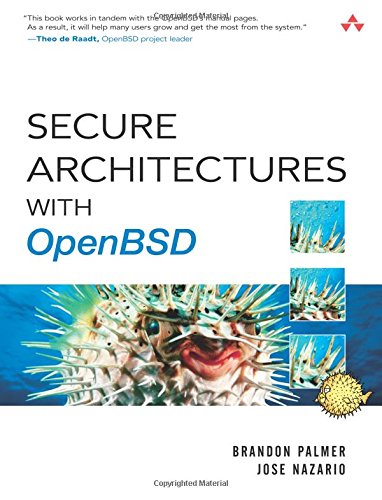
> Development has to start somewhere. If everyone shared your “verdict” no one would create drivers for this stuff.
IMHO it's the opposite. Development is stalled because everyone is afraid to say that "the king is naked".
OpenBSDs seems to have a cultural tendency to bash away all criticism: "you don't need that (ex), you're not using the right laptop, etc" - it's your own fault it doesn't work. That definitely discourages contributions, at least from me.
OpenBSD has been bragging about laptop support - that they're "dogfooding" by actually running it on their laptops, while FreeBSD is apple fanboys who use virtualization. Of course you need the right laptop, a Thinkpad, otherwise you're a cheap idiot. And, as this (for some reason popular) article shows, it still can't be a new Thinkpad, and you need to replace the wireless card... And if you dare post performance and battery life benchmarks, oh boy...
Thus OpenBSD's growing reputation for being a circle-jerk. Self-deception is not a virtue!
In the meantime, Linux now works perfectly on every laptop I try it on, even closing the performance / battery life gap with Windows, so even a diehard license zealot like me can no longer use BSD...
> Through the glory of people who work on making things better instead of complaining about them on the internet, there is a diff that fixes the audio issues!
Good.
> OpenBSD has no bluetooth stack.
Yeah, that'll persuade more people to use OpenBSD on laptop and mobile devices... /s
> Who ever said anything about a dongle??
The whole point of having a laptop is mobility. More and more people work from WiFi (or cellular connections via mobile hotspot) in places where an Ethernet cable isn't available: bus, taxi, hotel, park, coffee shop, etc.
If the WiFi card isn't supported by the OS, a dongle is your least bad option. And I found that a tiny dongle performs very poorly, you need a big one with an antenna - one more thing you have to carry around with you.
> dmesg was sent to the locations I care about. If you want, feel free to send it to where ever you want it to go.
Good. But every dmesg doesn't warrant a cross-posted article with this many upvotes, especially when it's not actually news and not good. Thus my grumpy response.
> What hardware doesn’t come from China?
There are degrees of hardware security and freedom, as with software. Lenovo has been caught with many deceptive practices, and so it scores very low on that security and freedom scale. (And additional point deductions if you're forced to buy it with Windows.) OpenBSD scores highly, but the fact that it focuses on Lenovo hardware is a big minus. In the meantime, System76 scores better by moving in the right direction: bringing assembly to the Colorado and inching closer to open hardware.
Here's a concise primer: (<200 pages, but pretty comprehensive) https://www.amazon.com/dp/0997316020/ref=cm_sw_r_sms_apa_i_OxrGDbFRNNK9Y
Here are some short (I think they're all <30 minutes) YouTube videos that give a crash course. Brian Will is awesome at giving a complete, concise overview of concepts.
Hardware: https://youtu.be/9-KUm9YpPm0
Operating Systems: https://youtu.be/9GDX-IyZ_C8
Unix System Calls: https://www.youtube.com/playlist?list=PL993D01B05C47C28D
Unix Terminals and Shells: https://www.youtube.com/playlist?list=PLFAC320731F539902
Data Structures: https://www.youtube.com/playlist?list=PLA7BE376E483F4EE4
He has more on his YouTube channel: https://www.youtube.com/user/briantwill
Plus he has an overview hosted on github: https://brianwill.github.io
If the man page doesn't list the card as being supported then it's probably safe to assume that it isn't. The OpenBSD documentation has always been excellent from my experience.
I don't know what country you're from so I'm not sure about the pricing where you are. But from a quick check on Amazon UK, the cheapest passively cooled GPU seems to be the 1GB Radeon HD 5450. Though to be honest, it seems a little puny. If I were going to buy a passive card I would probably go for the 2GB Radeon HD 6450. Still not too pricey, but a bit more powerful. Both cards are supported by the Radeon driver. Though I must point out that I have no experience with either card, so buyer beware, as always.
email: You have
smtpdwith which you can receive email and deliver it locally, reading it withmail(1), and sending replies back usingsmtpdas long as your ISP/DNS is configured for outbound mail (or you configuresmtpdto use a smart-host for relaying the mail).web: You have
httpd&relaydin base (MWL wrote a book on them if you need). If all you want to serve is static pages,httpdwill do just fine. If you want to serve dynamic pages, you can configurehttpdwithslowcgiand then farm out the dynamic serving to scripts using any of the available stock languages (C,/bin/sh,awk, orperlthough I don't know whichperlmodules are available out of the box). You can also tie into tools likeftpwhich will perform web requests if you need to hit remote API endpoints.other dev: The system comes with a C compiler and scripting languages (as above, various shells &
awk(1)as well assed(1)). You have text editors:ed(1),vi(1), andmg(1)available out of the box. You have version control with eithercvs(1)orrcs(1). You have project management withmake(1).games: You have the whole
bsdgamescollection (if you opted for them at install-time). Check outman 6 introfor a list of games.networking: You have
snmpdfor network management,pffor building firewalls.lpdfor sharing out printers.iscsidfor dealing with iSCSI devices.unboundfor DNS caching.---------
For your sports-score example, I imagine there's some web API endpoint you can hit for various sports-scores, so I'd use
ftp(1)using the-o -to dump the data to stdout, then piping that output toawkto slice it and dice it to extract the relevant information and display it or write it to a file.edit: markdown
I don’t think OpenBSD supports Broadcom WiFi at all. Your best bet is probably to get a supported USB adapter. I have a couple of these that live in my OpenBSD laptops that have junky onboard WiFi. Mostly old Macs with Broadcom WiFi.
> https://www.amazon.com/Absolute-OpenBSD-2nd-Practical-Paranoid-ebook/dp/B00CH96VB4/
It works even for the last versions of openBSD? I will be happily buy it if yes!
>Absolute OpenBSD: Unix for the Practical Paranoid by Michael W. Lucas >http://www.amazon.com/dp/1593274769/ref=cm_sw_r_tw_dp_JJWRub0F94Q3S
this book is a goldmine. Read, learn, grow :)
I didn't specifically check your card, but if /u/phessier (and a team) is working on a patch for it, your wifi should be supported soon. in the interim, maybe try picking up a supported USB wifi dongle?
Been using one of [these](Jetway JBC361F35-T40E-B AMD G-T40E APU 1.0GHz A50M, DDR3-1066 SO-DIMM, 2x GBLAN, Audio, 1x SATA 6G, 4x USB 2.0, DVI, CF Slot, 4x COM, 1x mSATA / mini-PCIe Slot 3.5 Inch SBC https://www.amazon.com/dp/B009SDL5M2/ref=cm_sw_r_cp_api_PZYmyb0BQVKZ1) as an OpenBSD router for the last 9 months or so. Been working like a champ.
An old, old Unix thing (if you're interested in that stuff, the book _Lion's Commentary on Unix_ is awesome, and so is the Minix book, _Operating System Design Principles_ or something like that... _Operating Systems Design and Implementation_ ... Google knows exactly what "the Minix book" is =P)...
Unix is a pre-emptively multitasking OS. Cooperative multitasking OSes are thankfully extinct or nearly. Those would wait until a process decided that it was done with the CPU and gave the CPU back to the OS before changing tasks. That includes changing tasks between the database app running and the user interface that handles mouse movements and keyboard processes and clicks such as clicks to just close the damn thing. Pretty clearly that would allow any badly written program to wedge the whole computer, except instead of "badly written", "not extremely well written". It's doomed to fail.
So Unix fires off an interrupt several times per second, such 100 (that's the tick and the tick frequency) that interrupts the program and runs the OS task scheduler. The OS task scheduler looks to see if there is anything else of the same or higher priority that also needs to run, and if so, pauses the currently running task and fires up the other one that needs to run. That's called a context switch. That keeps the system responsive and multitasking. You could have 100 tasks waiting for CPU and all of them will get some CPU every second.
But that wasn't designed for laptops running on battery that only have a few tasks. This interrupt runs 100 times a second even if no tasks are waiting for CPU (maybe X is waiting for input events... and waiting for input/output is part of this system I've ignored). The CPU would ideally be in a snooze state taking very little power, but this keeps waking it up.
Ticks also help the OS keep time, compute internal stats such as how much data is being transferred in a time period, how many processes are waiting for the CPU, etc. Stats are updated each time this timer interrupt goes off.
"Tickless" systems on the other hand don't interrupt or wake up the CPU at any fixed interval. If it wakes up the CPU once and discovered that no tasks are waiting for the CPU, it won't wake it up again for a long time. Input events including the touchpad and network and disk also generate interrupts which wake up the CPU so that is okay.
Also, the timer to change context (move from one waiting process to the next) can be higher or lower. If only two tasks want CPU, it can change context less often, or if a thousand tasks are waiting and processing would otherwise be locking out the UI, it can change tasks more often by deciding that the next task change will be in 0.001 seconds instead of 0.01.
Sorry, I'm not familiar with debugging drivers. Quick google reveals it might involve turning debug mode on with ifconfig, running /etc/netstart and viewing more verbose dmesg resulting from debug mode. See ifconfig (8):
http://man.openbsd.org/OpenBSD-current/man8/ifconfig.8
Two USB adapters I've had success with using OpenBSD 5.9:
USB-ethernet (axe driver):
http://www.apple.com/shop/product/MC704LL/A/apple-usb-ethernet-adapter
USB-wireless (urtwn driver):
https://www.amazon.com/Edimax-EW-7811Un-150Mbps-Raspberry-Supports/dp/B003MTTJOY
> There are loads of books dealing with Unix and POSIX APIs.
There are many good C books. I've found Linux Systems Programming to be a good book that mostly caters to Linux, but delves into BSD occasionally.
Chapter 32 of Secure Architectures with OpenBSD shows you how to tweak/compile the kernel
https://www.amazon.com/gp/product/0321193660
https://www.amazon.com/Book-PF-No-Nonsense-OpenBSD-Firewall-ebook/dp/B00O9A7E88/ref=sr_1_1?ie=UTF8&amp;qid=1481714449&amp;sr=8-1&amp;keywords=book+of+pf+openbsd
Absolute OpenBSD might be as close as you can get to a handbook. There's a Kindle version: https://www.amazon.com/Absolute-OpenBSD-2nd-Practical-Paranoid-ebook/dp/B00CH96VB4/
My latop model: https://www.amazon.com/Dell-Inspiron-i3-7130U-Windows-Laptop/dp/B07GKZJ8CX.
I'm sorry. I'm new to OpenBSD. I don't know how to disable acpi and when I the computer continues to boot before I can try adding the -c option. Anyway to overcome this
Yeah, one of these (supported by
urtwn) in one of these. Not ideal, but hopefully temporary.Unfortunately, there's almost no "OpenBSD" kernel books in the wild. However you can glean from the OpenBSD source, the mailing lists, and https://www.amazon.com/Design-Implementation-FreeBSD-Operating-System/dp/0321968972/ref=sr_1_1?ie=UTF8&amp;qid=1517846809&amp;sr=8-1&amp;keywords=The+Design+and+Implementation+of+the+FreeBSD+Operating+System
It is this device
I do not currently know how to receive the NMEA data on OCM3 not COM2 though. I don't have a datasheet for it though, but I have connected it to a raspberry pi running Linux with the NMEA data through the RXD pin and the PPS though a GPIO pin. For that, the NMEA works no problem and the uart is enabled in the preboot and then the kernel loads pps_core and pps_gpio
I would recommend The Book of PF: 3rd Edition. Also, even though this page isnt updated any longer it is helpful: http://www.bsdnow.tv/tutorials/openbsd-router
Here is my /etc/pf.conf file with some minor alterations:
ext_if="bge0"
int_if="bge1"
dmz_if="bge2"
int_net="10.10.199.0/24"
dmz_net="172.30.67.0/24"
broken="224.0.0.22 127.0.0.0/8 192.168.0.0/16 172.16.0.0/12 \
10.0.0.0/8 169.254.0.0/16 192.0.2.0/24 \
198.51.100.0/24, 203.0.113.0/24, \
169.254.0.0/16 0.0.0.0/8 240.0.0.0/4 255.255.255.255/32"
set optimization aggressive
set block-policy return
set skip on { lo }
queue main on $ext_if bandwidth 10M
queue defq parent main bandwidth 2500K default
queue web parent main bandwidth 7100K
queue icmp parent main bandwidth 400K
antispoof for { $ext_if, $int_if, $dmz_if }
match in all scrub (no-df random-id max-mss 1440)
match out on $ext_if set prio (5, 6)
match out on $ext_if proto tcp to port { www, https } \
set queue web
match out on $ext_if proto icmp queue icmp
match out on $ext_if from !($ext_if:network) to any nat-to ($ext_if:0)
block in log on $ext_if
pass out
block in quick on $ext_if from { $broken no-route urpf-failed } to any
block out quick on $ext_if from any to { no-route $broken }
pass on { $int_if, $dmz_if }
pass in quick on { $int_if, $dmz_if } inet proto tcp to port ftp \
divert-to 127.0.0.1 port 8021
block proto tcp from any to any port 1688
block log from $dmz_net to $int_net