Top products from r/techhelp
We found 21 product mentions on r/techhelp. We ranked the 22 resulting products by number of redditors who mentioned them. Here are the top 20.
1. LSI Logic LSI00154 LSI20320IE 1CH U320 SCSI PCI Express 1 Int 1 Ext Channel Lp Leadfree Controller
Sentiment score: 0
Number of reviews: 2
1 INT 1 EXT CHNL LP LEADFREE
 Show Reddit reviews
Show Reddit reviews2. HDMI Switch 4k HDMI Splitter-GANA Aluminum Bidirectional HDMI Switcher, HDMI Switch Splitter 1 in 2 Out or 2 in 1 Out, Manual HDMI Hub Supports HD 4K 3D 1080P for HDTV Blu-Ray-Player Fire Stick Xbox
Sentiment score: 1
Number of reviews: 1
HIGH RESOLUTION: Support 3D, 1080P, 4K x 2K resolution and HD audio. Please use standard HDMI 2.0 Cables to connect your HDMI Source (like XBox, PS4) with Display and HDMI switch, if the resolution of your HDMI Source support 4K (4096*2160) .BIDIRECTIONAL HDMI SWITCH: 3 Ports, you could connect two ...
 Show Reddit reviews
Show Reddit reviews3. SANOXY USB 2.0 External 2.5-Inch IDE HDD Enclosure Case for Laptop - Blue
Sentiment score: 0
Number of reviews: 1
New Ultra Slim Aluminum External Hard Drive Case by SANOXY¨Support 2.5" IDE Hard Drives 40~500GBFast Data/File Access and Transfer Rate up to 480MB/sUSB 2.0 to IDE (Compatible only with IDE drives)USB 2.0 to IDE/PATA 2.5" Hard Disk Drive HDD Aluminum External Case Enclosure 500GB Max Capacity
 Show Reddit reviews
Show Reddit reviews4. RCA Cable, iXCC 6ft Dual Shielded Gold-Plated 3.5mm Male to 2RCA Male Stereo Audio Y Cable
Sentiment score: 0
Number of reviews: 1
iXCC: Trusted by 5 million+ people for high quality innovative products.Exceptional Sound: Built with dual-shielding, high-quality polished metal and corrosion-resistant gold-plated connectors making it less susceptible to outside interference.(EMI protection)Bi-Directional: Seamlessly transmits ste...
 Show Reddit reviews
Show Reddit reviews5. AOC E2270SWHN TN 21.5 INCH 1920 x 1080 VGA & HDMI
Sentiment score: -1
Number of reviews: 1
 Show Reddit reviews
Show Reddit reviews6. AOC E2270SWDN TN 21.5 INCH 1920 x 1080 VGA & DVI
Sentiment score: 0
Number of reviews: 1
 Show Reddit reviews
Show Reddit reviews7. DP to DVI Cable 6ft, CableCreation DisplayPort to DVI Cable Gold Plated, DP Male to DVI Male Cable Built in IC Chipset, Support Video Resolution up to 1080P 60Hz Full HD, Black
Sentiment score: -1
Number of reviews: 1
【DP to DVI Cable】: Connects standard DP (DisplayPort) Laptop/PC to DVI port display Devices, Ideal for video streaming, gaming, or extending a workstation. . ★ It can ONLY transfer signal from DisplayPort source to DVI monitors/ displays/ projectors.★【1080P@60Hz Video Resolution】: Suppor...
 Show Reddit reviews
Show Reddit reviews8. BlastCase 1 in 2 Out HDMI Male to Dual Female Splitter Converter Adapter A/V Cable 1080p
Sentiment score: 0
Number of reviews: 1
100% brand new and high quality.Quantity: 1.Support 480i, 480p, 720p, 1080i, 1080pPlease also note that this cable is one way direct signal which could not let video or musical data get through if you use it on the other way around. The one male port is only for input devices such as Blueray or PS3 ...
 Show Reddit reviews
Show Reddit reviews9. Maeline 3.5mm Female to 2 Male Gold Plated Headphone Mic Audio Y Splitter Flat Cable
Sentiment score: 1
Number of reviews: 1
3.5mm Mic Audio Y Adapter: You can connect your newer headsets(audio & microphone) to a PC or Laptop for use with VOIP applications, such as Skype or chat programs, MSN Messenger, Yahoo, Google Voice, etc.Quality Sound: Polished 24K Gold-plated connector, aluminum shell, oxygen-free copper wire ensu...
 Show Reddit reviews
Show Reddit reviews10. NETGEAR 8-Port Gigabit Ethernet Unmanaged Switch (GS108) - Desktop, and ProSAFE Limited Lifetime Protection
Sentiment score: -1
Number of reviews: 1
ETHERNET PORT CONFIGURATION: 8 Gigabit portsPLUG-AND-PLAY: Simple set up with no software to install or configuration neededVERSATILE MOUNTING OPTIONS: Supports desktop or wall mount placementSILENT OPERATION: The fanless design means zero added noise wherever its located, making it ideal for nois...
 Show Reddit reviews
Show Reddit reviews11. NETGEAR AC600 Dual Band WiFi USB Mini Adapter (A6100)
Sentiment score: 0
Number of reviews: 1
Wireless speeds up to 150 + 433 MbpsExtended range and performance with 802.11 ACInnovative mini-designStream HD videos simultaneouslyPush 'N' Connect - push button security
 Show Reddit reviews
Show Reddit reviews12. LCD Screen Display Replacement for Nintendo 3DS XL / LL (Top / Upper)
Sentiment score: 0
Number of reviews: 1
For Nintendo for 3DS XL LCD screen replacement part only NOT FOR A NEW 3DS XL MODEL.The installation is not user friendly and requires disassembly for Nintendo for 3DS XL.Professional installation is recommended.No tools or instructions are provided.
 Show Reddit reviews
Show Reddit reviews13. EVGA 600 B1, 80+ Bronze 600W, 3 Year Warranty, Includes Free Power On Self Tester, Power Supply 100-B1-0600-KR
Sentiment score: 0
Number of reviews: 1
EVGA 600 B1 - "Performance Meets Value"80 PLUS Bronze certified, with up to 85% efficiency under typical loadsFan Size / Bearing: 120mm Sleeve BearingHeavy-duty protections, including OVP, UVP, OCP, OPP, and SCP
 Show Reddit reviews
Show Reddit reviews14. Creative Sound Blaster Audigy FX PCIe 5.1 Sound Card with High Performance Headphone Amp
Sentiment score: 0
Number of reviews: 1
Easily converts the PC into a cinematic entertainment system by providing a compelling 5.1 surround soundAdvanced Audio Processing with SBX Pro Studio, a suite of Sound Blaster audio processing technologies that let you bring out the best in your audioIncludes the Sound Blaster Audigy Fx Control Pan...
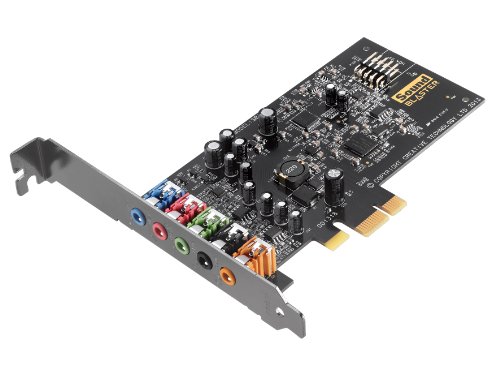 Show Reddit reviews
Show Reddit reviews15. ROSEWILL ATX Mid Tower Gaming Computer Case, Gaming Case with Blue LED for Desktop / PC and 3 Case Fans Pre-Installed, Front I/O Access Ports (CHALLENGER S)
Sentiment score: 0
Number of reviews: 1
Classic and Professional Design: ROSEWILL CHALLENGER S is a typical mid tower pc computer case with a gaming look to leverage the gaming practice and a solid gaming computer case comes with a blue LED case fan at the front for excellent gaming systemsAll-Around Airflow: With 2x front blue LED 120mm ...
 Show Reddit reviews
Show Reddit reviews16. Cable Matters SuperSpeed USB 3.0 to HDMI Adapter (USB to HDMI Adapter) for Windows up to 1440p in Black
Sentiment score: 0
Number of reviews: 1
Premium HDMI to USB Adapter uses an available USB port on your computer to connect an HDTV, monitor, or projector with HDMI; The USB HDMI adapter adds an additional display When the other video ports on your computer are occupiedUSB to HDMI Converter Adapter leverages SuperSpeed USB 3.0 bandwidth up...
 Show Reddit reviews
Show Reddit reviews17. Parts Express AC 3-Prong Ground Lift Grounding Plug Adapter
Sentiment score: 0
Number of reviews: 1
 Show Reddit reviews
Show Reddit reviews18. Controller MS Xbox 360 Controller/USB port
Sentiment score: 1
Number of reviews: 1
Controller Xbox 360, USB, 300g
 Show Reddit reviews
Show Reddit reviews19. StarTech.com DisplayPort (Male) to HDMI (Female) Adapter Converter – 1920x1200 - Latching DP Connector – DisplayPort Laptop or Desktop to HDMI (Female) to connect HDMI Monitor/ Video Cable (DP2HDMI2)
Sentiment score: 0
Number of reviews: 1
SECURE PORT CONNECTION: This DisplayPort Male to HDMI Female video adapter converter features a latching DisplayPort connector, so you’re able to fasten and secure the connector to the portELIMINATE UPGRADING COSTS: Save the cost of upgrading your display for DP compatibility, by connecting your D...
 Show Reddit reviews
Show Reddit reviews
> https://www.amazon.com/LSI-Logic-LSI00154-LSI20320IE-Controller/dp/B000UPX9YE/ref=sr_1_5?keywords=pcie+scsi+card&qid=1555081551&s=gateway&sr=8-5
lol found that on ebay for a much better price https://www.ebay.com/itm/LSI-Logic-SCSI-LVD-SE-Controller-PCI-Express-x4-LSI20320IE-439946-001-Tested/142155949051?epid=1524610697&hash=item211927a3fb:g:i8UAAOSwHsRYCbli&frcectupt=true
yeah man, they all look like iomegal or something ones from late 90s/ early 2000s
I purchased it from Microsoft via Amazon. According to my Orders list, it's the exact same webpage from which I purchased my previous Xbox 360 controller, which worked considerably better.
Here is the link: https://www.amazon.co.uk/gp/product/B004JU0JSK/ref=oh_aui_detailpage_o04_s00?ie=UTF8&psc=1
Or maybe something like this if you want a switch to move between displays
I've never used either of these products, so I'm not recommending them in specific, I'm only showing the solutions exist.
Try using the auxilary input, the cable is included as per the listing on Amazon(Speaker). Connect to the audio out behind TV(red,white), the other end to the aux in on the speaker. 3.5 mm cable looks like the headphone jack cable.
Use this cable
https://www.amazon.com/Cable-iXCC-Shielded-Gold-Plated-Stereo/dp/B019D048XC/ref=sr_1_3?s=electronics&ie=UTF8&qid=1506271544&sr=1-3&keywords=rca+to+3.5
Or if you have 3.5 mm cable use the one below to convert to RCA
https://www.amazon.com/C2G-Cables-40424-Stereo-Y-Cable/dp/B001B8QUS6/ref=sr_1_3?s=electronics&ie=UTF8&qid=1506271481&sr=1-3&keywords=rca+to+3.5+female
https://www.amazon.com/gp/offer-listing/B002973RW0/ref=mw_dp_olp?ie=UTF8&condition=all
Around $48 Hope this helps if not what yoir looking for let me know.
Btw sorry it took so long had to go for neck xrays.
Ludwig.
I had to get a display port to hdmi adapter like this
https://www.amazon.ca/gp/aw/d/B0035PS57M/ref=mp_s_a_1_4?ie=UTF8&qid=1497835895&sr=8-4&pi=AC_SX236_SY340_FMwebp_QL65&keywords=display+cable+to+hdmi&dpPl=1&dpID=41Z56w28dJL&ref=plSrch
To get 1080p on both monitors
If you are looking to buy something like this will do the job https://www.amazon.co.uk/dp/B00EO6X4XG/ref=cm_sw_r_cp_apa_i_21dSCbRNY1DRC
It seems to me that your wireless card is either too weak or just bad in general. You should be able to buy a good wireless adapter for pretty cheap. I recommend this one: https://www.amazon.com/NETGEAR-AC600-Wi-Fi-Adapter-A6100/dp/B00F6EL6O4/ref=sr_1_3?ie=UTF8&qid=1522786566&sr=8-3&keywords=netgear+wireless+adapter
Yes... they make a converter type plug that goes into the socket. It has a tab on it that would go underneath the screw in the faceplate to ground out the plug.
Looks like this:
http://www.amazon.com/AC-3-Prong-Grounding-Plug-Adapter/dp/B004PAA0D8
This is my case, and this is my PSU
https://www.amazon.com/Cable-Matters-SuperSpeed-Adapter-2560x1440/dp/B00BPEV1XK
https://www.amazon.com/Screen-Display-Replacement-Nintendo-Upper/dp/B00EP17RGK - screen
https://www.youtube.com/watch?v=Z8gVgJokWPo - replacement tutorial
Do this first and then just use it with this and you just scored yourself an external HDD :D
What SCSI version are the drives? If you don't know, post a model number or drive label and a pic of the port.
You'll need a SCSI controller, IDE won't work as SCSI uses an expanded command set which IDE doesn't support.
Best bet is to find a cheap PCIe SCSI adapter and a cable to host the drives on a machine to wipe them. Older SCSI is dated tech, but the controllers will still run you 50-150 ea, even for the old stuff. If this is out of the question, put a bullet through them or take them apart with a hammer.
DO pay attention to these controllers! Most of them are PCI-x not PCI-e because they were mostly for server boards from 90's to late 00's vintage. The link below is for an LSI PCIe card which will probably work for you if you have U320 SCSI drives. You'll have to add a ribbon cable AND the SCSI terminator for each unused port, AND have your drives addressed in the controller. SCSI is nowhere near as simple as SAS/SATA/IDE. Much of the drive/controller/cabling in SCSI requires setup on the controller firmware to address the drive.
https://www.amazon.com/LSI-Logic-LSI00154-LSI20320IE-Controller/dp/B000UPX9YE/ref=sr_1_5?keywords=pcie+scsi+card&qid=1555081551&s=gateway&sr=8-5
I'm looking around for a USB to SCSI adapter but they are extremely rare and expensive.
You definitely not get a "gaming" branded monitor for that price, but really all that you need for that price is a fairly low latency, no more than 6-7ms delay, and then 1080p with whatever inputs you need.
​
this might work alongside a display cable adapter if you need one
​
Ok. I'm not a network engineer - just a humble help desk guy - but there are a couple things going on here that worry me.
1.) You have two wireless access points (the two routers) interfering with each other. Any communication on the same channel is going to cause a problem. They need to either be set so that the wireless networks they create are on separate channels that don't cross over (typically 1, 6, and 11), OR turn the Wifi off on the XyZel.
2.) The Nighthawk is an incredibly fast router. The XyZel is no slouch either. But bad things happen when you connect a router to a router without doing some configuration. I've never done such a thing, nor would I ever have a reason to, so I don't know how to configure a dual-router environment. It's my thought that this may contribute to your slow speed.
3.) From the way you described, it sounds like you guys just needed more ethernet ports? You don't want a router for that. You want a switch instead. No config needed - just plug it into any avail. ethernet port on your router and you've got 8 extra ports.
My recommendation: Disconnect either the XyZel OR the Nighthawk from your network. The Nighthawk is faster, and should work fine with minimal configuration if you connect it to the modem. Then get a switch and plug it in if you need more ethernet ports than you have.
The only environments I've seen which have had multiple routers in the same network were universally large, enterprise networks with multiple subnets and redundant circuits.