 Reddit reviews NETGEAR N450-100NAS (8x4) WiFi DOCSIS 3.0 Cable Modem Router (N450) Certified for Xfinity from Comcast, Spectrum, Cox, Cablevision & More
Reddit reviews NETGEAR N450-100NAS (8x4) WiFi DOCSIS 3.0 Cable Modem Router (N450) Certified for Xfinity from Comcast, Spectrum, Cox, Cablevision & More
We found 7 Reddit comments about NETGEAR N450-100NAS (8x4) WiFi DOCSIS 3.0 Cable Modem Router (N450) Certified for Xfinity from Comcast, Spectrum, Cox, Cablevision & More. Here are the top ones, ranked by their Reddit score.
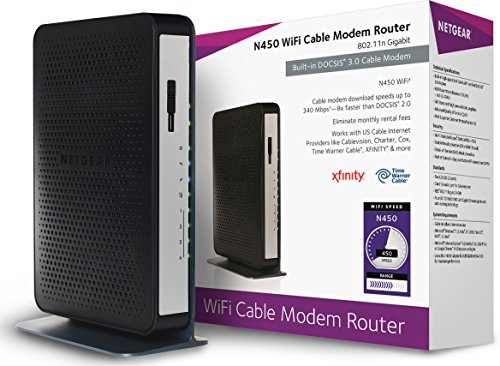
ELIMINATE MONTHLY CABLE MODEM RENTAL FEES - Up to $156 per yearTwo-in One DOCSIS 3.0 Cable Modem + WiFi Router with 4 Gigabit Ethernet ports and 2 USB 2.0 portsUp to 340Mbps modem speed and N450 (2.4GHz) WiFi speed. 8x4 channel bonding. Use with an N900 adapter like NETGEAR WNDA4100 for maximum performanceDOCSIS 3.0 unleashes 8x faster download speeds than DOCSIS 2.0Ideal for streaming HD videos, faster downloads, and high-speed online gamingRequired for the fastest cable Internet speed tiersCompatible with Xfinity from Comcast, Spectrum, Cox, & more. Not compatible with bundled voice services
Option 1. Throw away the router and plug your PC directly into the modem.
Option 2. Buy a new router. They're pretty cheap.
Option 3. Buy a new modem. Get something like a NETGEAR N450 that has wifi and 4 ethernet ports. $70 on amazon. Throw away the router.
Also, your modem is not Gb. It's cap is 340Mbps. That's still more than your cap though, so you're good.
No, you can definitely buy your own. I meant I felt bad for people who aren't smart/savvy/knowledgeable enough to buy their own! There is a guide online that tells you which modems you can get that will be compatable with TWC. All you have to do is buy one online or offline, or on Craigslist if you feel comfortable, call TWC, and they will register it with the serial info on the box, and then they'll give you instructions on how to set it up/plug it in.
I have the SUPER lite internet for 14.99 a month (15 something with taxes), and I bought this ALL IN ONE modem/router so I can have wireless and the modem all in one device. It saves me an outlet.
http://www.amazon.com/gp/product/B00HC0ZDOE/ref=oh_aui_detailpage_o04_s00?ie=UTF8&psc=1
I appreciate all the information but that is a little bit out of our budget.
We were hoping for something below 100.
I found a Netgear N450. Our speed doesnt exceed 300 MBPS (https://www.amazon.com/gp/product/B00HC0ZDOE/ref=ox_sc_act_title_2?ie=UTF8&psc=1&smid=ATVPDKIKX0DER
I got this combo modem and wireless router for $120 on Amazon: Netgear N450 Wi-Fi Cable Modem Router (N450-100NAS). Note that I had to spend an age on with customer service to get it set up to where it was working, but since that point my connection improved drastically, both Wifi and wired.
How's the N450 instead?
It's a bit cheaper.
I was assuming the house already had cable modem service and you were trying to get it into a particular room.
If the house doesn't have Internet service, then yes that will work, the installer should be able to set it up using the coax in your room rather than the living room. However that one is just a cable modem, which you could get for free from Spectrum. Using a simple cable modem will work if you only have one computer to connect via Ethernet. If you also have a phone, tablet, game console, etc., then you'd either need to separately connect a router (possibly with wifi) to the cable modem, and connect your computer to that, or use something like this which combines the cable modem, router, and wireless access point into one box.
The dirty solution to this would be to buy a combined modem+router unit, set the password to something he doesn't know, and fill the ethernet ports with epoxy. You would also want to disable the reset and WPS buttons somehow, be that by surrounding them with epoxy, disassembling it and physically breaking them off, etc.
Something fairly inexpensive like this would work.
https://www.amazon.com/Netgear-DOCSIS-Cable-Router-N450-100NAS/dp/B00HC0ZDOE/ref=sr_1_1?ie=UTF8&qid=1473744087&sr=8-1&keywords=N450-100NAS
In that unit, the reset button is on the back, and the WPS button is one of the ones on the front.