Top products from r/cade
We found 65 product mentions on r/cade. We ranked the 275 resulting products by number of redditors who mentioned them. Here are the top 20.
1. Reyann Zero Delay Arcade USB Encoder Pc to Joystick for Mame Jamma & Other Pc Fighting Games
Sentiment score: 4
Number of reviews: 8
Zero Delay Arcade USB Encoder For Your Pc Game DIY!Generic Game Controller support PC & Raspberry Pi 1/2/3Use this Encoder you can build your own Arcade Game Machine!100% Zero Delay USB Encoder to Arcade Joystick! High Quality!Support All Joystick and Push Button types which with 4.8mm Terminal!
 Show Reddit reviews
Show Reddit reviews2. Easyget LED Arcade DIY Parts 2x Zero Delay USB Encoder + 2x 8 Way Joystick + 20x LED Illuminated Push Buttons for Mame Jamma Arcade Project Red + Blue Kits
Sentiment score: 3
Number of reviews: 5
Beautiful LED Arace Game DIY Parts for MAME JAMMA Project!100% Zero Delay USB Encoders and Perfect work for all windows systems!Perfect Parts for 2 Player Arcade MAME DIY Project!Made with highest quality materials!Heat resistant plastic!Perfect LED Kit for Arcade PC Game DIY Project! Easy Install!
 Show Reddit reviews
Show Reddit reviews3. Bits Limited SCG-3MVR Smart Strip Advanced Power Strip, 7-Outlets, Surge Protector, 15A, 4ft. Cable, Pack of 1
Sentiment score: 1
Number of reviews: 4
7-outlet surge protector with 4-foot cord ideal for high-end home and professional workstationsRight-angle plug keeps cord close to the wallAutomatically turns off power when not in use to help save energySuperior EMI/RFI filtering to 52dBDelivers 2175-joule and 37,000 AMP protection
 Show Reddit reviews
Show Reddit reviews4. URBEST Inlet Module Plug 5A Fuse Switch Male Power Socket 10A 250V 3 Pin IEC320 C14
Sentiment score: 1
Number of reviews: 4
Product Name : Power Socket w Switch Fuse;Material (External) : Plastic, Metal;Color : Red, Silver Tone, Silver ToneVoltage & Current : 10A, 250V AC;Hole in Top Face Diameter : 0.42cm / 0.16"Hole Center Distance : 3.9cm / 1.5";Bottom Size : 4.7 x 2.7cm / 1.9" x 1.1"(L*W)Total Size : 5.8 x 4.8 x 3.4c...
 Show Reddit reviews
Show Reddit reviews5. Project Arcade: Build Your Own Arcade Machine.
Sentiment score: 1
Number of reviews: 3
John Wiley Sons
 Show Reddit reviews
Show Reddit reviews6. Coolerguys 100-240v AC to 12 & 5v DC 4pin Molex 2A Power Adapter (2A, Without On/Off Switch)
Sentiment score: 0
Number of reviews: 3
2AMP ,12V/5V AC/DC Power adapter w/ 4pin molex connectorGreat adapter with 4 pin molex connector to powe your quiet12V DC cooling fan.It support up to 5 fans( 2Amp); safety UL , cUL, CE, FCCRequire less power and have minimal background noise.Input:100 - 240 VAC, 1.5A Max, 50/60 Hz; Output 12 VDC - ...
 Show Reddit reviews
Show Reddit reviews7. uxcell Inlet Male Power Socket with Fuse Rocker Switch 10A 250V 3Pin IEC320 C14
Sentiment score: 1
Number of reviews: 3
Country of Manufacture: CHINA; Material: Plastic, MetalNet Weight: 22g; Package Content: 1 x IEC320 C14 Power Socket w Switch FuseBrand: DMiotech; Main Color: BlackLength: 2.1inchTotal Size: 5 x 3 x 3.2cm
 Show Reddit reviews
Show Reddit reviews8. Project Arcade: Build Your Own Arcade Machine (ExtremeTech)
Sentiment score: 1
Number of reviews: 3
Used Book in Good Condition
 Show Reddit reviews
Show Reddit reviews9. SNES Controller to Adapter for PC USB
Sentiment score: 1
Number of reviews: 2
Connect your SNES or SFC controller to your PC USB PortTwo players can play simultaneously, USB self poweredStandard HID (Human Interface Device) compliant, no drivers needed, just plug and playSuitable for both Destop and Notebook PCsCompatible with Windows 98, ME, 2000, XP, Vista and Windows 7
 Show Reddit reviews
Show Reddit reviews10. RetroArcade.us 15 Amp Arcade Switching Power Supply 110 Watt, 110/220v for Video Game Cabinets Including Upright and Cocktail
Sentiment score: 1
Number of reviews: 2
Universal arcade game power supplyUsed in Multicade, stand up, cocktail and 8 Liner GamesDirect replacement for Happ 15 Amp power supplies 42PP0608
 Show Reddit reviews
Show Reddit reviews11. BOSS Audio Systems BRS40 50 Watt, 4 Inch , Full Range, Replacement Car Speaker - Sold Individually
Sentiment score: 2
Number of reviews: 2
Impedance: 4 Ohms, Frequency Response: 100 Hz - 18 kHz, Sensitivity: 82 dBCone: Polypropylene, Voice Coil: 1 Inch AluminumSurround: Foam, Basket: StampedDimensions: Depth 4.1” x Width 4.1” x Height 1.8”, Weight Per Pair: 1 Lbs.3 Year Platinum Online Dealer Warranty
 Show Reddit reviews
Show Reddit reviews12. DROK Micro Stereo Amplifier Amplify Board 6V to 18V Power Supply Digital Amp Module Electro Portable Ampli Dual Channel 15W+15W with 12V 2A Switch Power Supply Adapter Voltage Regulator
Sentiment score: 1
Number of reviews: 2
Blue LED indicator which lights on when the amp module power onWith potentiometer knob, hence easy and convenient for adjustmentLarge capacitance of 2200UF and has heat sink2.0 dual-channel power output of 15W+15W; can be connected to 4 to 8Ω, 10 to 50W speaker
 Show Reddit reviews
Show Reddit reviews13. WINIT 16A Arcade Switching Power Supply 110/220v for Video Game Cabinets Upright and Cocktail Durable New
Sentiment score: 1
Number of reviews: 2
√√√ we promise it comes with -5V, high quality & durable√√√ AC Input : AC 110V - 220V, DC Output: +5V/16A, +12V/4A, -5V/1A√√√ 110 Watt power supply.√√√ LED power on indicator & Built-in EMI Filter√√√ We promise to offer High Quality products & Best Service&Unconditional...
 Show Reddit reviews
Show Reddit reviews14. VisionTek Radeon 5450 2GB DDR3 (DVI-I, HDMI, VGA) Graphics Card - 900861,Black/Red
Sentiment score: 2
Number of reviews: 2
The VisionTek Radeon HD 5450 Series GPUs fully support Microsoft DirectX 11Dolby TrueHD and DTSHD Master Audio Support: Content protected, high bandwidth, 7.1 channels of surround sound over HDMI.Avivo Technology Enhanced Unified Video Decoder 2 (UVD 2)Dual or Two Monitor support: HDMI, DVI, VGA (co...
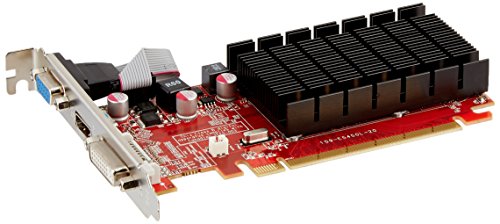 Show Reddit reviews
Show Reddit reviews15. Neutrik NAUSB-W-B Reversible USB Genderchanger (Type A and B) D-Housing Chassis Connector
Sentiment score: 0
Number of reviews: 2
Color Black
 Show Reddit reviews
Show Reddit reviews16. Suzo Happ Red 8-Way Ultimate Joystick - 50-7608-100
Sentiment score: 2
Number of reviews: 2
PRECISION ENGINEERED - Ultimate in Game Playing FeelDURABLE - Rugged, Yet Simple ConstructionSPRING RETURN-TO-CENTER - Very Smooth, Spring-Return-to-CenterVERSATILE - Adjustable Shaft Length for Metal or Wood MountingGREAT FOR BARS AND GAME ROOMS - Perfect for Commercial and Home Use
 Show Reddit reviews
Show Reddit reviews17. Dell AX510PA E Series Flat Panel Stereo Sound Bar with Power Adapter
Sentiment score: 1
Number of reviews: 2
Part Number: DW711 / Model AX510PAType PC multimedia speakersColor: Black / Connectivity Technology: WiredFull, rich stereo sound / Features lightweight, elegant design / Attaches easily to your Dell Entry Flat Panel Displays**Ship within 24 hours except holidays and weekends**
 Show Reddit reviews
Show Reddit reviews18. Camco Adjustable Drink Holder- Can Hold Mugs, Large Drinks and Almost Any Size Bottle or Can, Make Great Extra Cupholders for Cars, Trucks, RVs, Vans, Boats and Much More - Black (44044)
Sentiment score: 0
Number of reviews: 2
Easily adjust to hold almost any size bottle, can or mugMounts with tapes or screwsFolds up for compact storageComes in black color
 Show Reddit reviews
Show Reddit reviews19. USB Flush Mount Cable - Rerii 1 Meter 3ft Dual USB Extension Flush, Dash, Panel Mount Cable, for Car, Boat, Motorcycle and More
Sentiment score: 0
Number of reviews: 2
You can use this 2 USB mount cable to DIY your car, boat and other device you want. Please check the length before your purchase.This USB mount is 2 separated USB extension cable combine. So, when you install this USB mount to your device, you should connect to the right connector of your device.It ...
 Show Reddit reviews
Show Reddit reviews20. Syba 5 Port (4 External & 1 Internal) USB 2.0 PCI Card, PCI Expansion to USB 2 Adapter Hub Controller VIA VT6212
Sentiment score: 0
Number of reviews: 2
Plug and Play Installation for Windows 7, Vista and XP4 external ports and 1 internal port PCI controller card based on VIA VT6212 chipsetConnects up to 127 USB Devices SimultaneouslyTransfer Rate: Up to 480Mbps
 Show Reddit reviews
Show Reddit reviews
I think I get what you are trying to do here, but it doesn't make a lot of sense to me. So you want to run a pi more or less with arcade controllers? If that's the case, I think you are really going the long way around for no real reason.
The video you linked is for a switch, which makes sense to me, if you wanted arcade controls to play on a nintendo switch, I don't know much about the switch but I'm assuming hacking up a controller like that is the only option as of now.
Getting back to the pi, there's no reaaaalllll reason I can think of to hack up a controller. It's just going to be messy and lot of soldering and time for no real reason. I think you would be far better off buying an encoder and saving yourself some headache.
to try an simplify, let's say you have a pi (or computer) running whatever arcade game you want, and you have a keyboard hooked up to play it. You press "w" to go forward, "s" to go back, etc etc doesn't matter. If you have just a normal keyboard there's a board inside of it called an encoder, its what figures out if you pressed 'w' or 's' or whatever else key you did.
Now if you have a computer/pi that works with a keyboard (more or less anything computer based will outside of a nintendo switch or other custom hacks) you need want to have a joystick and buttons, not a keyboard yes? This is where buying just the encoder part comes in. Imagine you had that part, but instead of going to a keyboard with the letter 'w' it went to the 'up' on player 1 joystick. End of the day, it's all just buttons, the computer doesn't care if it's a joystick, 30mm button, or a 'w' key on the keyboard, it's all the same.
What you're proposing to do, isn't impossible by any means, but doesn't make a lot of sense. Yes you can take apart controllers and solder to the contacts to make new buttons, but that's a lot of work, time, and soldering, a keyboard encoder can be bought for like $10usd and damn near be plug and play.
I would suggest looking into something like the Zero Delay USB encoder: https://www.amazon.com/Reyann-Arcade-Encoder-Joystick-Fighting/dp/B00UUROWWK
You take that piece, it even comes with wires, plug the usb cord into that PCB, plug the wires into the PCB then into each button / joystick you have, plug that into the pi, and you're more or less ready to go. I have over simplified this to some extent, but honestly I think that's going to be a much better route to go than hacking up gamepads.
Here is something really basic to visually see: https://www.youtube.com/watch?v=WQh3xrT_47A
I would suggest just spending a night youtubing what you can to get better perspective as to what you're doing.
Yeah, you can buy an ArcadeVGA card, but it's overpriced IMO. I bought a VisionTek Radeon 5450 2GB and used drivers that force it to only output the modes the monitor will support.
I paid like $40 for it on Amazon, better than the $90 for the less powerful ArcadeVGA. It's double the memory for less than half the price.
I can recommend this book: http://www.amazon.com/dp/0764556169
"Project Arcade" has a ton of valuable information for planning and executing your plan. It was my MAME bible.
Good luck!
Super possible. Any controller is just a series of push switches, which are relatively easy to rewire. However, if you're not experienced with soldering and basic wiring, you should really be looking at encoders built for your specific purposes, as they will save you a few hours of button-mapping and soldering.
this is a cheap, high quality option.
The angle was based on the plans I used, which were right here:
http://www.instructables.com/id/2-Player-Bartop-Arcade-Machine-Powered-by-Pi/
The angle of the bezel in relationship to the angle of the control panel ultimately determined the angle. Not sure if it's right, but it seems fine to me.
The speakers are actually a Dell monitor sound bar: https://www.amazon.com/Dell-AX510PA-Panel-Stereo-Adapter/dp/B004IICVQ6/ref=pd_lpo_147_tr_t_2?ie=UTF8&psc=1&refRID=NQPQEPV489Z59ZRWEA5X
That's mounted inside the marquee. Since the vinyl I ended up using was pretty thick and not very translucent I made the decision to mount that speaker bar in there. Then, in lieu of making the speakers fire down, I made them fire out thru the marquee.
Since the marquee is held with velcro (I was going to use magnets, opted for velcro out of convenience) there's a little gap all around, this is plenty for the sound to escape. If I want to adjust the speaker volume, I simply lift up on the marquee and adjust.
It's somewhat low-fi, but it works and sounds great.
the way i'd do it is to have an internal powered usb hub, and then have each controller adapter (like this one) permanently plugged in and stored in the cab itself. then just have the console ports mounted and accessible. i'm pretty sure as long as you didn't move the usb console adapters, the emulator would retain the settings, even if you plugged/unplugged the actual original controllers. you might have some overlapping control settings between emulators, but who cares, you aren't going to be playing two games at once.
Thanks! I normally use BING so I will see if google can provide better results. This is the first results..
​
https://www.amazon.com/Easyget-Encoder-Joystick-Illuminated-Buttons/dp/B00WAY9848
​
I am looking for just the led not the whole kit.
​
back to BING i guess. Thank you!!
I bought a pair of these: https://www.amazon.ca/dp/B001RNNX8K/ref=cm_sw_r_cp_apa_bzVDzbKZAHRXN
And something like this: https://www.amazon.ca/dp/B00T9DX538/ref=cm_sw_r_cp_apa_tAVDzbFYVYR9R
Then covered them with speaker grills.
Works really well and gets decent sound while not costing too much money and it was way easier to setup than tearing apart old computer speakers.
I never put in a sub nor did I fully think it was worthwhile.
https://www.amazon.com/Suzo-Happ-Ultimate-Joystick-Switches/dp/B0090838JS/ref=sr_1_2?keywords=happ+sticks&qid=1556574594&s=gateway&sr=8-2-spell
​
Suzo branded sticks, free shipping.
​
I've actually purchased quite a lot through Ali-Express and haven't really had much bad luck yet. The 2 sanwas I ordered were name brand. And as they had free shipping as well, it was about $10 cheaper for a pair than amazon. I was willing to wait.
i used this amp: https://www.amazon.com/gp/product/B010FAQQNY/ref=oh_aui_search_detailpage?ie=UTF8&psc=1
and the cheapest pair of 4" car speakers that amazon had:https://www.amazon.com/gp/product/B000230LBI/ref=oh_aui_search_detailpage?ie=UTF8&psc=1
generic one-way speakers would have also been fine for these classic games, but i actually couldn't even find them as cheap as this pair. this is way overkill compared to the audio setups that were in these classic games, and i was actually impressed with the quality of the sound from the amp in general
i didn't bother making the volume external, i just open the back of the cabinet to adjust if needed
I highly, highly, HIGHLY recommend this book (either buy it or see if your local library has it). I had no clue what I was doing, and this book explains every facet of the build, and comes with a CD-Rom with tons of plans and tons of pictures. This book was an absolute godsend.
I think you're on track! I used to buy the encoder separately from all the buttons and joysticks, but now there are a lot of options for bundles. I just finished my first bartop (my 4th machine overall). That was also my first pi. That pi bundle came with usb controllers, so that's what I used in that cab for now. May switch out later.
I'm building a small console machine now, and this is what I bought off Amazon. The little easy-get kits, with the zero-delay usb encoders. I've used the zero delay encoders before, and they are a great cheap alternative to the $30/$40 encoders.
https://www.amazon.com/dp/B00WAY9848/ref
The 4.3mm and 6.8mm reference, was that in reference to the dimensions of the cherry switch? That is too large to be in reference to "how far button travels before triggering the switch".
Sometimes there is also a measurement on how much presssure takes to activate the switch. This amount of pressure can make it feel more/less realistic to an original arcade machine. My unskilled fingers cannot tell the difference...
Ok so I've researched a bit and I'll probably go the crt_emudriver route. I've seen the lists of compatible cards, but is there any reason to get a particular one? Should I just buy this? Is there a slim card I could get? I don't think a regular one will fit in the PC case, although not a dealbreaker because I can always just run it without a case.
Also, is there any way to get a J-pac without paying $20 shipping?
Thanks
Found this:
http://groovygamegear.com/webstore/index.php?main_page=product_info&products_id=307
And these: http://groovygamegear.com/webstore/index.php?main_page=product_info&products_id=295
Probably use something like this too: http://www.amazon.com/dp/B00511QVVK/ref=pe_175190_21431760_M2T1_SC_dp_1
Why not use a PC?
To your question: a smart strip will work. Something like this
The older dell soundbars that attached under monitors had decent sound. I had used one on my old bartop. New ones don't have AC adapter like the old ones. Run off USB power.
Otherwise it's an amp and speakers like these. I used these in my full size arcade build:
4in Speakers and
Amp
X-input is definitely the way to go. The question you need to ask, will you be adding any consoles to the build, like a ps4? If so, you'll want a PS4 fighting board+ https://paradisearcadeshop.com/en/home/electrical/pcbs-lighting/pcbs-for-controllers/brook-pcbs/2450_brook-ps3-ps4-fighting-board-plus
​
This will support ps3, ps4 and pc.
​
If you are only going the pc route, you can just use these zero delay usb boards https://www.amazon.com/Reyann-Arcade-Encoder-Joystick-Fighting/dp/B00UUROWWK
​
Or you can use the Xin-mo boards
​
http://www.xin-mo.com/dual_player.html
​
​
From personal Experience, you cant beat Brook boards. It's true X input. I think the zero delay boards emulate a keyboard? Im not sure. And Xin-mo, I also brought up as I hear people use those as well. But I never hear bad things about them for mame setups.
​
Im always weary of keyboard emulation, my personal thing. Thats why I go with brook.
OK so you need:
Audio is going to be up to you based on what you're trying to hook up monitor wise.
I used this kit from Amazon. The keycaps are removable to add button art and they light when pressed or can be wired to stay lit all the time. Works great and i've not had any lag issues or any other problems. https://www.amazon.com/Easyget-Encoder-Joystick-Illuminated-Buttons/dp/B00WAY9848
Have you looked at Smart Strip? You may be able to make something work using it. I use it for shutdown procedures in my pinball cabinet.
https://www.amazon.com/gp/aw/d/B000P1QJXQ/ref=pd_aw_fbt_23_img_2?ie=UTF8&psc=1&refRID=5RHPCZT85GB9F7WEZNFY
This is what I purchased: https://www.amazon.com/gp/product/B00WAY9848/ref=oh_aui_detailpage_o00_s00?ie=UTF8&psc=1
I'm also just nervous about splicing the Jamma wires, I really liked the well labeled Jamma harness a didn't want to have to wait to get another one if I screw it up royally.
My NeoGeo is hooked up to a 12V arcade power supply similar to this.
But if you're looking for parts, and you can't find them on eBay or AliExpress, you should contact Player One Amusement Group.
Something like this look good?
https://www.amazon.com/dp/B00UUROWWK/ref=cm_sw_r_cp_apa_sLxJAbY7XNH6S
Wire it like this on the joystick. One on the NO terminal and one on the ground terminal. You may need to replace the spade connectors on wires that came with the usb boards with bigger ones. I literally just did this today to attach my new joysticks. I got a couple of packs of these from home depot and clipped off the old ones, stripped it, then crimped the new ones onto the wires. Okay, that's the joystick side. On the boards, look at the bottom photo on the amazon listing. See where it says up down right left? That's where you plug in the joystick. Remember that the directions are opposite on the under side of the stick, but (I THINK) that shouldn't matter since you can map it in retropie anyway. Let me know if that works for you.
I bought this and it worked well for my build.x
Inlet Male Power Socket with Fuse Switch 10A 250V 3 Pin IEC320 C14 https://www.amazon.com/dp/B00511QVVK/ref=cm_sw_r_cp_awd_k1U8wbB7BGH9
Did an amazon search for folding cup holders
I would recommend mounting one of these instead.
It's an extra fuse and a power switch.
I wired one of those with no experience whatsoever just following guides.
What you want is a smart power strip. Shut it down properly and power everything down with the single press of a button.
https://www.amazon.com/Coolerguys-100-240v-Molex-Power-Adapter/dp/B000MGG6SC/ref=sr_1_3?ie=UTF8&qid=1524718223&sr=8-3&keywords=molex+power+supply
This is what you want for simplicity, just plug it in.
> http://www.amazon.com/gp/product/B000JFJZGG
That's what I was going to post. I have it in my mame arcade and it works with MadCatz joysticks. Two of the four usb ports don't work, so I covered them with electrical tape. I really haven't used it since I finished my CP with an iPac. But, if I need a third player with a stick it's there. It's a POS component, but it's cheap and it works.
I got a molex PSU for the lights and fans inside my bartop.
http://www.amazon.com/Coolerguys-100-240v-Molex-Power-Adapter/dp/B000MGG6SC/ref=sr_1_10?ie=UTF8&qid=1427306536&sr=8-10&keywords=molex+psu
Tons of adapters for it too.
From memory it has something to do with the manufacturer of the USB port.
http://forums.steampowered.com/forums/showthread.php?t=2802679
apparently this works... but you need a PCI slot:
http://www.amazon.com/gp/product/B000JFJZGG
As requested:
Bartop kit - $139.99 link
Buttons - $66 link
Raspberry Pi 3 - $35 link
Raspberry Pi Case - $7.95 link
Power Recpetical - $5.99 link
USB Hub - $11.99 - linl
Zip Ties for cable management - $5.98 - link
External USB Ports - $11.90 link
Velcro Pads for mounting speakers and Raspberry Pi case - $2.98 link
64 gb SD Card - $24.88 link
HDMI to VGA adapter - $7.99 link
20 ft of 3/4 inch t-molding - $6.99 link
Total cost so far including shipping - $361.13
Buy this book. It covers just about everything you need to know about building an arcade machine. It gives you some barcade examples, and it might include some building plans on a cd that comes with the book.
Just a chopped up power strip wired to switch with a fuse on the inside. Then the Pi, monitor, and speakers plug into the strip.
Here's the switch I used: http://www.amazon.com/URBEST%C2%AEInlet-Module-Switch-Socket-IEC320/dp/B00ME5YAPK/ref=pd_bxgy_147_2?ie=UTF8&refRID=1J71V15ZGET9SM4S253H
This seems to be the USB interface you're looking for:
http://www.ultimarc.com/rotary.html
It is designed for use with this, I believe:
https://www.amazon.com/Happ-Red-Ultimate-Joystick-Switches/dp/B0090838JS
I use this 15w+15w amp and it gets plenty loud with 4" car speakers.
I remote mounted the volume nob with a long through panel one for simple volume control that looks stock.
Project Arcade: Build Your Own Arcade Machine
I don't use a raspberry pi, but this is the strip I use for my PC based MAME machine: https://www.amazon.com/dp/B000P1QJXQ/ref=cm_sw_r_sms_c_api_ZY6.yb0ZCJ85T
This right here!
Camco 44044 Adjustable Drink... https://www.amazon.com/dp/B000EDQR4G?ref=ppx_pop_mob_ap_share
Power Switch - in case anyone else wants one.
Power supply units are cheap! https://www.amazon.com/Switching-Cabinets-Including-Upright-Cocktail/dp/B00F1YQDBA
These are the ones I use:
https://www.amazon.com/Neutrik-NAUSB-W-B-Reversible-Genderchanger-D-Housing/dp/B003VSXQVI/ref=sr_1_1?ie=UTF8&qid=1481562729&sr=8-1&keywords=neutrik+usb
Just drill a 1" hole and you're golden.
You need this, it answers all your questions.
http://www.amazon.com/dp/047089153X
sorry, it is sold under a lot of brand names, but they all look the same. it's this one
I'm surprised no one has said it yet:
To start with you should buy this book. I may buy the most recent version as I didn't realize he had updated it.
I used these two walkthroughs as guides:
Total estimated cost is ~$500 based on:
I used one of these which screwed in like a button and used the same size hole saw: USB Flush Mount Cable – Rerii 1 Meter 3ft Dual USB Extension Flush, Dash, Panel Mount Cable, for Car, Boat, Motorcycle and More https://www.amazon.com/dp/B00XJDP12W/ref=cm_sw_r_cp_api_Jb6azb8K65MQK
I had pretty much the same problem in my build where I ran out of buttons on my IPAC4 and only needed a few more.
I bought the Zero Delay USB Encoder and was able to map my 3 admin buttons with little effort: Exit (Esc), Enter (Enter) and Pause (Numpad+)
Yup scratch what I said earlier... I got the numbers confused. I found SNS-102s... and the SNS-005 are the common ones... just reviewed the product page and it all came back... http://www.amazon.com/SNES-Controller-Adapter-USB-Super-NES/dp/B002IXZ5DE/ref=cm_cr_pr_product_top